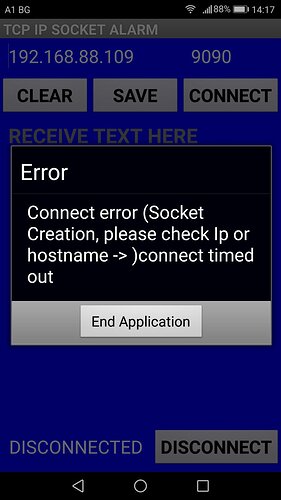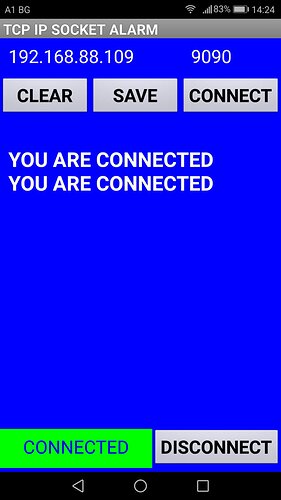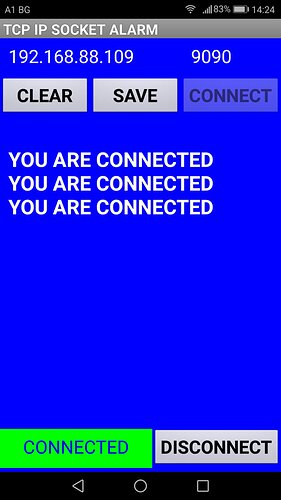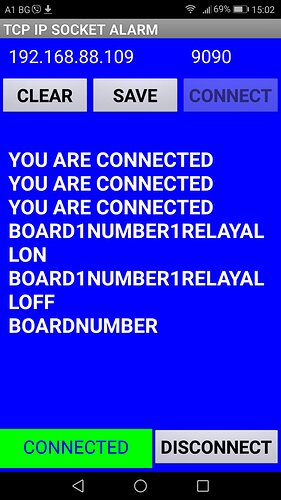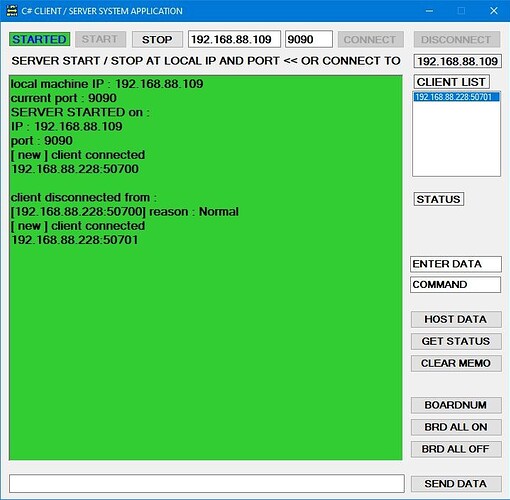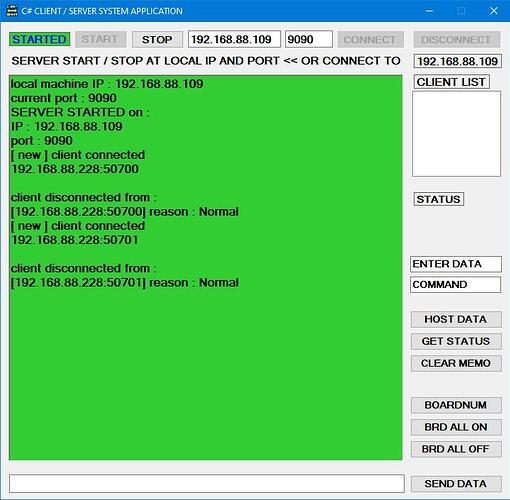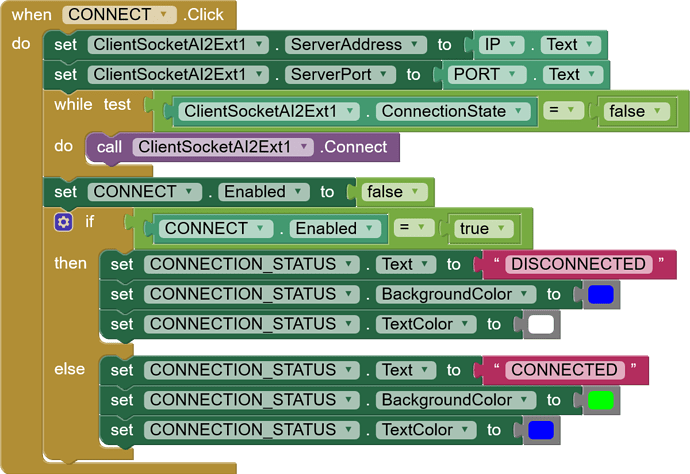hi, to all. i made a simple client app with this extension, but have some real problems with this one.
first when i close my win 10 program from red X icon all app on phone freeze and want to close and /or disconnect normal to say that the connection is lose. i can not picture this action, but i try what i know about for app inventor to avoid this. no success.
second : when win 10 program is on but server is not started, and i try to connect phone app to ip:port, mean click connect button on app to try connect shows this one:
and when i press end button app is close. on other app that i try when is no server to connect, is message show up to say that is no server. here is directly end app. think need to make some little more to avoid this message and add message for no server to connect.
third : i make a simple function to connect to server, when i started, but after click button connect app try to connect, playing sound for receive message, because i made IF is connect to server , server send message YOU ARE CONNECTED double, but in server client list, ip of app client is not show up. need to click again connect button to make connection. also made a connect button to be disable when connection is real, but after receive messages more then one button connect is still enable and connection is not real. image goes here with more then one messages received for ready of connections:
also label connected is green and text is connected but in real connection is not true. i don know why, in same if construction i made a connect button to be disable when connection is real AND after that label to be green, but how you can see this not happen.
a real connection result after next click is this picture:
in normal true connection like last picture all works fine. in receive messages, sound is playing and all functioning well like in picture bellow:
disconnect button works fine. after clicking, sound for disconnect is playing and after 1 second timer is off and connection is close. label stay blue, test is disconnected
picture of basic client/server win 10 program is here. made by me with C# and work of many of my RASPBERRY PI PICO boards in all local and global network.
when app is try to connect but is no success, program in win 10 say always REASON : NORMAL and in left site client list with ip:ports is empty. like picture bellow:
ok, i know that you will need to see code of project and i make some pictures of that:
if is need to make some more let me know. best regards of your work in this extension, but i think need to make some little fixes and/or add some extra functions or need to test extension a little more about to test/fix all scenarios in local network events to make it great for small apps like this  www.karadev.net
www.karadev.net