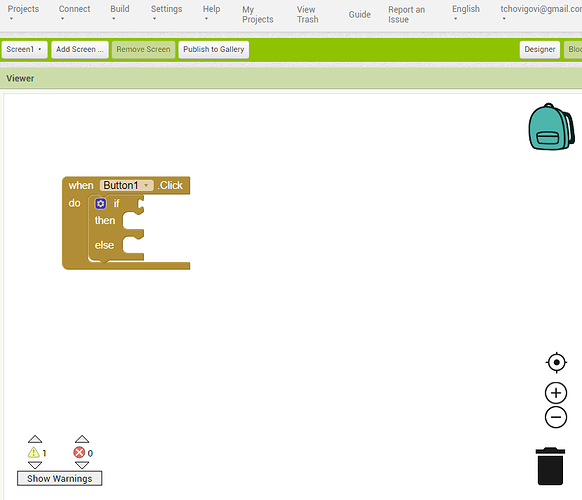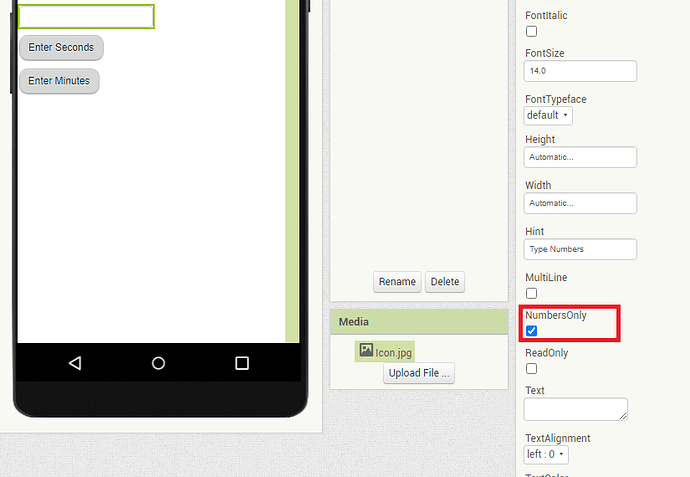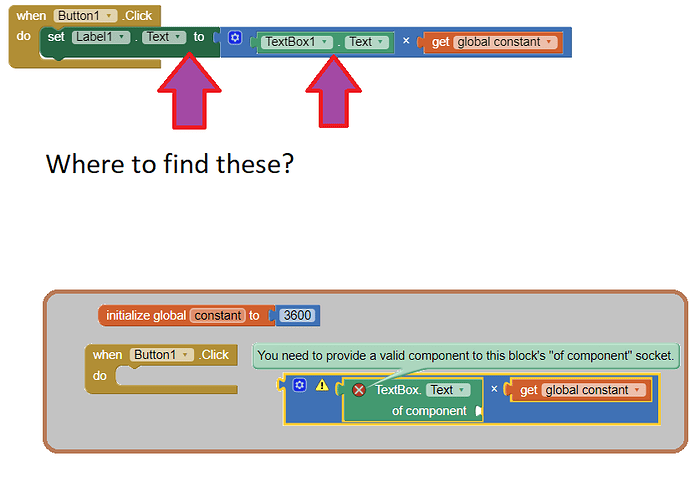I have created a text box from the user interface and within the properties of selected numbers only so that the input type could be just string, well just numbers. So what I want to do now, I want to have an If statement. When that button is clicked, I want to input the digits collected from the numbers that were inputted in the text box. And to compute these numbers, how do I go about that using MIT app inventor?
How would you do that using pen and paper?
1 Like
just like a calculator app. I want the TextBox to be where the user would type their input, for example user type 700, then I want to multiply that number by a constant.
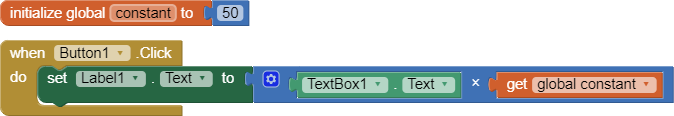
2 Likes
I'm having issues locating some boxes, please look at the illustration that I've provided in the attachment, the ones that I found are located below.
Search the Gallery for 'calculator'.
1 Like
See the free book at
1 Like
you can find the advanced blocks in the Any component drawer
see also
How to work with the advanced features
A Multiple Choice Quiz: How to work with the advanced features
Taifun
1 Like
You'll find them automatically after having loaded a "TextBox" and a "Label" in the designer as well as a "Button".
1 Like
This topic was automatically closed 7 days after the last reply. New replies are no longer allowed.