Hello
how we can set and change text size in Blocks?
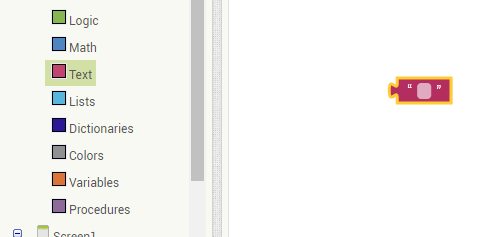
Hello
how we can set and change text size in Blocks?
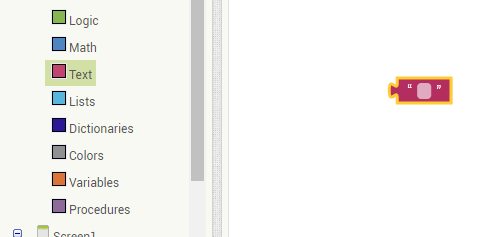
use the math input block instead
The Text blocks have no property in themselves to change the Text size. Text blocks. see the documentation * Built-in Blocks Documentation
You have the ability to change the way Text is displayed. For instance, to change the font size of a Label to a smaller size you can do it,
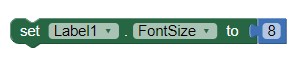 like this.
like this.
The default size is 14.
Here are some resources to help you learn to use the AI2 tools. A very good way to learn App Inventor is to read the free Inventor's Manual here in the AI2 free online eBook http://www.appinventor.org/book2 ... the links are at the bottom of the Web page. The book 'teaches' users how to program with AI2 blocks.
There is a free programming course here http://www.appinventor.org/content/CourseInABox/Intro and the aia files for the projects in the book are here: http://www.appinventor.org/bookFiles
How to do a lot of basic things with App Inventor are described here: http://www.appinventor.org/content/howDoYou/eventHandling .
Also look here http://kio4.com/appinventor/index.htm and here http://www.imagnity.com/tutorial-index/ for more tutorials.
Learn about components http://ai2.appinventor.mit.edu.ezproxy.canberra.edu.au/reference/components/
and visit the Library http://appinventor.mit.edu.ezproxy.canberra.edu.au/explore/library Help>Library on the MENU
the idea is not clear can show an example
thanks , so no chance
No not the zoom, the text size
What exactly is the purpose of your question? So much time is invested here to answer questions whose intent / goal - and not least benefit - is unclear.
So describe exactly what your goals are and what your purpose is in answering the question.
I don't know it and don't see what that might be useful for. ![]()
![]()
It is very clear , but the answer it is impossible.
for example change font size of text in notification or text in popup menu
Do you want to change the size of text in textbox or in notifier?
Please make it clear
It is general question wherever we use text in blocks.
How you can change the size in notifier and in popup menu?
No, it was completely unclear.
But now you bring up a question about the Notifier. So the question should / could have been:
Can the text size of a Notifier be changed?
The answer might have been:

No the question is general and clear; maybe not clear for you.
Thanks for tip , how we can make it small?
I recommend doing some research yourself.
I saw 4 App Inventor Power Users, including myself, having problems to get your question clear. So it wasn't so clear it seems. ![]()
i did ......thanks
power user in the forum  , and Steve aleady understood it
, and Steve aleady understood it
and it's weird that power users ! don't understand a simple question !!!
You have now received an answer to a specific question. To be rude and insulting now is quite naughty.
For the last time: The question was unclear and in particular its purpose.
For next time, first read this: (specially → point 2):