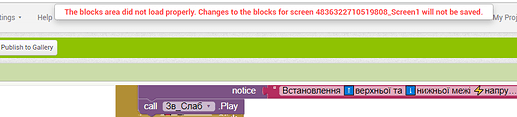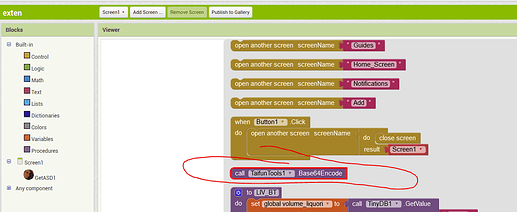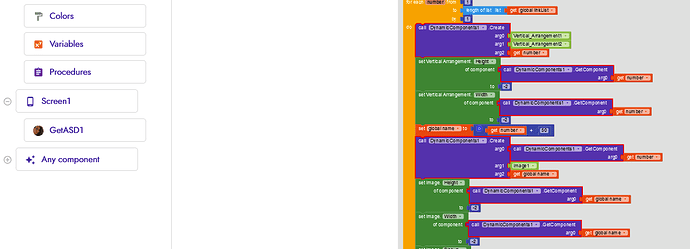spoke to soon, whilst the errors have gone from mit app inventor the app after install won't go past screen 1
You can't paste blocks of an extension from the backpack into an app that doesn't use that extension.
I removed the admob extensions and all the blocks
... and ...?
It doesn't load past screen1.
I also removed them from Screen3 and after that I've no issues to switch from Screen1 to Screen3 (Companion & APK).
I've removed them from both screens using bobans altered version and for me it wouldn't go past screen 1. Please can you send me the aia and the apk file and I'll try again.
I'm a hobbyist in App Inventor, working on my project (didn't make any backups :(()
Updated the .aix extension and the project got messed up.
only 8 errors had to be removed while I was fixing them.
My project gave the following message.
And everything, all my efforts to fix something, are now in vain.
Most of the blocks were completely GONE, the project was irrevocably damaged.
Is there an admin here who can help me get the project back to some early restore point?
Help me please...
Here's what's left of my XY_ваt_Stаt.aia project, it's completely broken.
XY_Bat_Stat.aia (1.0 MB)
I will take a look DIY - now you know to back-up frequently.
Well, There was nothing much wrong with the Project, but for the extensions, so I have removed them and built a new file out of the remaining bits and pieces, but the file is in a state and only you know how it should look in the Designer and Blocks work areas.
It could be that the extensions are incompatible with App Inventor version nb192. You will need to check with the developer with regards to their status.
After the fix, there are some procedures and global vars that need to be re-made too, probably those related to the extensions.
Take a look:
Bat_Edit.aia (930.4 KB)
I changed your battery icon file to 512 x 512 as it must be square to be used as a launch icon.
Note, you need written permission to use Microsoft icons (and to produce variations of them).
Thanks for the info, unfortunately that didn't work.
Something is wrong here, the Bat_Edit.aia project you edited
also displays the status
"The blocks area did not load properly. Changes to the blocks for screen will not be saved."
I also made an experiment
from a copy of the project Bat_Edit.aia , deleted everything - all blocks.
A project that doesn't have any blocks inside still has the status "The blocks area did not load properly. Changes to the blocks for screen will not be saved."
Probably for this project, the "spoiled" status was set by the project compilation system,
Since an empty project, without a single block, contains the same error for me.
Bat_Edit (3).aia (66.2 KB)
Hi, @Kevinkun. Thank you, you restored the project and it works
(I see that, approximately 95% of the blocks are again present in my project) Thank you.
--------------
5 minutes before I saw your message.
I have successfully completed experimenting with "my broken project"
I apologize in advance that I did everything unscientifically by the “poke method”, I hope this description will not offend anyone.
I opened my file XY_Bat_Stat.aia , in "creator.kodular"
"kodular" opened the project as healthy, there I deleted only one extra block, and saved it in "XY_Bаt_Stat_copy.aia"
And a copy of the saved project, opened again in ai2.appinventor.mit.edu
Now I see that the project is 100% restored with all the latest changes,
I don't know how my project could go bad, and I don't know how "kodular" fixed it.
But it is a great joy for me that my work has not disappeared...
My project is only half done, I will continue to do it, and I will eliminate many more of my mistakes in it.
But these will be my internal mistakes, I will deal with them step by step.
But the case when the project is completely spoiled, it hurts a lot!!
Thank you for responding to help me, the main thing is that now, I will not start from scratch,
but I can continue to work from where I left off (now it consists of 2989 blocks).
:))))
Hopefully lesson learned, don't switch a project between AI2 and Kodular, they are quite different with different blocks and components. What works in one may not work in the other, and this can break things.
Start a habit of downloading every event and procedure to your hard drive to get fine backups that can be dragged into the Blocks Editor.
When you have too many blocks spread out over too large a surface area,
the Blocks Editor hits a complexity limit when it tries to generate a blocks.png file for the screen.
There are two main approaches to deal with this:
- Start a Google Doc with a Table of Contents explaining your app, with sections for Design, Data, Code, including Downloaded Png images of all Events, Procedures, Globals, and with html cross-links for easy navigation. Such a doc becomes easier to read than a complete blocks image, because you have FIND, Next, PREV, back functionality, and you can add paragraphs of commentary around your code. This is my preferred life saver when doing a very large complex app. If you go this route, try to arrange your blocks geographically in a column matching the order of your Table of Contents, then do periodic Clean Up Blocks to pull them inline. This sometimes lowers the load on the Blocks Editor.
- Reduce your block count:
- Use parametrized procedures for common code
- Use Media text files instead of big clumps of text blocks
- Use generic blocks instead of repeating component event blocks
- Encode repeating decision patterns into lookup tables loaded from Media csv text files (does your blocks image look like a box of combs?)
Strange, it still doesn't do that here - but good to see that Kevin has made an even better fix!
Save you Project often - I save mine to my PC hard drive after every 'major' addition to the code or GUI, and rename it describing the change in the filename for good measure, keeping them in order with alphabetical code. For a typical project, I usually have over 50 backups ![]()
Well, at some point the developer decided to change the name of component_event,
from this (extension v1.0)
instance_name="MetodNotifier1" event_name="TextDialogCanceled"
to this (extension v1.1)
instance_name="MetodNotifier1" event_name="TxtDigitShowCanceled"
and by doing this, then above issue happens..
Btw, you @DIY_ch_nn_l are the developer of that extension
P.S. This was all that needed to be done to repair the project
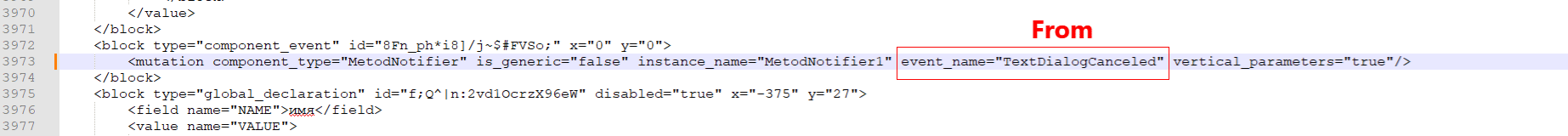
I know this is an old topic, however I can paste blocks of an extension from the backpack even when I'm not using it..
Also even if I use extension and add blocks to backpack then delete the extension the blocks are still there (in backpack)..
A brilliant forensic investigation Boban. The discovery that the errant extension was developed by the OP - I think we can all see the funny side of that.