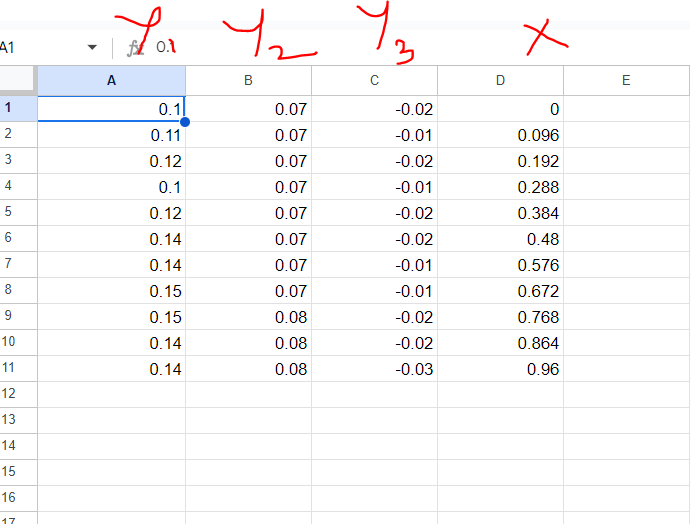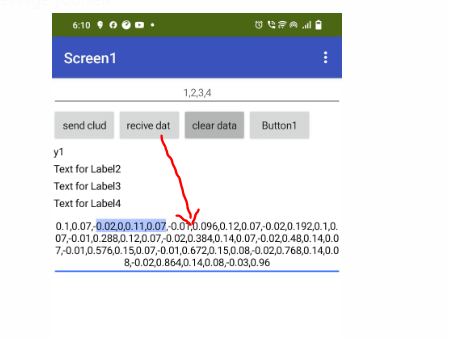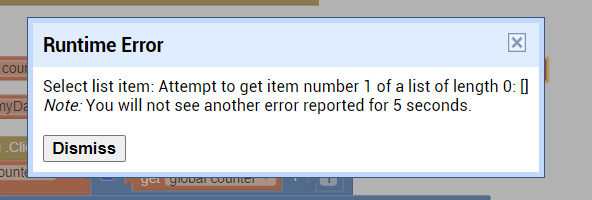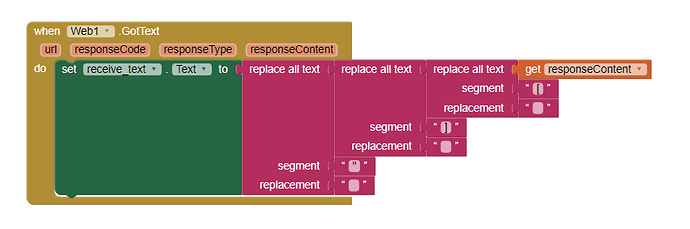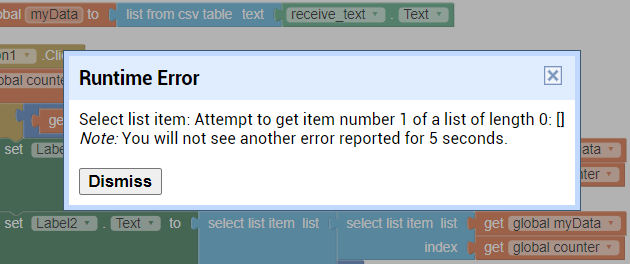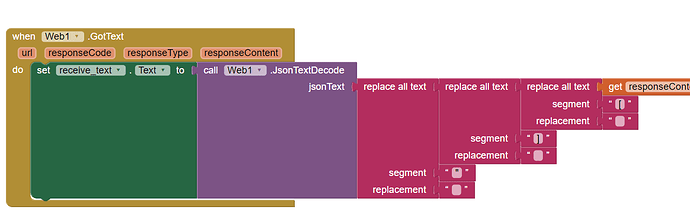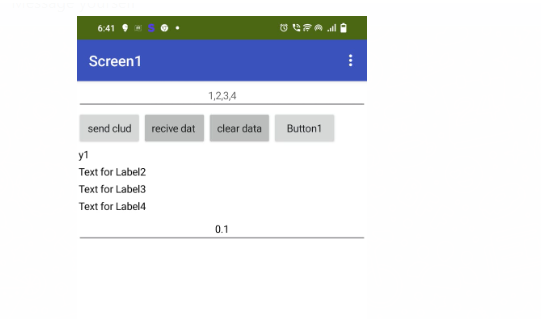yes. start to end values to display for each row of values .
Just insert a new row at the top of your spreadsheet, and type them in.
values are from spread sheet to app .
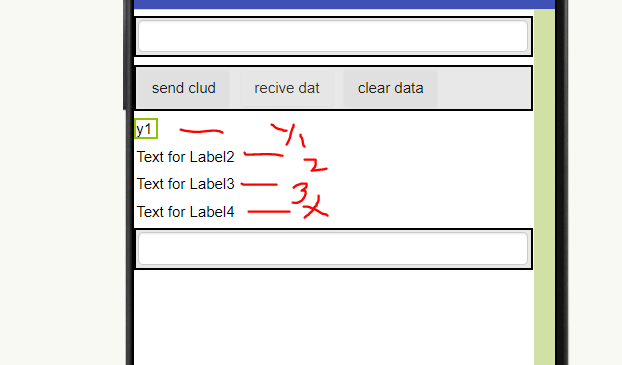
Show a screenshot your spreadsheet data, and what x values you want for each of your y values
As I suggested, insert a row and type in the values:
| Y1 | Y2 | Y3 | X |
|---|---|---|---|
| 0.1 | 0.07 | -0.02 | 0 |
| 0.11 | 0.07 | -0.01 | 0.096 |
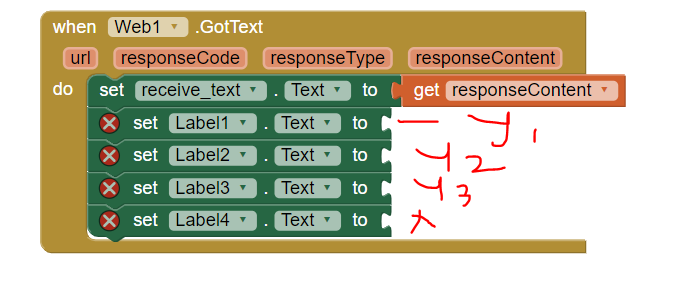
how to split the valus. for example of for loop
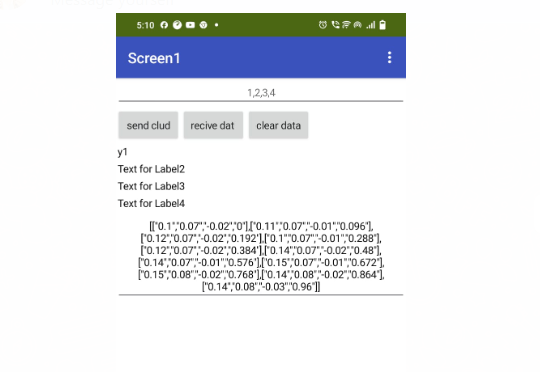
not table view >> separate labe display .
Just one set of values then?
yes
Why did you do this?
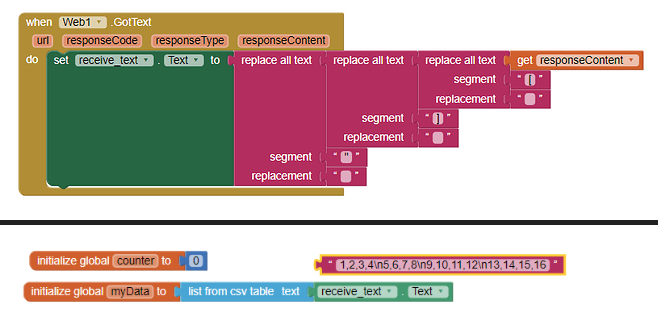
Your data (responseContent) is already being returned as a stringified json array.
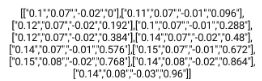
You need to use the jsonTextDecode block (from the web component) to convert this back into an AI2 list of lists. then you can iterate over that list.
Remove all the replace all text blocks, they are not needed
removed but same error
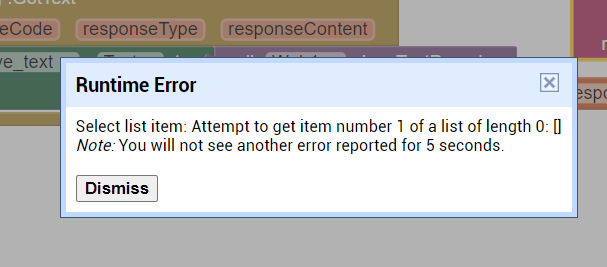
Do not set it to a label, set it to a variable to retain the list
can not understand
It would really help if you provided a screenshot of your relevant blocks, so we can see what you are trying to do, and where the problem may be.
To get an image of your blocks, right click in the Blocks Editor and select "Download Blocks as Image". You might want to use an image editor to crop etc. if required. Then post it here in the community.
Taifun
Trying to push the limits! Snippets, Tutorials and Extensions from Pura Vida Apps by ![]() Taifun.
Taifun.