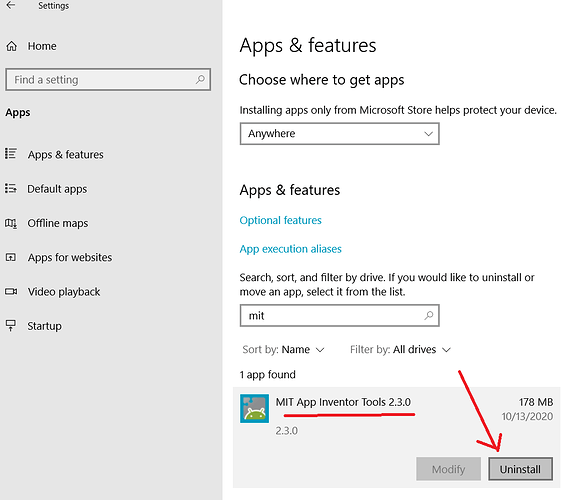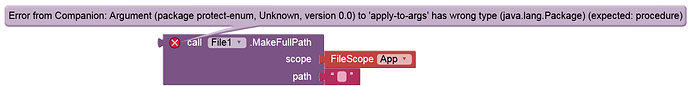When i try to run the Emulator it show me a message: "Unable to retrieve the version of a aiStarter installed on your computer. Connection will proceed, but error may occur." It don't proceed. I am a student and will like to know exactly how to solve it, because unfortunatelly for me I have homework to do 
Another question, If i unistall everything and install it again, are all my projects going to be erased ?(data erased) please help me
Welcome to the community. Are you trying to run aistarter on a chromebook ? If yes then see
Laptop with microsoft windows 10
I made a couple projects already, it was working fine, but not now
what can I do? could I uninstall the app inventor without erasing my projects? So I can install it again!
I have a laptop with Microsoft Windows 10. It was working just fine, but now it wont work!, does it has something to do with updates or something. Im very interested in solve the issue. Ill appreciate any help. Thanks
Lydia Pena
This is wrong. Go to windows settings -> apps -> search for mit -> choose MIT App Inventor Tools 2.3.0 and choose unistall. Restart pc and next time you run setup, make sure you run exe as adninistrator (right click on file and choose run as administrator)
Another reason this can happen is if your firewall rules have changed such that aiStarter is no longer permitted to listen for incoming connections from your browser.
I have been working with → AI2Starter46 for many years
App Inventor 2 Ultimate download | SourceForge.net, in order to be able to use Companion with AI2 and AI2Offline via USB connection.
Unfortunately it doesn't work anymore since the nb187 release (especially with the new File component). Is there a new(er) version of aiStarter, that can be downloaded?
Hmm. I have a feeling I know what is causing this. Let me take a look and get back to you.