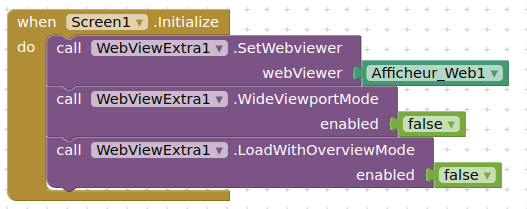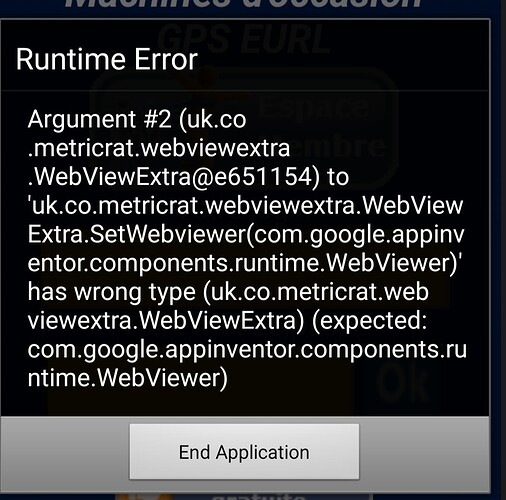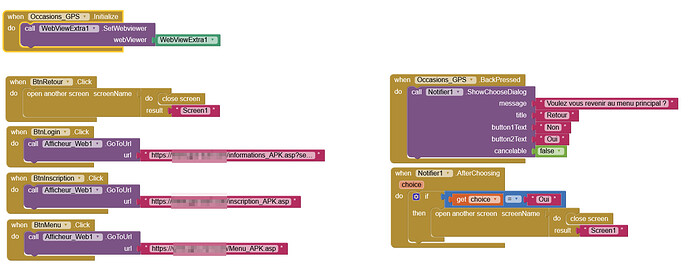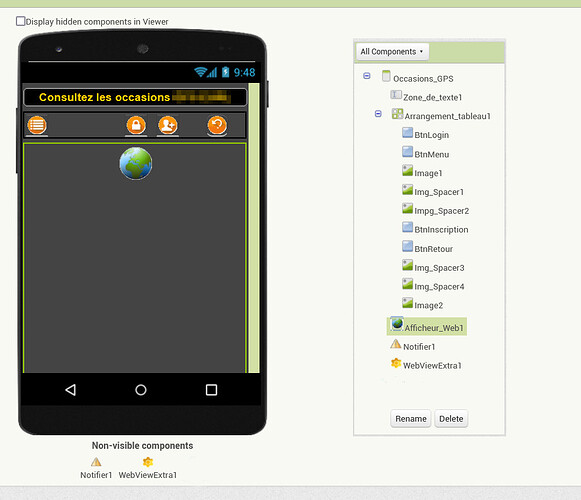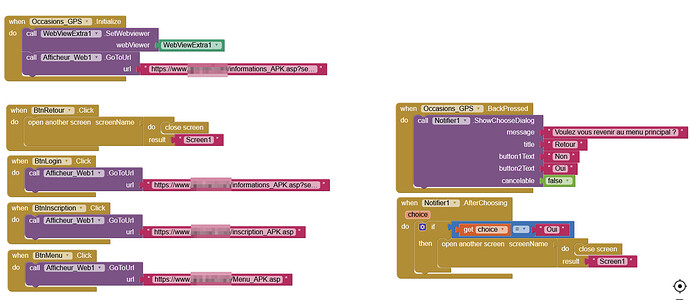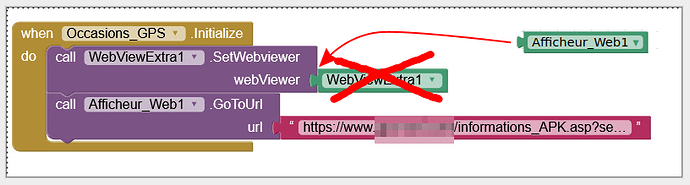I have into a page of my app one web viewer.
Into my asp page, they are some links to upload some PDF.
These links are directly on pdf address.
Into normal navigator, normaly, file is uploaded on computer or on phone.
Here, into MIT APP INVENTOR, nothing appear. File is not uploaded.
I can't use extension to read pdf because links are generated by ASP and they are not really into APP, but into page of web browser.
Thus my question is :
It is possible to permit at web browser to upload a pdf on phone or not ?
Thank you for you reponses.
Thank you TIMAI2
But it's possible to make direct link into a web page display by APP browser to upload this pdf file without using any uploader...? Like on normal brower...
Because on sample i see button and over code from app... Not sample from one normal htm page where you have a link on PDF. (Link generated by ASP code.)
Do not understand what you mean?
Where is the pdf? On the phone? If so, you have to select it somehow ?
Show the code in your asp page that "does this" on a "normal browser"
<a href="/occasion/pdf/<%=(rsCat1.Fields.Item("doc").Value)%>" download="document.pdf" target="_blank">Text
This link is shown into app web browser and i would like to be able to upload this file on my phone (ASP page is into browser of my app)
Did you try with the extension i linked to ?
Not at time because it's 20h42 here... Tomorow thanks.
But i don't see how she is working really... if it's just extension to install on my app and nothing more because otherwise i show understand...
At Tomorow...
Hello dear,
I have install webviewextra but i don't know how to use her ?
I have put her on my page, i see blocks but what i should do ? It is enough to give at normal browser more possibility or i should do something more ?
Maybe initial procedure ?
This should be all you need.
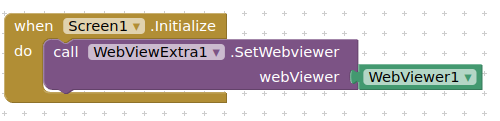
Did you read the documentation?
Documentation ?
Where can i find her ?
Here ? METRIC RAT AI2 - WebViewExtra
She is not explicite for me... But many thanks for your help.
I'm going to try it like you have wrote and i come back.
Maybe i should make more than just small link on my pdf... I'm going to try.
Show your relevant blocks
This is wrong
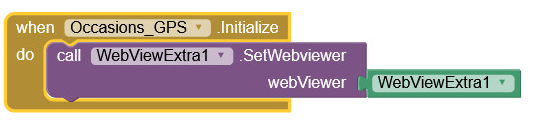
You need to set the Webviewer component block here, like in the image I posted:
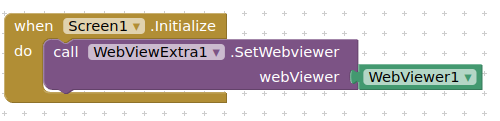
You have named it "Afficheur_Web1"
If i understand you, i should replace my original web viewer by WebViewExtra1...
On page above and all my Btn Afficheur_Web1 by WebViewExtra1... Right ?
No, you just tell the webviewextra extension which webviewer component your are working with, and then use the webviewer just as you were doing, like this
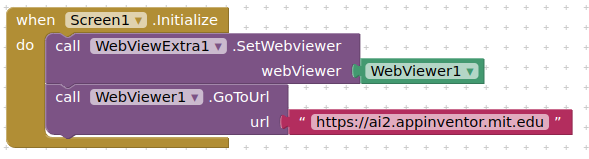
same error...
To be sure, I need to put initialize on Screen1 or well on my page Occasion_GPS ?
Now my code is like :
It's working, not error... Download is working too - Great !
But, all my web pages are displayed small now...
Like if my CSS styles are not taken ![]()
Try with these blocks