Do something like what i have done below

Do not use the option ElementsFromString
Do something like what i have done below

Do not use the option ElementsFromString
Maybe this tutorial can help you :
https://learn2c.org/2015/01/09/using-the-spinner-control-for-selecting-items/#:~:text=When%20your%20app%20needs%20the,choices%2C%20use%20the%20Spinner%20control.&text=Select%20the%20first%20Spinner%20control,%2C%20beef%20taco%2C%20vegan%20taco.
I an taking USER DEFINED INPUTS from TEXTBOX
This is all PREDEFINED Elements for the spinner
okay, i got it
You can use the logic from here for your project :
This is LISTVIEW !!!! Not spinner !
you can change it to a spinner :
![]() Change TO
Change TO ![]()
This is working now, but first element in spinner should be BLANK
why do you want to empty the first element
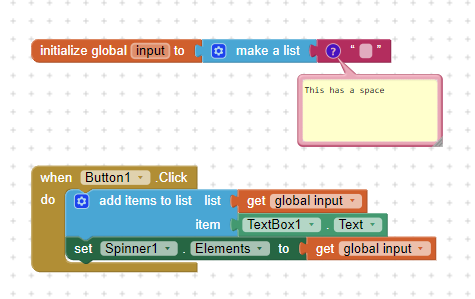
This way you can have the first element blank
as a validation. If Spinner.Slection is BLANK, then prompt user to select option, oherwise default first option will be selected.
You can keep the first element as "Select" always or a blank text as you asked for.
That is a workaround, that I save the first element as BLANK. But I am sure there must be a way out. Tx
If you want a default selection, but not the first one in the list, this should help:
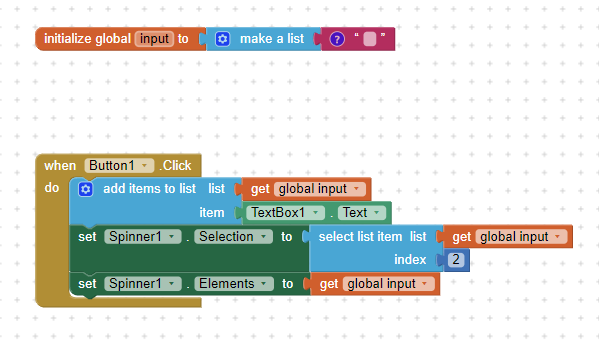
I did this ...... It workiing now ! Tx for ur responses and guidance
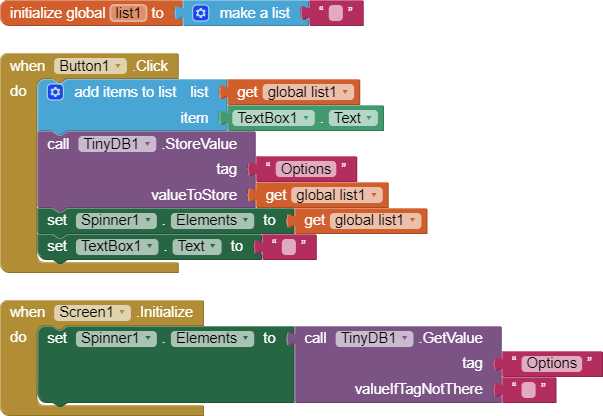
Also:
I was just playing around with the controls, trying something new everyday is a great way of learning by experimenting. That way one gets to learn, and in case of issues, discuss and share experiences on a global platform like this. Tx for ur response too.
This topic was automatically closed 7 days after the last reply. New replies are no longer allowed.