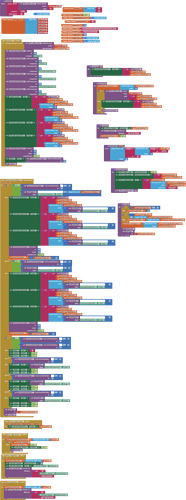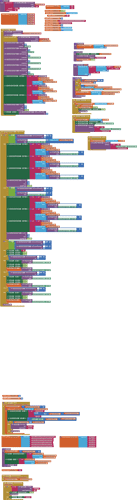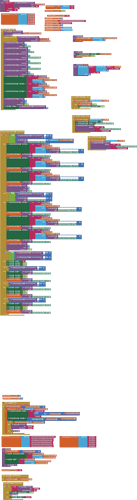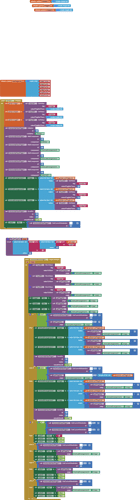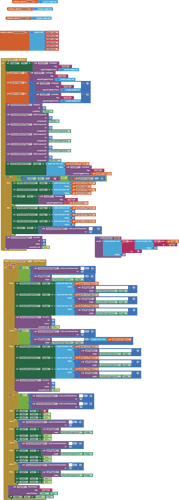I need to read the list from External SD Card which is in csv file
hzpLogic_Taha.aia (95.7 KB)
Hello Tim,
I have fixed the blocks and I hope you can fix the page4 page5 page6
I have also added download all pages in the first start
hzpLogic_Taha_fix_1.aia (98.6 KB)
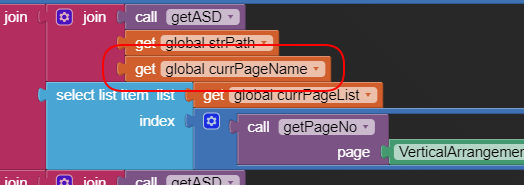
![]()
Check the path you are returning...looks like you are doubling up on a filename ?
I have removed the block for all but still there is something missing
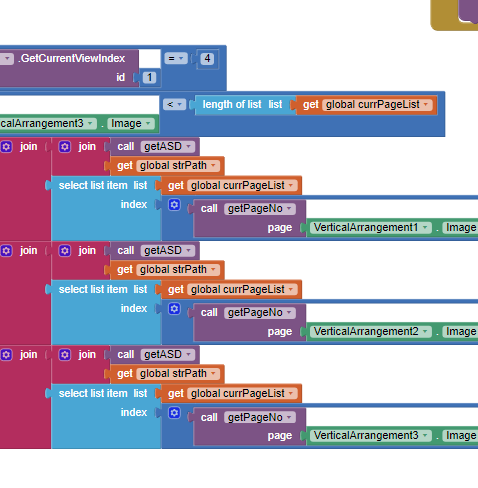
Find it then. Debug your blocks to see what is happening.
Hello Tim,
I have fixed the pages.
Is it possible to add TinyDB in order to open the app with the last page when I open the app again.
hzpLogic_Taha_fix_2.aia (98.2 KB)
Yes.
See this example for ensuring that your pages list is always the latest and saved to the tinydb:
Also save to the tinydb a list of the three pages currently in view, then use this list to populate the three pages loaded on Screen.Initialise.
Hello Tim,
Thank you very much Tim for your help and support.
It really a great job.
Is it possible to start swipping the first image in the opposite side? I mean to swipe images the same way the clock moving.
Yes, you will just need to reverse all the swiping logic. I will have a look at this later.
[EDIT]
Try this:
hzpLogicRTL.aia (58.4 KB)
Page numbers increase as you swipe right
Great job Tim
It works a very nice.
Thank you very much Tim for your help.
I hope you all the best in your life
Hello Tim,
Is it possible when I click on the image it pops up a menu and when I click again it hide it?
I hope there is some extention to do that.
My preferred popup menu extension:
You may need to use several instances, one for each pager view (Vertical Arrangement)...
That is fine. I will try to learn how to add it into my HorizontalViewPager.
Thank you Tim.
Hello Tim.
I have try to save the page. but it doesn't work.
I think there is a missing thing.
hzpLogicRTL_TinyDB.aia (59.8 KB)
Your tinydb blocks do not make any sense.
What are you trying to do?
I am trying to add TinyDB in order to save the last page so when I open the app again it return the last page. For example: I was open the app and reached to page 4. So it will save page 4. And when I open it again, it go direct on page 4
You only need to save one page, the last page that was opened, e.g. page4.
Then set page4 to the first vertical arrangement when you open the app, and set the other two vertical arrangements to page5 (page 4 + 1) and page6 (page 4 + 2). You may need to download these last two pages first before displaying. The logic should then take care of progress...
I have got about halfway on this one, will need more time tomorrow.
Hello Tim,
I have done as you said excatly. Now it works a very well.
Thank you very much Tim.
Hello Tim,
I have tested in the companion it works but when I build it in apk, it shows error message.
I have try to fix the problem but I could not fix it.
I am trying to add TinyDB in order to save the last page so when I open the app again it return the last page.
hzpLogicRTL_TinyDB.aia (60.1 KB)