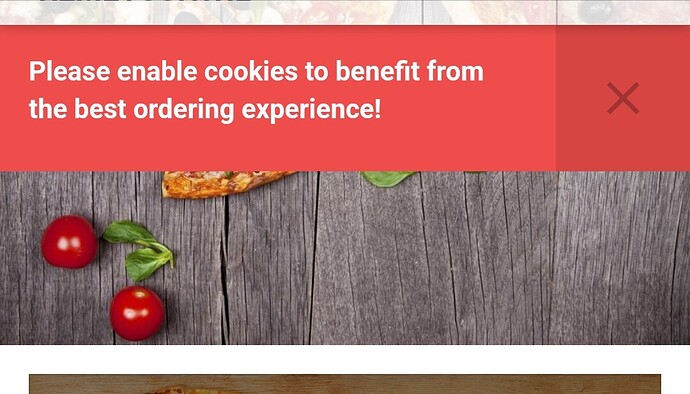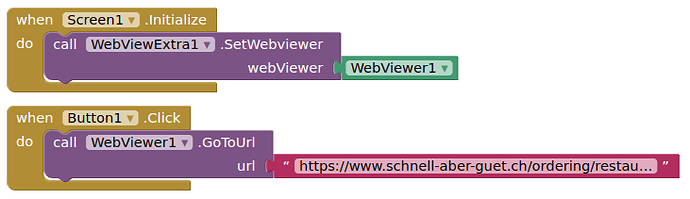Hi Community,
I have an issue with a very simple APP. It's just opening a Web-Viewer and accessing my food order webpage. After selecting restaurant, it opens another link of an online ordering solution of oracle. But I get the error, that local cache should be activated to proft the most.
Any idea how to do this?
Please show the error
It's in the attached screenshot, don't you got it?
What happens if you click the X ?
Does this come up everytime ?
The banner closes and all works fine.
Yes it comes everytime... Seems like some cookies can't be stored. I know the page works with cookies to save adress and name of customers for a next order...
If your cookie message response is aimed at localStorage, then this is not enabled in the webviewer.
You can use this extension, WebViewExtra to enable localStorage
Thank you, I'll give it a try
Have a great day
OK; managed to install the extension. But to be honest don't know what to do next.
I added WebViewer to Design which opens the URL
As well I added the Web Viewer Extra.. but still same error.
Do I need to do something on "Blocks-level" to activate the local storage?
Any idea anyone?

Should be all you need to do.
Remember, this is on the assumption that the cookie banner is using localStorage.
I asked the developers of the ordering plattform and they say the error might appear because my app does not store the widget cookies for re-ordering.. MAybe I have to ask the developers of WebViewExtra...
The webviewer should be storing cookies....(hence no need to include this in webviewextra)
Then why do I get that error.... Do I need to give permissions to the APK itself to access memory?
Can we test this ordering platform page ?
yes of course: f.e. click this link: Online Ordering
But please don't finalize an order, it's life .-)
You're king!!
Thank you very much. Now it works as well.
Didn't know how to intialize the Webviewer correctly.. stupeed me..
You made my day, my week .-)