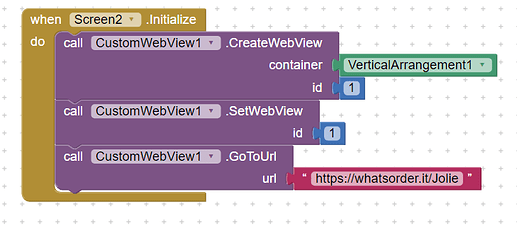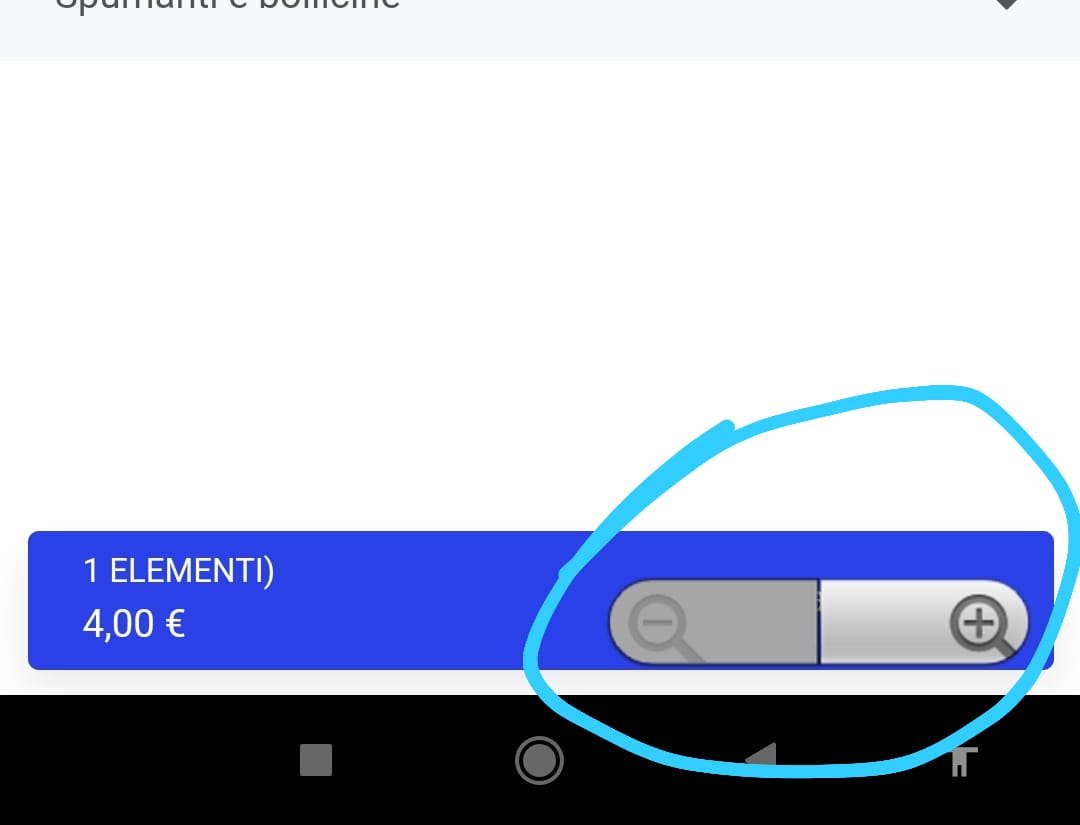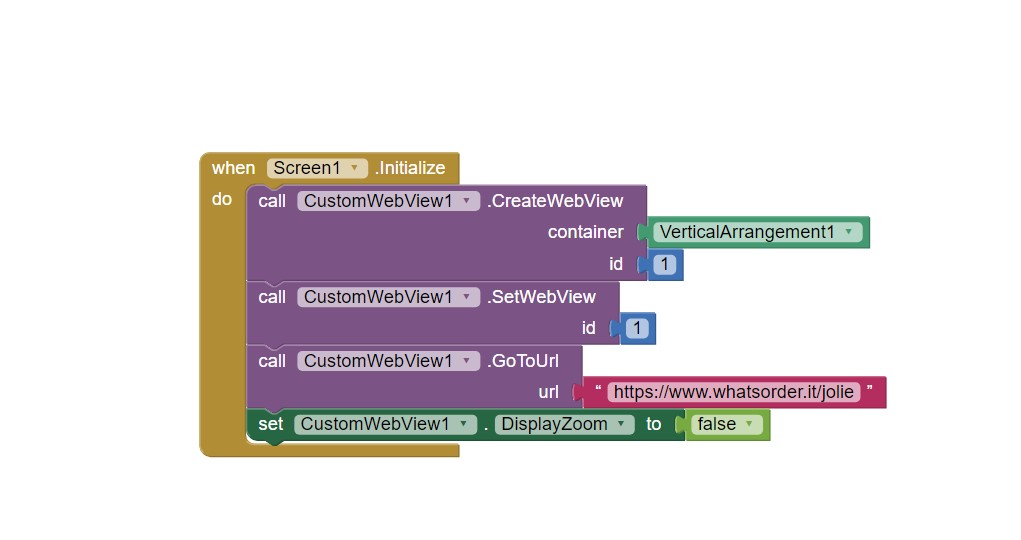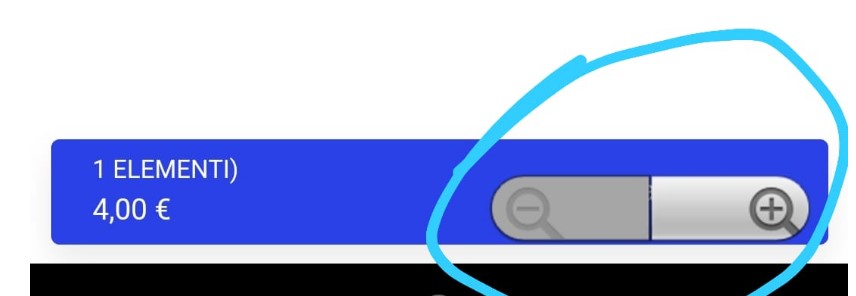Hi, I insert this link https://whatsorder.it/Jolie in webviewer but not see the resultat.. How I can solve?
Instead of default component try using
hi thank for the answers, you talk about this: https://community.thunkable.com/t/free-create-webviewer-by-code-downloadfile-zoom-or-not-fit-to-layout-video-javascript/21096 ?
ok! I install
.. how can do now? for see immediatly when I open the app this page: https://www.whatsorder.it/jolie ?
okk I do this: https://prnt.sc/1qvhiik but I don't found: verticalarrangement1 ...
In the design part I nedd also to import the exstension, like this: https://prnt.sc/1qvhkim ?
thanks!
ok i solve! thanks thanks a lot!
Try using
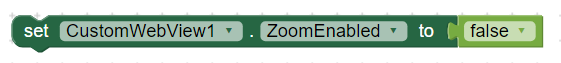
If the solution has been solved please mark the post which helped you the most (in this case it's probably the one quoted in this post)
hi, I add this:
but I have also the simbol lents + and - , this appears when I scrool from top to bottom or vice versahow i can delete or hide?
You have used the wrong attribute. If you look closely, in @dora_paz 's code, they've used the ZoomEnabled component, while you've used the DisplayZoom component.
Edit: You can disable both of these attributes (read the post below please)
Positioning is also important:
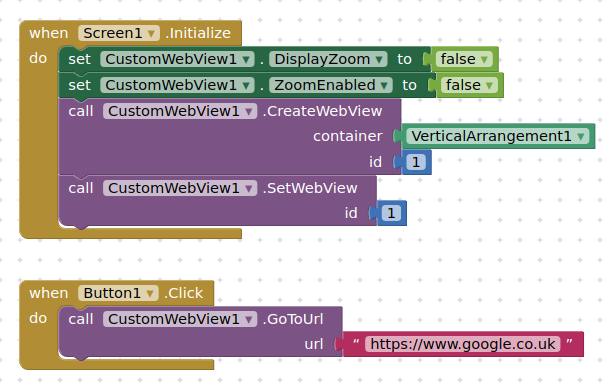
(Using both properties hides the zoom controls and prevents two finger zooming)
I do'nt found "when button1 click" .. I don't have button.. the application start immediatly
Just put the gotourl block in your screen1.initialise then....
You don't need to. As Metricrat has mentioned, you can just swap the Button1.Click for Screen1.Initialize instead.
ah ok thanks!
This topic was automatically closed 7 days after the last reply. New replies are no longer allowed.