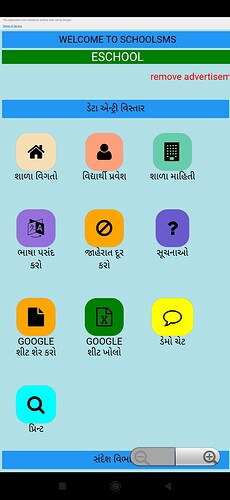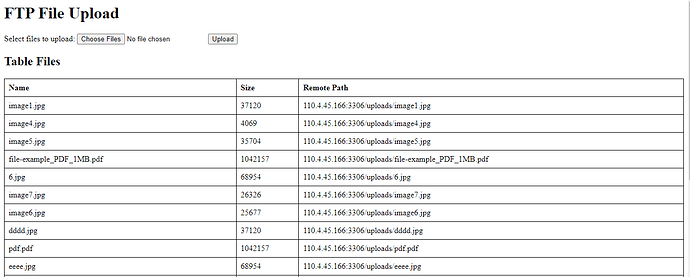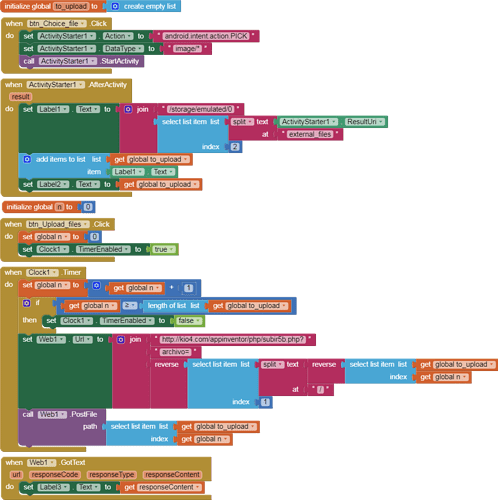Great extension.local storage support helps but I can't remove zoom control in webview.my blocks are in below image
Are you still able to zoom with two fingers?
The zoom buttons will still be visible.
Is it your web page (or can you get it edited) ?
If so, add this meta tag:
<meta name="viewport" content="width=device-width, initial-scale=1.0, maximum-scale=1.0, user-scalable=no">
Thanks
Where do you want to upload them? In case you have a server with PHP, you could convert your files to zip and upload it.
If you want to upload it via FTP you need an FTP client.
do you have solution just to able multiple file.. just single file is working.. i need multiple file to be uploaded.
You can use a Clock and upload a file automatically every 4 seconds (for example).
how?
Do you want to upload files from the app to a hosting?
Do you have an FTP server in your hosting?
How do you want to upload the files via FTP or via PHP?
i have a php file that is working to upload files but when i use this webview extra extension i can only select 1 file to be uploaded but when i use google chrome i can upload more than one
file
Show the html for the web page you are using to select the files to upload (as in your image above), specifically the <form> structure.
<form action="upload.php" method="POST" enctype="multipart/form-data">
<label for="fileToUpload">Select files to upload:</label>
<input type="file" name="fileToUpload[]" id="fileToUpload" multiple accept="image/*" capture="camera" />
<input type="submit" value="Upload" />
</form>
You can pick the files using ActivityStarter android.intent.action.PICK and then upload them using a Clock.
The webviewextra extension is set to only allow one file. Hopefully @vknow360 can find a solution for you with CustomWebView.
As you may have seen, there are many other ways to upload multiple files in AI2, without using a webview.
p327C_subir_archivos.aia (3.7 KB)
<?php
// Juan A. Villalpando
// kio4.com
$data = file_get_contents('php://input');
file_put_contents($_GET['archivo'],$data);
$nombre_archivo = $_GET['archivo'];
$fp = fopen($nombre_archivo, 'r+b');
$data = fread($fp, filesize($nombre_archivo));
fclose($fp);
echo "Archivo guardado: ".$nombre_archivo;
?>
I have been using WebViewExtra1.1 to invoke google authorization and it worked well on Android 13, Android 9 however, After AI SDK update for SDK33 support it stopped working and ends with the following error message.
The error I get is Error 403: disallowed_useragent.
Could you please let me know if I need to wait for an updated WebViewExtra1.1 ?
or if there is a tweak that I need to follow, kindly let me know.
Thank you