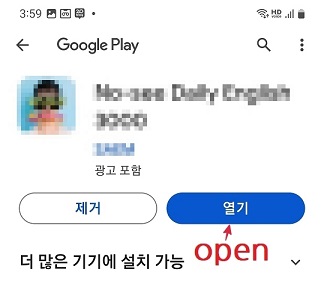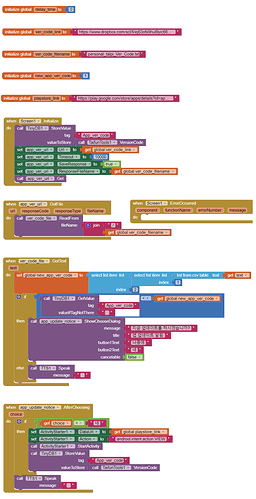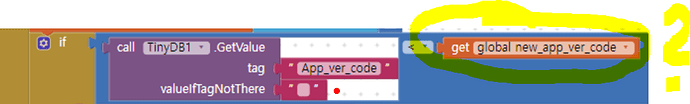Good day!
When I first install the app, it can be opened in Play Store,
Of course, the app has been updated normally.
What is the reason and what blocks should I add?
Peter
November 28, 2023, 7:40am
2
Without any more information it is hard to tell.
Before you ask a question / open a new topic
please take care of the following points:
The forum was previously searched for similar topics / issues.
Give a precise (detailed) description of
the issue / bug,
the goal.
Show the (relevant) blocks (images, screenshots of blocks in high quality).
Debug your blocks (connect to Companion and right mouse click: → Do it).
Name the Android / iOS version running on your (test) device.
Do not open multiple threads on the same topic.
If you haven't al…
What happens when you press the button in the Play Store?
I uploaded an image of the blocks.
What happens when you press the button in the Play Store?
It is the version code of the new app to be updated.
Anke
November 28, 2023, 10:18am
6
What about TinyDB.GetValue_valueFlagNotThere? It should not be an empty string because comparing an empty string with a number will give an error.
We need to see all relevant blocks.
There is no possibility of an 'empty string' occurring.