Guide me to solve the error.
When I click buttun 1, Music 1 is playing. similerly, when i click button 2, Music 2 is playing. But, when scree.initialize music 3 is not playing. Help me to solve this.
Guide me to solve the error.
When I click buttun 1, Music 1 is playing. similerly, when i click button 2, Music 2 is playing. But, when scree.initialize music 3 is not playing. Help me to solve this.
Show all relevant blocks.
Sorry, I shared wrong screenshot. Actually, 1st block is screen.initialize. I changed the screenshot.
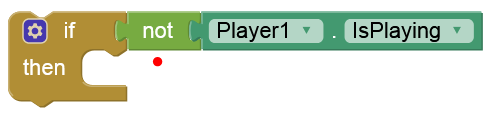
okay. let me try.
But, in this project, I want to play music if pedometer 'simpleWalk' value exceeds 10 and if Accelerometer x axis value increased than 0.1 simultaniously. So, I thought if music 1 and music 2 played (in 0 volume or in less volume) for both sensors, then music 3 has to play in high volume.
But the events that are supposed to start Player1 and 2 are only triggered later (i.e. after Screen.Initialize).
So, is there any way to solve this?
I don't know what exactly your goal is. If you want Player3 to play only after Player1 and 2 have started, then you could use a timer that constantly checks whether Player1 and 2 are playing. Or use the previously mentioned events to make this query there.
Thankyou, Il include TIMER/clock. My ultimate goal is to find if the person is driving. So I expect the specific readings of Pedometer (walksteps) and Accelerometer/LocationSensor. But, when these sonsors reach the expected value, I need to inform the user that 'YouAreDriving.mp3' as voice/music. But, with my current level of knowledge, I am testing in different ways like this.
I solved this in one way. But, still experimenting.
This is how I solved. I made player 1 music very short. So, it will be completed quickly so other actions/decisions can be performed.
==========================================
This is how I solved. I made player 1 music very short. So, it will be completed quickly so other actions/decisions can be performed.
Please mark as solved, if this is the case...
How to do that?
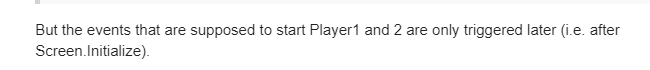
Is there a way to trigger the blocks again in a loop? ie, If I have 5 separate blocks that contains lot of blocks within, and if the trigger happens from top block (1st block) to the bottom block(5th block), then can I do some thing to loop the trigger in such a way that all blocks are triggered from top to bottom repetitively & continuously?
Which blocks? Any screenshot?
Taifun
Can you please check my another post? I shared screenshots there.How do you set an alert message in the app which gives option for users to cancel it permanently or to cancel it temporarily to see again? - #62 by S.V_Arul_Shiju