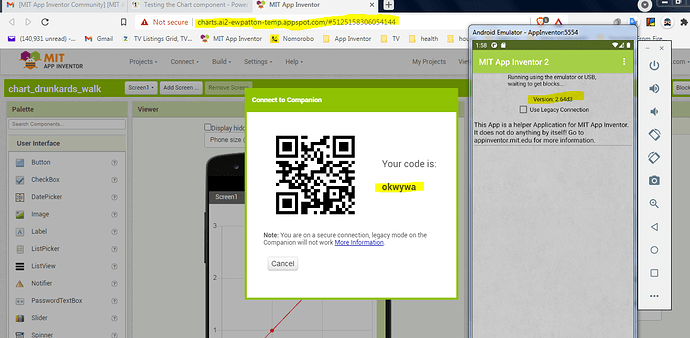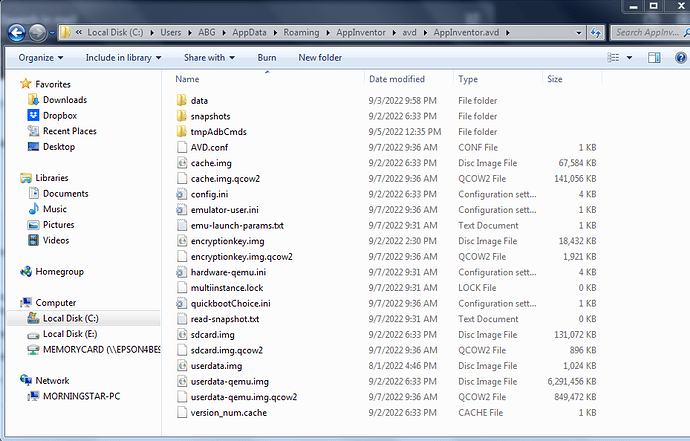Did the emulator ultimately shut down? I do see "Saving state on exit" so that suggests it should be fine. The other messages are mostly noise but unfortunately there's no easy way for us to print some but not others.
Well, that's great news.
The echeck lines are just status checks.
The last errors are occurring after or during the emulator being shut down. I think they can be safely ignored, but they do look ugly.
Yes, shutdown went well.
I notice the Companion in this emulator image is version 2.63 and it did not notice it was behind the ai2 server (2.64u).
Also, there was no response in the emulator to use of the ai2 Help->Update Companion pulldown.
I was, however, able to use the emulator's drag and drop facility to take the freshest downloaded Companion .apk file and drag it onto the emulated phone's home screen for an install over the 2.63 version.
Here aer my command line window logs for tonight, if they help ...
App Inventor version: 30.263.0
Architecture: AMD64
AppInventor tools located here: C:\Program Files\MIT App Inventor
ADB path: C:\Program Files\MIT App Inventor\from-Android-SDK\platform-tools\adb
Bottle v0.12.13 server starting up (using WSGIRefServer())...
Listening on http://127.0.0.1:8004/
Hit Ctrl-C to quit.
127.0.0.1 - - [03/Sep/2022 21:58:28] "GET /ping/ HTTP/1.1" 200 39
127.0.0.1 - - [03/Sep/2022 21:58:30] "GET /echeck/ HTTP/1.1" 200 39
127.0.0.1 - - [03/Sep/2022 21:58:30] "GET /echeck/ HTTP/1.1" 200 39
AVD exists. Starting emulator...
127.0.0.1 - - [03/Sep/2022 21:58:30] "GET /start/ HTTP/1.1" 200 0
emulator: Android emulator version 30.3.5.0 (build_id 7033400) (CL:N/A)
127.0.0.1 - - [03/Sep/2022 21:58:31] "GET /echeck/ HTTP/1.1" 200 39
handleCpuAcceleration: feature check for hvf
127.0.0.1 - - [03/Sep/2022 21:58:32] "GET /echeck/ HTTP/1.1" 200 39
added library vulkan-1.dll
Failed to open /qemu.conf, err: 2
HAX is working and emulator runs in fast virt mode.
127.0.0.1 - - [03/Sep/2022 21:58:33] "GET /echeck/ HTTP/1.1" 200 39
emulator: INFO: GrpcServices.cpp:288: Started GRPC server at 127.0.0.1:8554, sec
urity: Local
Your emulator is out of date, please update by launching Android Studio:
- Start Android Studio
- Select menu "Tools > Android > SDK Manager"
- Click "SDK Tools" tab
- Check "Android Emulator" checkbox
- Click "OK"
127.0.0.1 - - [03/Sep/2022 21:58:34] "GET /echeck/ HTTP/1.1" 200 39
127.0.0.1 - - [03/Sep/2022 21:58:35] "GET /echeck/ HTTP/1.1" 200 39
127.0.0.1 - - [03/Sep/2022 21:58:36] "GET /echeck/ HTTP/1.1" 200 39
127.0.0.1 - - [03/Sep/2022 21:58:37] "GET /echeck/ HTTP/1.1" 200 39
127.0.0.1 - - [03/Sep/2022 21:58:38] "GET /echeck/ HTTP/1.1" 200 39
127.0.0.1 - - [03/Sep/2022 21:58:39] "GET /echeck/ HTTP/1.1" 200 39
127.0.0.1 - - [03/Sep/2022 21:58:40] "GET /echeck/ HTTP/1.1" 200 39
127.0.0.1 - - [03/Sep/2022 21:58:41] "GET /echeck/ HTTP/1.1" 200 39
127.0.0.1 - - [03/Sep/2022 21:58:42] "GET /echeck/ HTTP/1.1" 200 39
127.0.0.1 - - [03/Sep/2022 21:58:43] "GET /echeck/ HTTP/1.1" 200 39
127.0.0.1 - - [03/Sep/2022 21:58:44] "GET /echeck/ HTTP/1.1" 200 39
127.0.0.1 - - [03/Sep/2022 21:58:45] "GET /echeck/ HTTP/1.1" 200 39
Found emulator at emulator-5554
Found companion version 13026300
127.0.0.1 - - [03/Sep/2022 21:58:47] "GET /echeck/ HTTP/1.1" 200 66
Found emulator at emulator-5554
Found companion version 13026300
127.0.0.1 - - [03/Sep/2022 21:58:47] "GET /echeck/ HTTP/1.1" 200 66
Device = emulator-5554
Warning: Activity not started, intent has been delivered to currently running to
p-most instance.
127.0.0.1 - - [03/Sep/2022 21:59:09] "GET /replstart/emulator-5554 HTTP/1.1" 200
0
emulator: INFO: QtLogger.cpp:68: Critical: Failed to load https://maps.googleapi
s.com/maps/api/mapsjs/gen_204?csp_test=true: The 'Access-Control-Allow-Origin' h
eader has a value 'qrc://' that is not equal to the supplied origin. Origin 'qrc
://' is therefore not allowed access. (qrc:/html/js/location-mock-web-channel.js
:0, (null))
emulator: INFO: QtLogger.cpp:68: Critical: Failed to load https://maps.googleapi
s.com/maps/api/mapsjs/gen_204?csp_test=true: The 'Access-Control-Allow-Origin' h
eader has a value 'qrc://' that is not equal to the supplied origin. Origin 'qrc
://' is therefore not allowed access. (qrc:/html/js/location-mock-web-channel.js
:0, (null))
C:\Program Files\MIT App Inventor\from-Android-SDK\emulator\qemu\windows-x86_64\
qemu-system-x86_64.exe: icmpv6 ICMP6_ECHO_REQUEST failed
C:\Program Files\MIT App Inventor\from-Android-SDK\emulator\qemu\windows-x86_64\
qemu-system-x86_64.exe: icmpv6 ICMP6_ECHO_REQUEST failed
C:\Program Files\MIT App Inventor\from-Android-SDK\emulator\qemu\windows-x86_64\
qemu-system-x86_64.exe: icmpv6 ICMP6_ECHO_REQUEST failed
C:\Program Files\MIT App Inventor\from-Android-SDK\emulator\qemu\windows-x86_64\
qemu-system-x86_64.exe: icmpv6 ICMP6_ECHO_REQUEST failed
C:\Program Files\MIT App Inventor\from-Android-SDK\emulator\qemu\windows-x86_64\
qemu-system-x86_64.exe: icmpv6 ICMP6_ECHO_REQUEST failed
C:\Program Files\MIT App Inventor\from-Android-SDK\emulator\qemu\windows-x86_64\
qemu-system-x86_64.exe: icmpv6 ICMP6_ECHO_REQUEST failed
C:\Program Files\MIT App Inventor\from-Android-SDK\emulator\qemu\windows-x86_64\
qemu-system-x86_64.exe: icmpv6 ICMP6_ECHO_REQUEST failed
C:\Program Files\MIT App Inventor\from-Android-SDK\emulator\qemu\windows-x86_64\
qemu-system-x86_64.exe: icmpv6 ICMP6_ECHO_REQUEST failed
C:\Program Files\MIT App Inventor\from-Android-SDK\emulator\qemu\windows-x86_64\
qemu-system-x86_64.exe: icmpv6 ICMP6_ECHO_REQUEST failed
C:\Program Files\MIT App Inventor\from-Android-SDK\emulator\qemu\windows-x86_64\
qemu-system-x86_64.exe: icmpv6 ICMP6_ECHO_REQUEST failed
C:\Program Files\MIT App Inventor\from-Android-SDK\emulator\qemu\windows-x86_64\
qemu-system-x86_64.exe: icmpv6 ICMP6_ECHO_REQUEST failed
C:\Program Files\MIT App Inventor\from-Android-SDK\emulator\qemu\windows-x86_64\
qemu-system-x86_64.exe: icmpv6 ICMP6_ECHO_REQUEST failed
C:\Program Files\MIT App Inventor\from-Android-SDK\emulator\qemu\windows-x86_64\
qemu-system-x86_64.exe: icmpv6 ICMP6_ECHO_REQUEST failed
C:\Program Files\MIT App Inventor\from-Android-SDK\emulator\qemu\windows-x86_64\
qemu-system-x86_64.exe: icmpv6 ICMP6_ECHO_REQUEST failed
C:\Program Files\MIT App Inventor\from-Android-SDK\emulator\qemu\windows-x86_64\
qemu-system-x86_64.exe: icmpv6 ICMP6_ECHO_REQUEST failed
C:\Program Files\MIT App Inventor\from-Android-SDK\emulator\qemu\windows-x86_64\
qemu-system-x86_64.exe: icmpv6 ICMP6_ECHO_REQUEST failed
C:\Program Files\MIT App Inventor\from-Android-SDK\emulator\qemu\windows-x86_64\
qemu-system-x86_64.exe: icmpv6 ICMP6_ECHO_REQUEST failed
C:\Program Files\MIT App Inventor\from-Android-SDK\emulator\qemu\windows-x86_64\
qemu-system-x86_64.exe: icmpv6 ICMP6_ECHO_REQUEST failed
C:\Program Files\MIT App Inventor\from-Android-SDK\emulator\qemu\windows-x86_64\
qemu-system-x86_64.exe: icmpv6 ICMP6_ECHO_REQUEST failed
C:\Program Files\MIT App Inventor\from-Android-SDK\emulator\qemu\windows-x86_64\
qemu-system-x86_64.exe: icmpv6 ICMP6_ECHO_REQUEST failed
C:\Program Files\MIT App Inventor\from-Android-SDK\emulator\qemu\windows-x86_64\
qemu-system-x86_64.exe: icmpv6 ICMP6_ECHO_REQUEST failed
C:\Program Files\MIT App Inventor\from-Android-SDK\emulator\qemu\windows-x86_64\
qemu-system-x86_64.exe: icmpv6 ICMP6_ECHO_REQUEST failed
C:\Program Files\MIT App Inventor\from-Android-SDK\emulator\qemu\windows-x86_64\
qemu-system-x86_64.exe: icmpv6 ICMP6_ECHO_REQUEST failed
C:\Program Files\MIT App Inventor\from-Android-SDK\emulator\qemu\windows-x86_64\
qemu-system-x86_64.exe: icmpv6 ICMP6_ECHO_REQUEST failed
C:\Program Files\MIT App Inventor\from-Android-SDK\emulator\qemu\windows-x86_64\
qemu-system-x86_64.exe: icmpv6 ICMP6_ECHO_REQUEST failed
C:\Program Files\MIT App Inventor\from-Android-SDK\emulator\qemu\windows-x86_64\
qemu-system-x86_64.exe: icmpv6 ICMP6_ECHO_REQUEST failed
C:\Program Files\MIT App Inventor\from-Android-SDK\emulator\qemu\windows-x86_64\
qemu-system-x86_64.exe: icmpv6 ICMP6_ECHO_REQUEST failed
C:\Program Files\MIT App Inventor\from-Android-SDK\emulator\qemu\windows-x86_64\
qemu-system-x86_64.exe: icmpv6 ICMP6_ECHO_REQUEST failed
C:\Program Files\MIT App Inventor\from-Android-SDK\emulator\qemu\windows-x86_64\
qemu-system-x86_64.exe: icmpv6 ICMP6_ECHO_REQUEST failed
C:\Program Files\MIT App Inventor\from-Android-SDK\emulator\qemu\windows-x86_64\
qemu-system-x86_64.exe: icmpv6 ICMP6_ECHO_REQUEST failed
ERROR: The process with PID 5392 (child process of PID 7148) could not be termin
ated.
Reason: This process can only be terminated forcefully (with /F option).
ERROR: The process with PID 7436 (child process of PID 7148) could not be termin
ated.
Reason: This process can only be terminated forcefully (with /F option).
ERROR: The process with PID 7148 (child process of PID 6988) could not be termin
ated.
Reason: One or more child processes of this process were still running.
ERROR: The process "emulator.exe" with PID 6988 could not be terminated.
Reason: This process can only be terminated forcefully (with /F option).
Killed emulator
Killed adb
127.0.0.1 - - [03/Sep/2022 22:12:14] "GET /reset/ HTTP/1.1" 200 39
127.0.0.1 - - [03/Sep/2022 22:12:24] "GET /ping/ HTTP/1.1" 200 39
127.0.0.1 - - [03/Sep/2022 22:12:26] "GET /echeck/ HTTP/1.1" 200 39
Found emulator at emulator-5554
Found companion version 13026300
127.0.0.1 - - [03/Sep/2022 22:12:26] "GET /echeck/ HTTP/1.1" 200 66
AVD exists. Starting emulator...
127.0.0.1 - - [03/Sep/2022 22:12:26] "GET /start/ HTTP/1.1" 200 0
emulator: Android emulator version 30.3.5.0 (build_id 7033400) (CL:N/A)
emulator: ERROR: Running multiple emulators with the same AVD is an experimental
feature.
Please use -read-only flag to enable this feature.
Device = emulator-5554
127.0.0.1 - - [03/Sep/2022 22:12:48] "GET /replstart/emulator-5554 HTTP/1.1" 200
0
ERROR: The process "emulator64-crash-service.exe" not found.
ERROR: The process with PID 5392 (child process of PID 7148) could not be termin
ated.
Reason: This process can only be terminated forcefully (with /F option).
ERROR: The process with PID 7436 (child process of PID 7148) could not be termin
ated.
Reason: This process can only be terminated forcefully (with /F option).
ERROR: The process with PID 7148 (child process of PID 6988) could not be termin
ated.
Reason: One or more child processes of this process were still running.
ERROR: The process "emulator.exe" with PID 6988 could not be terminated.
Reason: This process can only be terminated forcefully (with /F option).
Killed emulator
Killed adb
127.0.0.1 - - [03/Sep/2022 22:18:50] "GET /reset/ HTTP/1.1" 200 39
127.0.0.1 - - [03/Sep/2022 22:20:02] "GET /ping/ HTTP/1.1" 200 39
127.0.0.1 - - [03/Sep/2022 22:20:04] "GET /echeck/ HTTP/1.1" 200 39
Found emulator at emulator-5554
Found companion version 13026300
127.0.0.1 - - [03/Sep/2022 22:20:04] "GET /echeck/ HTTP/1.1" 200 66
AVD exists. Starting emulator...
127.0.0.1 - - [03/Sep/2022 22:20:04] "GET /start/ HTTP/1.1" 200 0
emulator: Android emulator version 30.3.5.0 (build_id 7033400) (CL:N/A)
emulator: ERROR: Running multiple emulators with the same AVD is an experimental
feature.
Please use -read-only flag to enable this feature.
Device = emulator-5554
Warning: Activity not started, intent has been delivered to currently running to
p-most instance.
127.0.0.1 - - [03/Sep/2022 22:20:25] "GET /replstart/emulator-5554 HTTP/1.1" 200
0
Failed to open C:\Users\ABG\Desktop\Screenshot_1662258179.png, err: 13
Defaulting fps to 24 fpsI tried to use the new MIT emulator for testing with some of the other AI2 test servers, like the charts server.
Though I was able to side-load the appropriate Companion to the new emulator,
it does not have a place where I can type in a 6 letter rendezvous code.
I can appreciate there being no camera to capture a rendezvous bar code, but what happened to the text box?
For future reference, here are two short videos on how to identify the Companion version in the new emulator.
(The aistarter command line window also identifies the version found as an integer.)
Starting the Emulator (leftover app session still in progress in the Companion)
Identifying the Companion Version ...
The emulator packge we've published has never shown the textbox for the code. There's a prebaked code used when you connect to the emulator since it's happening on loopback and so we don't need to rendezvous (the IP address is known).
On the test server in question, what happened when you tried Connect > Emulator?
I tried ai2-test, and it failed to find aistarter.exe running ...
P.S. I retried, taking special care to have aistarter running before the emulator call ...
What happens if you try accessing ai2-test via HTTPS?
edit: Also, are there any error messages in the browser console?
Same result:
Looking for my Brave browser console ...
Yes. (I found these but have no history as to when these appeared in the log)
(edit - I suppose my next step should be to retry in plain old Chrome or Firefox, instead of Brave?)
Yes, that seems prudent. Firefox should be fine since one of the reasons for the updated emulator package is due to changes being made in Chromium that affect downstream browsers like Chrome, Edge, and Brave. I have been testing with Chrome since over 80% of our users are on Chrome.
Plain old Chrome worked okay with an http commection:
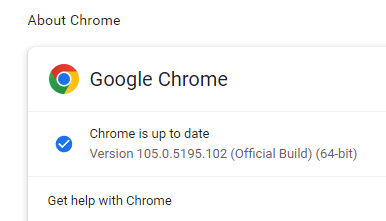
P.S. An https: connection also worked with plain old Chrome.
P.P.S. A Firefox run on http also worked.

Thanks, so this may possibly be Brave specific. Hopefully it's replicable on our end so we can fix it.
I found the easy fix to allow test servers access to the emulator ...
Just click on the little orange Lion icon to turn off all Brave safeguards for the site.
No need to dig through Brave Settings, of which there are a LOT.
Interesting. I wonder what we're doing upsets Brave and which specific setting might it interacting with...
(shrug)
I tried a deinstall of ai2starter through its Windows->Programs->Uninstall script, in the hope of checking if its system images' Companion could upgrade itself from 2.63 to 2.64.
Though the deinstall and reinstall ran okay, I was surprised to see the emulator's Companion app open with my prior test app subject from another server (ai2-test) before it loaded my current app under test.
That tells me that my deinstall missed a virtual machine.
So my test of Companion auto-upgrade in the new emulator was thwarted.
Ok, this confirms something that I was starting to suspect when I released the current beta. In the overhaul where we attacked the size of the installer and bumpy Win 7 compatibility, the location of our emulator executed by aiStarter was moved. It looks like the uninstaller is not removing the files from the new location.
Take a look in C:\Users\username\AppData\Roaming
Do you see a folder AppInventor? It's safe to remove it. When you run aiStarter again and try to connect, the emulator from the new install should be placed there.
I'll get on fixing the uninstaller.