Hello guys, until now I used AI2Offline nb179a but now I would switch to nb179b. When I launch nb179b I do not see the projects done with nb179a (as obvious) but the problem is that I do not find in my PC where they were stored so to add to nb179b I need to launch nb179a, exporting them somewhere and then import on nb179b that is quite annoying. I do not understand why I do not find them on the PC... I searched using Ultrasearch that rarely fails. I tryed searchiang their extension (I supposed .aia) and also searching for some filenames without the extension but, apart those exported I did not find anything more. So the question is: does anyone know how AI2 saves the projects and evantually is .aia the right extension for them? Also importing a .aia project in nb179b seems does not copy or add a new file in a different place but just uses the "imported" project at its original location.
Massimo , AI2Offline is not an MIT App Inventor 2 tool.
Please ask the developer of this third party application ramiro-pa or ask you question in the forum https://sourceforge.net/p/ai2offline/discussion/general/
App Inventor 2 is a Web app. All the files, unless the developer specifically downloads an aia using the Designer are on MIT servers, not on your PC.
I posted it because I thought that some guys already use it and... yes because I did not find them arised into my mind the supect they may be saved somewhere online in the MIT servers...
Let us be very clear
- AI2Offline is a third party developed tool using the MIT OpenSource AI code.
- AI 2 Offline has its own forum https://sourceforge.net/p/ai2offline/discussion/general/ ; its users should direct questions regarding the tool to that forum; this forum is for AI2 users.
- App Inventor 2 is a Web application. Everything is stored on MIT's servers. Users can download their Projects to their PCs by downloading the Project aia file. Normally this downloads to the user's Download folder. ramiro-pa does update but what he provides is often not the latest version of nb179. You are using nb179a code; App Inventor online currently is using nb179c .
- If you have an AI2 coding question, the community is glad to help. Make sure you indicate you are using AI2Offline. Why? Because issues arising on AI2Offline might be already fixed on App Inventor 2. Switching a Project between AI and AIOffline could cause file corruption or coding issues and that practice is not recommended.
You are right but in my opinion AI2Offline helps to solve maintenance problems in general terms. Actually last release of AI2 online is nb179c and offline nb179b. It is a way to do not loose my projects. The strategy is to use the online version and if available the same offline version, download it and save it as a backup. Actually online version is a step behind offline version. The idea is that It could help to solve future incompatibility problems and also will help the day you need to work offline. The point is that I am still not able to find the projects created with AI2 Offline on my PC that is very very strange.
![]() Ask on the AI2Offline forum and you should get help finding files generated with the offline tool.
Ask on the AI2Offline forum and you should get help finding files generated with the offline tool.
If you use App Inventor and download the aia; you can store the aia on your PC. However do what you are comfortable doing.
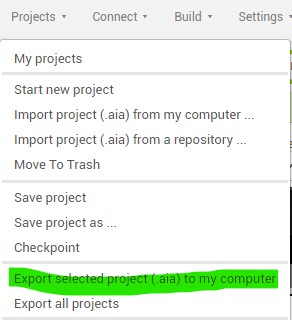
you have to export your projects in the old version and import it again in the new version
always have a backup... especially with the offline version...
Taifun
Trying to push the limits! Snippets, Tutorials and Extensions from Pura Vida Apps by ![]() Taifun.
Taifun.
yes, that is what I am already doing. My strategy, I already use for every development system I use, is to have a main folder called workspaces and inside there is one folder for each of them so specifically I have AIO2Offline-nb179a AIO2Offline-nb179b and AIO2-nb179c; inside them there is a folder for each project containing everything (.aia, .apk, assets and so on) related to that project. So, actually to upgrade a project to the newest AIO2 release I copy the project foler on the newest workspace apart the .aia and .apk that I export/import from the older workspace and obviously I rebuild the apk. I am thinking if make sense to backup also the extension I use project by project or in a different common folder or several folders related to the AIO2 release.
Yes, you are right, there is the possibility to export a set of projects in a zip file, it is practical to move projects between different releases of AIO2 and AIO2Offline. But... I am still curious to know where AIO2Offline stores my projects... I posted the same question also in their discussion board but I did not receive any answer yet. If I will receive an answr I will post here just because may be helpful for others.
a search in the community can help...
Taifun
I found that, apart the path error, I did not find anything that seemed to refer to an .aia project or any type of source file, the only thing that may be related is local_db.bin for its size and last modification date.
If you read @ewpatton 's post there, AI2 (local/offline) does not save aia projects, but individual files and keys as a base64 representation in the datastore. aia files must be exported.
If you read my answer it meant that I did not find any type of file similar to a source file, only a database that seems to contain some source code mixed to binary data.
local_db.bin contains the key-value data for the datastore portion of the appengine code. The encoded-key names in the file system are for files (mainly assets) that are put into the Google Cloud Storage.
Really? I do not have anything more in my local folders and because I did not remove any project in the older release of AIO2Offline I see all of them in it so... they have to be anywhere, right?