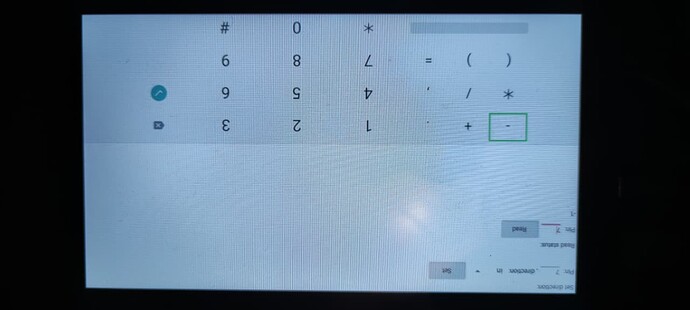Dear Folks,
I tried to find, without sucess, some topics or other about a possible .AIX extension capable to pilot the ORANGE PI GPIO without succes !!!!
So is an extension, for ORANGE PI (android) GPIO, exist ? If not is it possible to create one and of course do not hesitate to announce the price !
I 'am a professor and we need this extension for a student project.
Best regards
I think it's doable, but I also think it depends on whether the installed Android supports this gpio. I can make this extension for you tomorrow.
1 Like
Hello, we are working on "Orange Pi 3 LTS" ... After we will upgrade if it necessary...
Thanks
Try this test project. Set any GPIO to "in". And then try to read the status of this pin. You can set the appropriate low or high state to the physical pin. Note: The GPIO number is not the same as the pin number on the board. You need to find the pinout for your device, which pin corresponds to which GPIO. If your android is rooted it should work.
OrangeGPIO_test.aia (9.4 KB)
Great job ... thanks a lot ... i will test it ASAP and keep you aware.
Could you give give me a donation link ?
Best regards
Hello,
it seems to have an issue ! it always give me -1 at readable pin !
Could this link help you ? : https://drive.google.com/file/d/1jka7avWnzNeTIQFkk78LoJdygWaGH2iu/view
I'm more interested in what it shows when you initialize gpio as input. And what gpio did you use?
Hello, Beside a screen shot. i used specificaly pin 7 to test the out and in and of course the read feature.
As you can see the reading statue is "-1". I tested all of the 26 pin ( each PIN is from 1 to 26 ) , it's the same response !
Did you click the Set button to initialize gpio?
Gpio is not the same as the physical pin in the socket on the board... as I wrote above, gpio is more of a processor pin that is physically connected to the socket pin. Therefore, you need to know which processor pin corresponds to a given socket pin. I don't have such instructions for your board, and it's not in the manual either. I found such information for other orange tiles.
Please try again with this project:
OrangeGPIO_test2.aia (9.4 KB)
First click Set, then Read and show the screenshot.
If that doesn't work, I'll try another method.
ok , multiple test is in progress ....
Hello , i'am back . nothing runs ok. So is it possible to activate the letter input pin name ? : for example i want to try GPIO_7
Best regards
I don't see the screenshot. Without real and quick tests, there is no way to help.