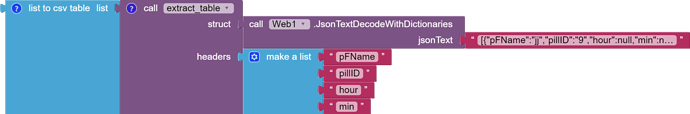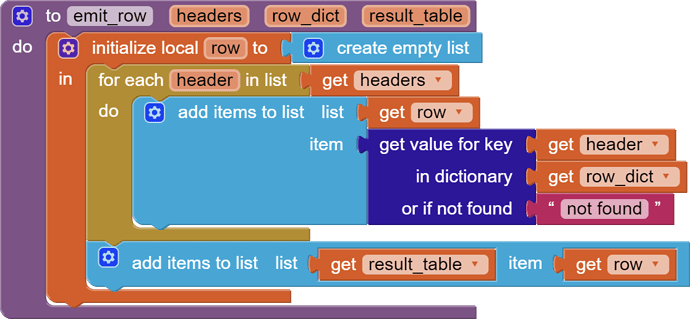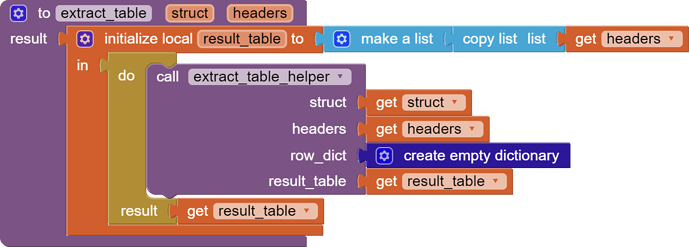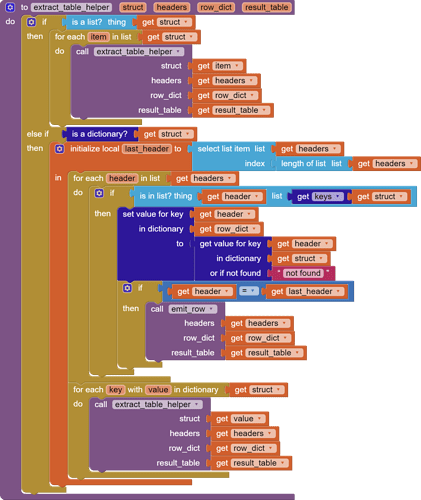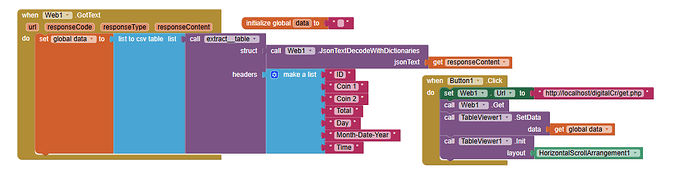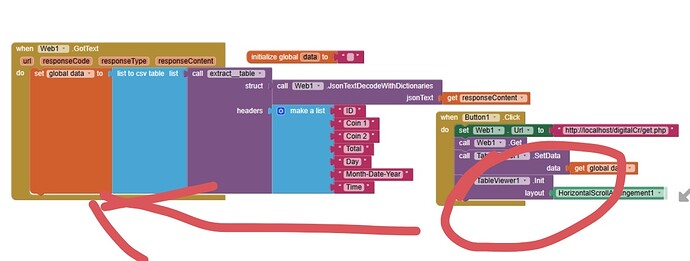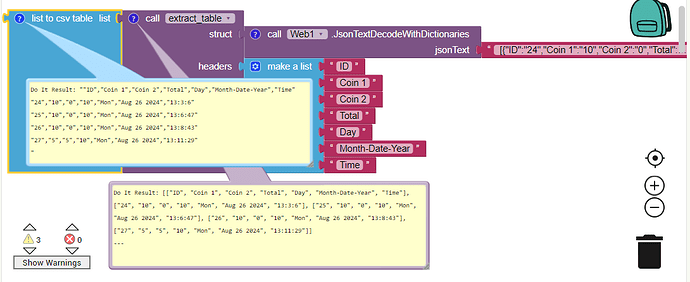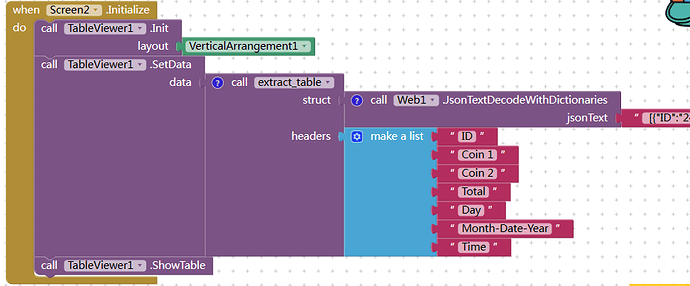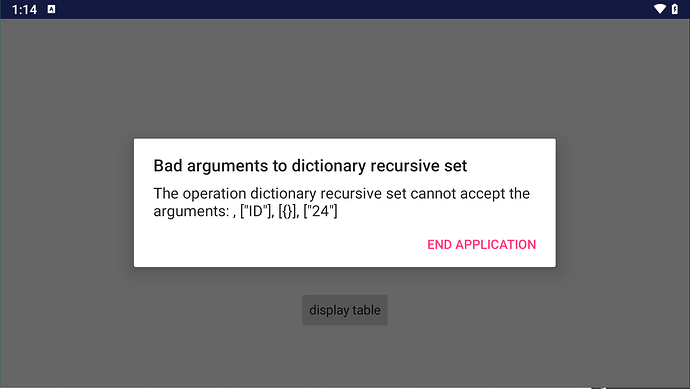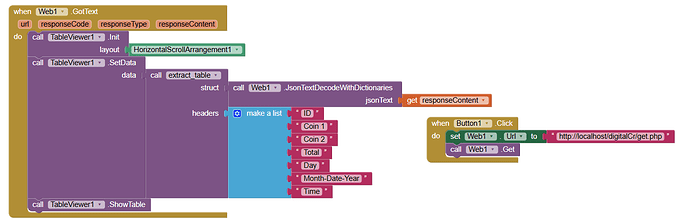[{"ID":"24","Coin 1":"10","Coin 2":"0","Total":"10","Day":"Mon","Month-Date-Year":"Aug 26 2024","Time":"13:3:6"},{"ID":"25","Coin 1":"10","Coin 2":"0","Total":"10","Day":"Mon","Month-Date-Year":"Aug 26 2024","Time":"13:6:47"},{"ID":"26","Coin 1":"10","Coin 2":"0","Total":"10","Day":"Mon","Month-Date-Year":"Aug 26 2024","Time":"13:8:43"},{"ID":"27","Coin 1":"5","Coin 2":"5","Total":"10","Day":"Mon","Month-Date-Year":"Aug 26 2024","Time":"13:11:29"}]
Use the dictionary blocks and "transpose" the values into a list, then add a list item with the keys (just one set) to the top.
You will need the Web component, for its block that reads JSON text and outputs dictionaries and/or lists.
Here's a general purpose package for problems like that:
Sample call, asking for 4 headers
All blocks are draggable
Thank you very much @ABG for your help, how to connect it the extract_table block to a tableViewer1?
what's the responsecontent from web?
uhm based what i learned in chatGPT, i think thats a data from my php file when i executed the data are like this, thats what i understand but feel free to say if im wrong because im beginner using this MIT app. [{"ID":"24","Coin 1":"10","Coin 2":"0","Total":"10","Day":"Mon","Month-Date-Year":"Aug 26 2024","Time":"13:3:6"},{"ID":"25","Coin 1":"10","Coin 2":"0","Total":"10","Day":"Mon","Month-Date-Year":"Aug 26 2024","Time":"13:6:47"},{"ID":"26","Coin 1":"10","Coin 2":"0","Total":"10","Day":"Mon","Month-Date-Year":"Aug 26 2024","Time":"13:8:43"},{"ID":"27","Coin 1":"5","Coin 2":"5","Total":"10","Day":"Mon","Month-Date-Year":"Aug 26 2024","Time":"13:11:29"}]
The table extractor works okay with that JSON:
(draggable)
So the problem is with that table display code, which I don't support.
P.S. I am guessing here. I suspect you have more than one Web call for different purposes, that get different response shapes, and you are sending them all into table display.
Export and post your aia file for further analysis.
im so sorry Master @ABG i dont think i understand your saying about (draggable) but here is my aia file
i hope we could fix this
displayTable.aia (29.8 KB)
Your list of lists should work for Tableviewer
how is it? can you please show me the code block for that?
Here's a copy of your project with my procedures updated through the BackPack.
I don't have access to your URL so I can't test.
extract_table.aia (5.8 KB)
What I thought should have been draggable resisted dragging into the Blocks Editor.
It does drag, just needs two clicks on it first.
I got as far as the green background and the [+] cursor on my drag, but found nothing after releasing the drag.
I suspect it was caused by the rubble I had strewn around the Blocks Workspace after prematurely deleting the old procedures.
maybe you can try to remove block 'list to csv table', since it's changing a list to a text string.
Right, I added the List to CSV Table at the end just for demo purposes, to show the table nicer on the board.
I have no idea how that table display extension reacts to that.
i tried this, but the error is still like this
maybe my problem is in here
maybe im lacking of knowledge on how to use web 1code blocks because in your examples you are using a string unlike me
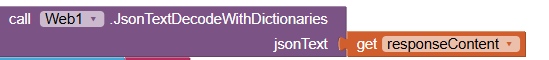
soo i still cant figure it out