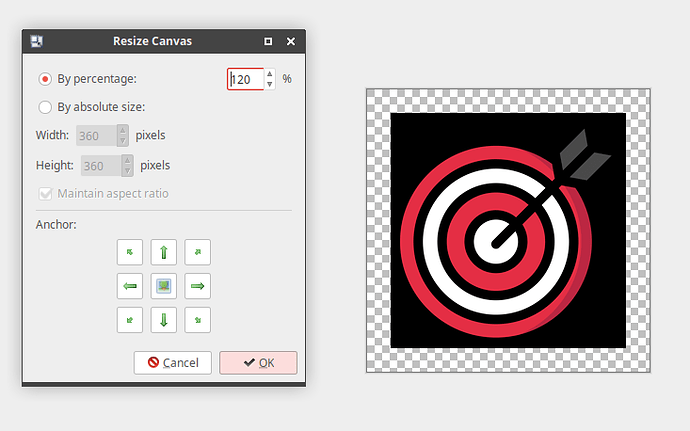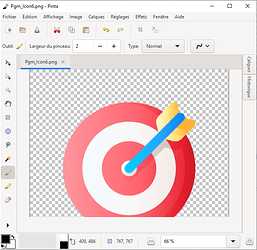Lvan18
January 10, 2022, 10:08am
1
Hi all,
I've some difficulties to get the App icon i wish.
Hello everyone, I"m having a problem with the icon for an app that I’m building… The icon is a dark, almost black square image but when I add it to the app and then install it on my phone you can see a little bit of white on both the right side and the bottom. Do you have any ideas on how to fix this?
Originally the image was around 800px x 800px and I had the problem so I tried resizing it to 48px x 48px but that didn’t help.
This is the image file I’m using:
[Vega - Icon - 48]
And this is …
But really to much technical for a mortal like me
My icon will be round
The background should be transparent
TIMAI2
January 10, 2022, 12:09pm
2
Looks like you need a bigger transparent canvas around your image
Lvan18
January 10, 2022, 3:20pm
3
Ok, but in order to increase the size of the canvas and keep transparent property i need and icon files editor, any suggestion ? thks
TIMAI2
January 10, 2022, 3:23pm
4
Most image editors will do this.
I use Linux and the Pinta program
1 Like
Lvan18
January 10, 2022, 3:37pm
5
Hi Tim,
that's perfect, my icon is not cutted, but i still have a white background
Do i something wrong ?
TIMAI2
January 10, 2022, 3:45pm
6
I believe how the icon is displayed is android version and device dependent. Someone with more knowledge in this area may be able to add more / say otherwise.
![]()
![]()