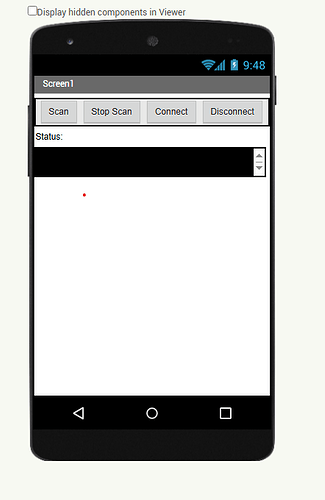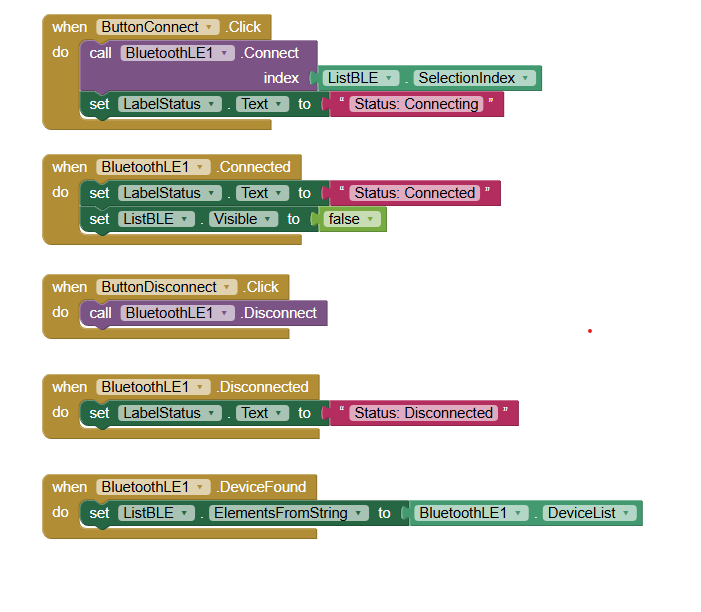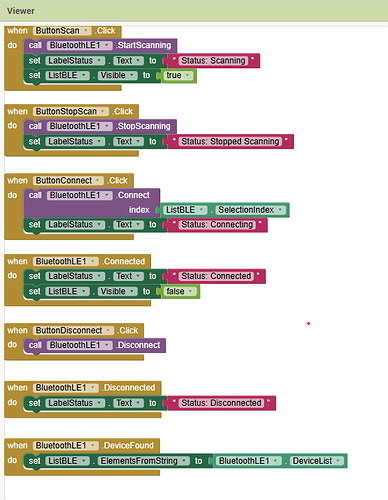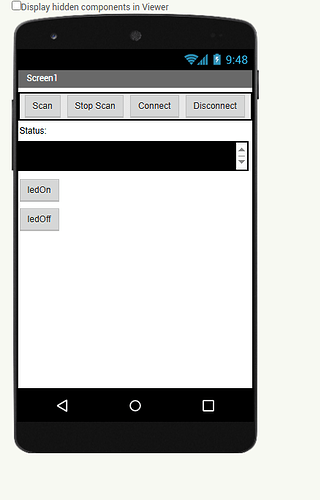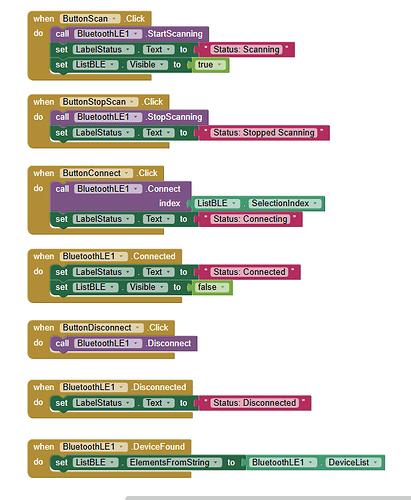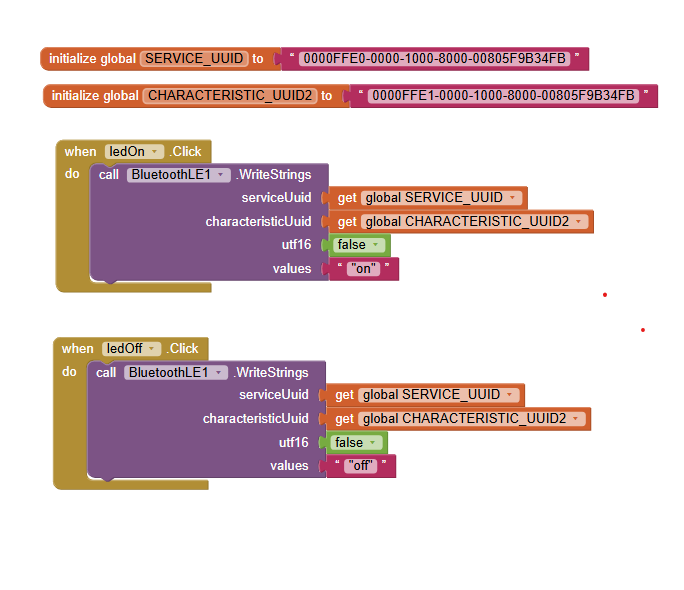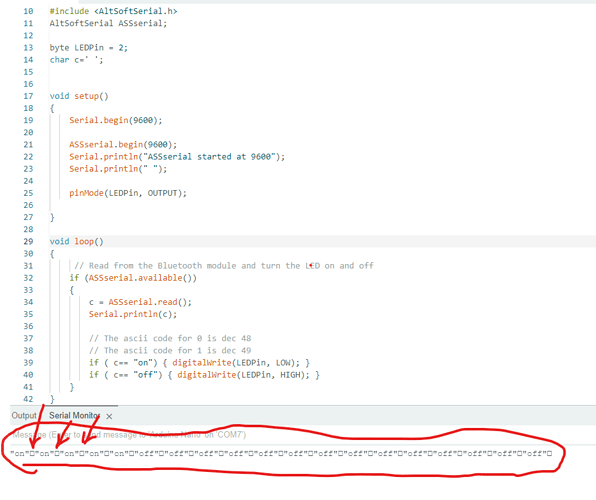I am testing an App Inventor application with Arduino and HM10, but it's not working. When I scan for Bluetooth devices in the app, it never finds the HM10. However, when I open the serial terminal, I can connect to the HM10 and send information to the Arduino terminal. I have already configured the location permission on the phone, but I don't know what could be wrong because I have tried several apps in App Inventor and none of them work. In fact, I updated the firmware of the HM10 since it is a clone.
Can you connect to the HM10 with a third party Bluetooth terminal app from the Play Store?
Hello Jesus
HM10 is a BLE device - are you using the latest App Inventor BLE Extension? Version: 20230728
Hello! I am using this application for testing, and when I scan, my Bluetooth appears, and I can connect.
With this app, I can connect to the HM-10, but I only want to turn an LED on and off. I am using another app for this, which is this one:
I think it is the same as the first app, but it doesn't work for me. NOTE: I am a complete beginner in App Inventor.
Go into the Designer and locate the BLE extension in each of the apps in the Extensions pallette.
Compare the version numbers of the BLE extensions.
Hello! I managed to create the application based on the base application that finds my Bluetooth. I only added two more buttons and the send functionality. But I have a problem where I always receive one extra character in the Arduino terminal, which prevents the condition from being met. Here is what I show:
In Arduino, I receive the following:
How do I remove that last character?
Those red text blocks should not have quotes inside them.
The blocks act as their own quotes.
Search this board for ReadUntil to find the sketch code that can pick off just the next message from the input stream
Those special characters might be null (\0) or \n.
My money is on \0
Thank you, it was the \0 character, and I was able to resolve it with Arduino.
This topic was automatically closed 7 days after the last reply. New replies are no longer allowed.