How do u implementa broadcast hub.I’ve created app, downloaded it and tested it but it is not working like the instructions said it will work. Pls help me
The information in the Broadcast Hub tutorial is out of date.
The tutorial has issues related to the Texting component. Are you using Companion 2.58au to compile your app? Changes to how using a sms message is sent requires use of a Companion with a ‘u’ in its name to provide the SendMessageDirect Block. Texting component documentation Texting partially explains why this is necessary. How do you modify Broadcast Hub to work. Sorry I do not know but can offer this information to help you figure it out:
These comments might be appropriate.
Can you get the Broadcast Hub to work again? I do not know, you will have to experiment.
Please let us know if/when you can get the Broadcast Hub Working.
Regards,
Steve
Thanks, I will definitely try it out.Thank u for leeting me know.I appreciate a lot
I’m sorry but I did not see any MIT companion app with the ‘u’ only the ‘2.58a’ . Where can u find such and do u have any more suggestions??
Download by scanning using your existing Companion on your Android the QR code you can find using the Help MENU on the Designer:
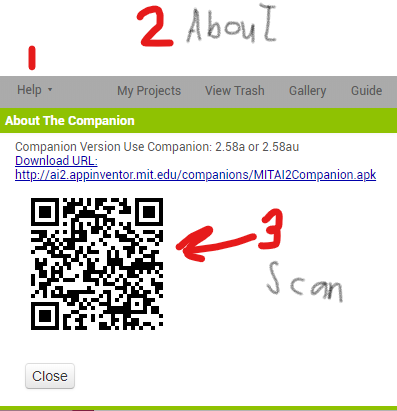
Did that work for you Herin?
Thank u, I will surely try it out and yes the app has started to work, members are being enlisted onto my app, and works great with sms, I can send the code for anyone interested
Thank you for letting us know Broadcast Hub works with the adjustments for the sms Texting.
Certainly, provide your basic code her Herin. Users probably will appreciating how the tutorial needs to be modified for the modern world; and your code will help them. 
– Steve
About the companion, the Google play has it only on 2.58a not 2.58au
And the 2.58au is not available
Maybe u should try it yourself
I’ve been able to download the companion
Good. I just tried the link with my 4.2.2 cell phone; it loads companion 2.58au with not problems. So, are you OK now?
Yes.Thank u
The app does not work if it isn’t open.What is the cause of that?
Generally, App Inventor apps do not run in the background Herin.
When the device screen closes, the apps stop responding.
Specifically what do you mean by does not work?
From the documentation Texting
If the ReceivingEnabled property is set to 1 messages will not be received. If ReceivingEnabled is set to 2 messages will be received only when the application is running. Finally if ReceivingEnabled is set to 3, messages will be received when the application is running and when the application is not running they will be queued and a notification displayed to the user.
Is this the behavior you observe?
What value do you have ReceivingEnabled set to?
If the app is sleeping, nothing will happen unless you set this to 3 and you will only will get any messages after the app awakes again. You will not get a notification.
I’m sorry but there are not any receiving enabled properties to set to ‘1’,‘2’ or ‘3’
This is the tutorial you modified Herin http://www.appinventor.org/BroadcastHub2 .It uses the Texting component. The ReceivingEnabled properties can be set using words using the Designer.
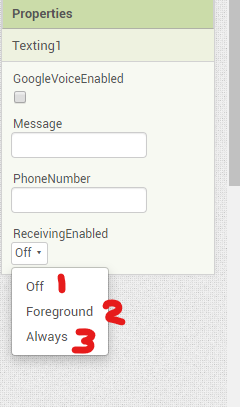
You can also set the values using Blocks. 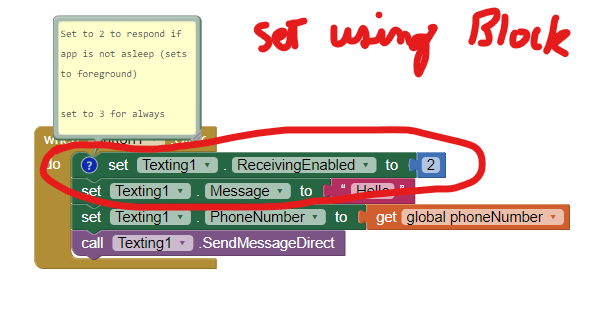
If you use Blocks …1 maps to Off; 2 to Foreground, 3 to Always as shown on the Designer. Sorry, how this property is set is confusing but this is MIT’s documentation. What you do depends whether you set the property using the Designer or using Blocks within the code.
Does this help?
Another problem i’m having is that it doesn’t send messages directly, sometimes it doesn’t send at all.
It either needs my permission and that was before I used the send message direct block now it doesn’t even send again
Are you compiling the app with a version of Companion that has a " u " in its version number (for example Companion 2.58au )? To send messages directly you must be using a real device (not an emulator).
I’m using an Android phone not emulator and I compile the app with companion ‘2.58au’