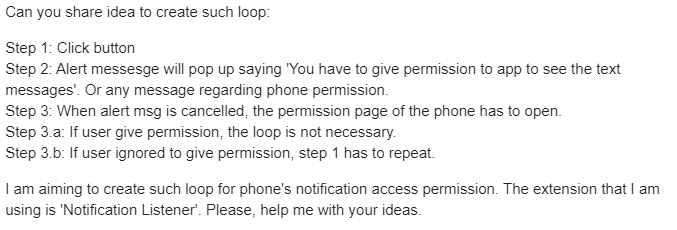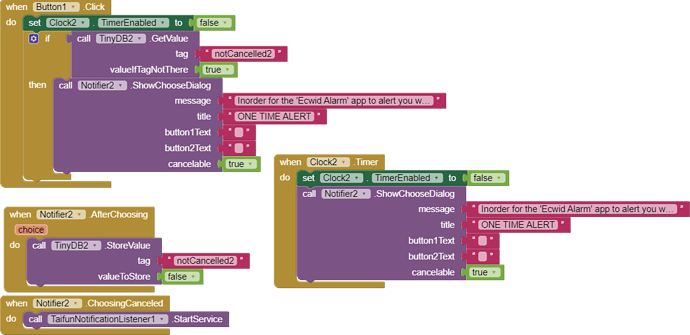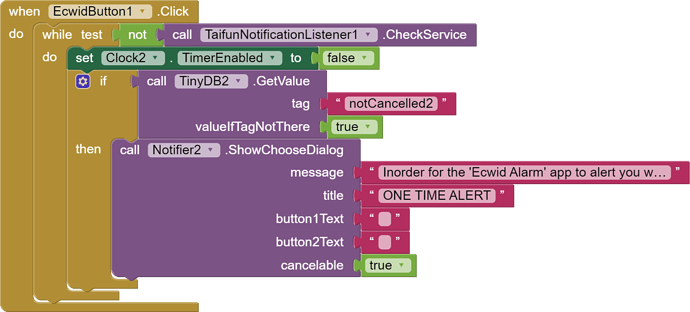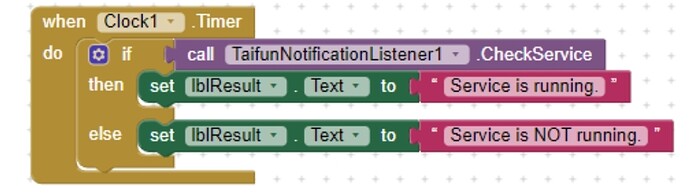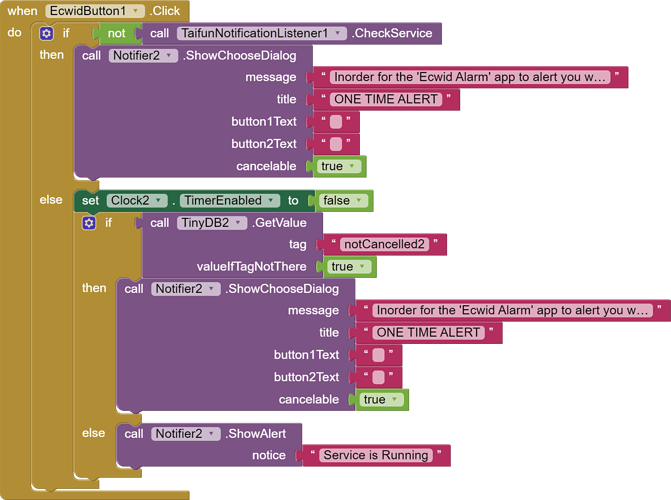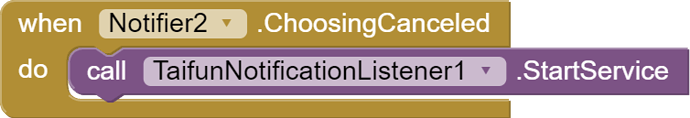For example, I want to achieve the following
- If button 1 is clicked, open an alert message.
- If the alert message is cancelled, start notification listener automatically ((ie, directing user to the permission page)).
- If user, ignored to 'give permission and to start notification listener' , then Button 1 (when clicked) has to directly start notification listener (ie, directing user to the permission page) when clicked again OR Button 1 has to repeat (loop) the process of 1st & 2nd points.
I found blocks for first two points. But, striving to make the 3rd point. I can't find direct blocks.
NOTE: I used Notifier, TinyDB & Clock to give One Time Alert Message. Alert message will not be shown to user for the second time. But, I am ready to adjust the blocks for any better result.
Blocks here:
If we observe the blocks we can understand that everything works fine until an user ignore giving permission for notification access. That is what I explained in 3rd point above. Help me to solve this.
Update:
To solve the 3rd point, I did something like this, but not working.