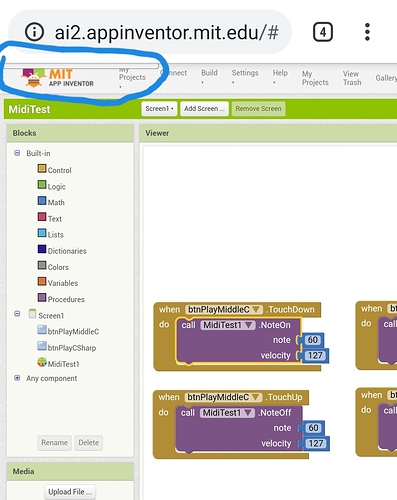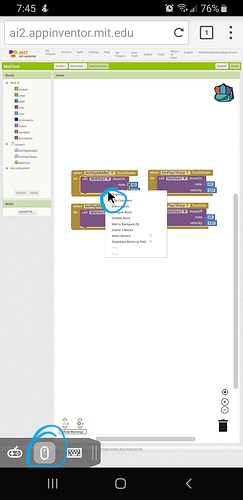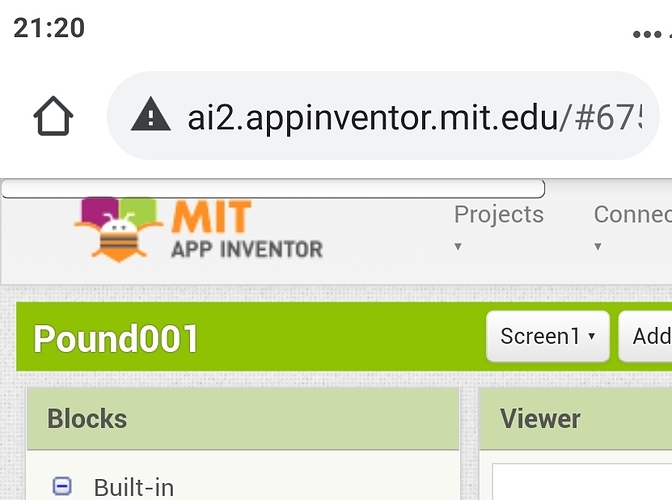The code can be written with android tablet. But it doesn’t work very well. If we consider portability. Can you write code with android tablet
Please provide a more detailed explanation of what you are trying to achieve,
what you have done so far, what works, what doesn’t work…
Please show your relevant blocks,
if relevant, your data or lists,
screenshots of the Designer screen or app in action,
so we can see what you are trying to do…
Right Click in Blocks Editor and select “Download Blocks as Image”
for the best image of your blocks.
This sounds like a Designer question, i.e. can the AI2 Designer run on a tablet instead of a desktop PC?
Not without a bunch of tweaking, beyond my pay grade.
Yes. i wanted to express this. Thanks.
Yes, it is a bit more difficult and more time consuming but it is possible.
I use my Samsung S8 99.9% of the time.
How do you right click on a tablet?
Press and hold …
This is 1 of the major issues with using a mobile browser.
Puffin Browser has a mouse like feature that can be used:
However I still prefer Chrome because it's faster.
When I need to duplicate a large amount of blocks I do occasionally switch over to Puffin.
I I am trying to develop apps on an Android tablet. I used different browsers(Chrome, Opera, Firefox) and everywhere I meet the same problem - with a long press on any block, only a narrow part of the menu appears. Its appearance is shown in the picture. And I can not expand it in any way
Using a tablet or a cell to develop is possible but very frustrating. App Inventor is intended to be used with a mouse. A solution might be to use your tablet in conjunction with a BlueTooth keyboard, that might work.
If it doesn't, the above discussion
suggests you might be able to get the tablet to work if you use a Puffin browser instead of Chrome.
Does it help?
I have been using iPads for 8 years now and never run into any issues.