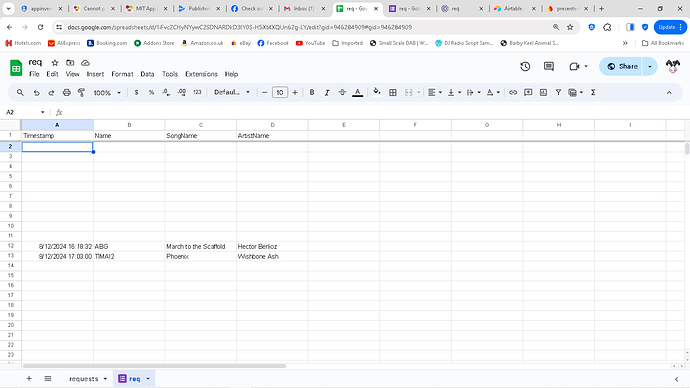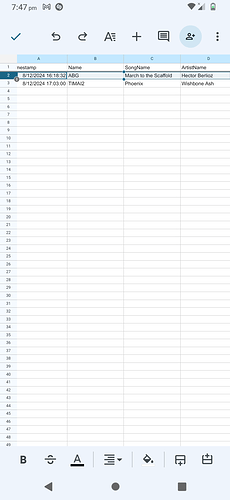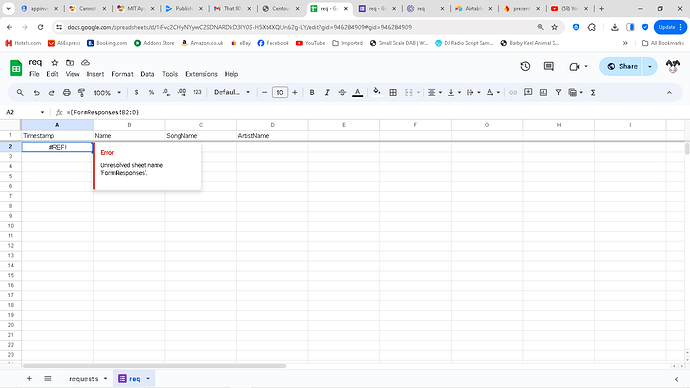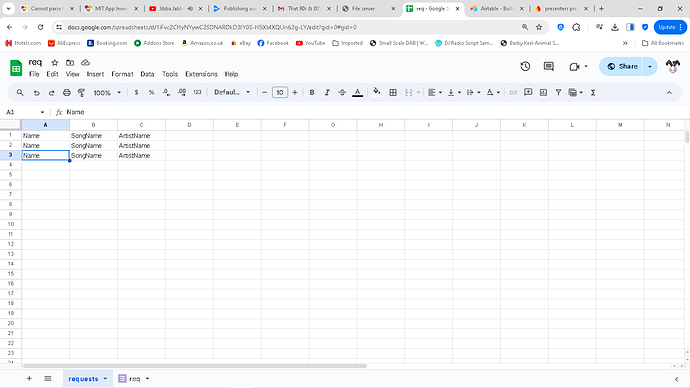lol yes i'v complained why is that web2.gottext and call web1.get wrong then?
These are two separate problems.
Actually, now I see you fixed the Web2 URL - Web1 Get problem here
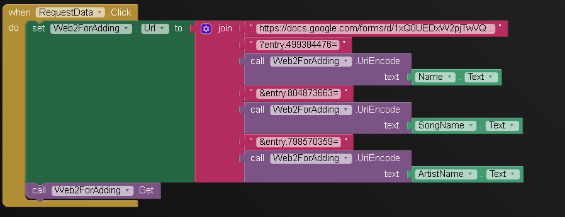
where you are Getting from the same component you just primed with a URL.
You want to know what's wrong with
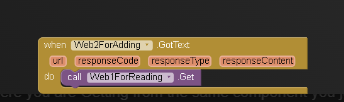
this?
You fail to take into account
https://www.google.com/search?q=image+of+baby+refusing+baby+food
you're saying i'm a baby?
No, the Google Forms web server is the baby, and your app is holding the spoon and not seeing the baby's response.
oh i apologise lol like i say i watched that video tutorial
on sending data to spreadsheet
there not the same links
she told me in the video to put web2.gottext
call web1.get
got on songrequest initialize [https://docs.google.com/spreadsheets/d/1iFvc2CHyNYywC2SDNARDkD3IY0S-H5Xt4XQUn62g-LY/export?format=csv]
requestdata.click [req]
and the sheet is viewable by public
I just submitted March to the Scaffold by Hector Berlioz through that form, an I don't see it coming back from the song request csv download.
That's why I prefer to avoid that technique.
Not working for me either, this is an issue with the OP's logic on the spreadsheet, the data is not being passed from the form responses to the "csv" sheet.
well i watched the video carefully that i posted here what you want me do go into that video and tell her its outdated my app don't work?
how did you do that
when i submitted the form i get name songname artistname on the the sheet
Delete all those blank rows between the header row and the data. These are old tests you have removed, but the form still knows about them as responses.
But I just re-requested that URL you posted for songrequest in post 29, and received
Name,SongName,ArtistName
without the two songs you show in your screen shot of who knows what sheet.
That tells me your songrequest URL does not point to the sheet where the form is dropping its output.
In cell A2 of your sheet, you need a formula that returns all the entries from your form submissions sheet:
={FormResponses!B2:D}
How do I do that then
Just type it in the cell
Oh dear, I think we are at crossed purposes?
The sheet named req is your FormResponses ( I could not see your spreadsheet, so just used the default sheetname for form responses.
The formula needs to go in your other sheet, requests and should look like this:
={req!B2:D}
You will, of course, need some form submissions to see the result...
Delete rows 2 & 3 (the actual rows) from sheet req
Show your formula in sheet requests