i'm creating a request page for my app
but when i press the request it button
i get this error
blocks:
sheet
i'v watched a youtube video on app inventor sheet data
i goto test the app but don't know what i'm doing wrong
i'm creating a request page for my app
but when i press the request it button
i get this error
blocks:
sheet
i'v watched a youtube video on app inventor sheet data
i goto test the app but don't know what i'm doing wrong
Here an & is missing
And generally for debugging what about displaying the response content in a label to find out what is going on?
Taifun
That screenshot is completely different from your first one... what do you want us do do with it?
As we can see, you are familiar with Do it... very good...
Taifun
haha yea i'v been learning and searching this forum quite alot to understand things
so basically i would likle for a user to enter the data
there name,
name of the song
and artist
when they press Request it
that data goes to the spreadsheet as seen here
blocks:
now its giving me this error
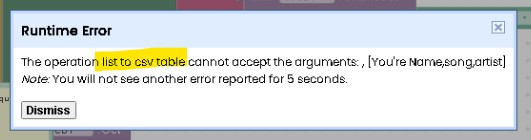
try the list from csv table block
Taifun
PS: and next time if you are providing a screenshot, then right click in the Blocks Editor and select "Download Blocks as Image". You might want to use an image editor to crop etc. if required. Then post it here in the community.
lol now its telling error1109: the specified url is not valid!
Yes, Ican confirm that, because I get
You probably have to use the UriEncode method also for song name and artist name
Taifun
i'v added two more UriEncode testing the app still says that error i'm sharing the link correctly
from spreadsheet, am i doing something wrong?
Try removing that apostrophe from "You're Name".
Also, the ID used to submit a form is different from the ID used to read the sheet that holds all the form responses.
It should be Your Name or yourName
its worked
artistname eminem
Remind us how the Google Form interface tells the submitter of the form whether or not it worked?
i'm going to be adding a success screen at somepoint
i'm just testing this one at mo
my goal is have this complete so that when a user submits the form
sheets shows there name and what they've requested
but at mo its only showing on sheets name ect
Something fishy about these blocks of yours from 13 hours ago:
You are setting Web2's URL, but you are the issuing a Web1 Get?
Any way, if you were to submit the form properly (consistent Web component for URL and Get or Post, whatever), I would hope that there would be a Web2.GotText or Web2.GotPost Response (whatever matches the Post) that would provide immediate feedback to the app on the success or failure of the form submission, instead of just waiting for Google to take its own sweet time updating the target sheet and making it available to viewers.
Does the video have a Comments section where you can complain about the lack of form feedback?