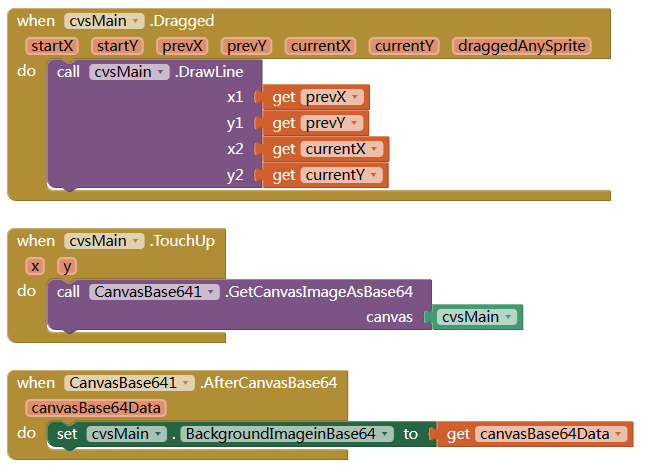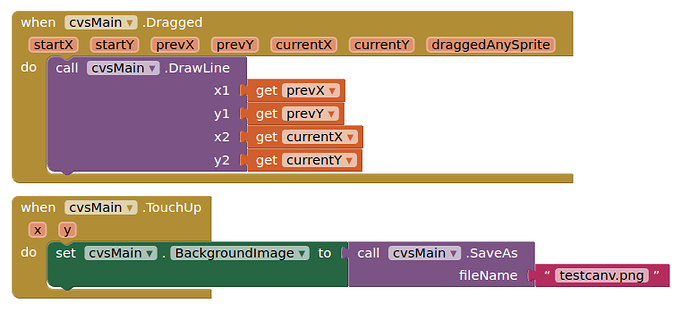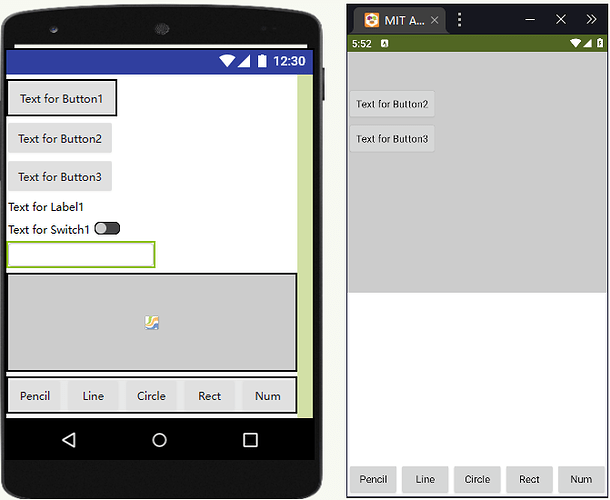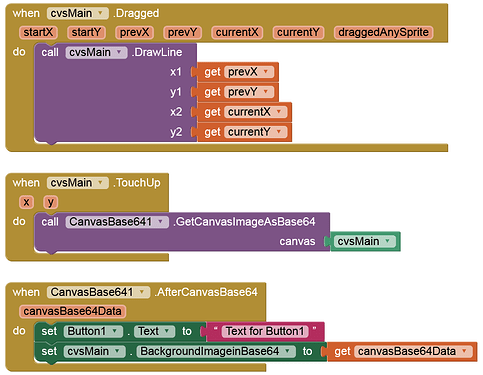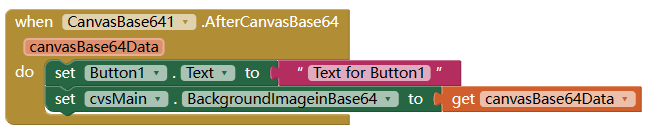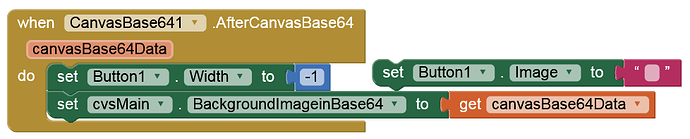Hi @TIMAI2
Today I got a small issue with CanvasToBase64 extension, let me explain:
I add a horizontal Arrange (a button in it) at top, a canvas (fill parent) at middle, and another horizontal Arrangement at bottom:
And all codes here:
When I draw something on the canvas (the second time), the canvas will move upward, and make the first horizontalArrangement dispear.
I don't know it's the extension's problem or any others.
here is the aia:CanvasBase64Test.aia (57.1 KB)
ps,
1 Like
TIMAI2
January 4, 2024, 9:14am
2
Taking a look at this....
TIMAI2
January 4, 2024, 9:22am
3
I tried it like this, and it still does it:
???
Removed all extensions, still does it
Setup new project, still does it
Looks like a canvas bug of some kind
cnvTest.aia (1.8 KB)
1 Like
same here:
Anke
January 4, 2024, 12:37pm
8
1 Like
Anke
January 4, 2024, 12:42pm
10
Kevinkun:
but why?
I think the question is for you.
1 Like
TIMAI2
January 4, 2024, 12:43pm
11
It is not. remove the extension and save the image to file and reload it. The problem is the same.
I already mentioned this above!
1 Like
Anke
January 4, 2024, 12:48pm
12
Works too (without changing anything).
TIMAI2
January 4, 2024, 12:50pm
13
Yes, there are workarounds, but the developer should not have to do this.
Anke
January 4, 2024, 12:53pm
14
Ah ok, I didn't notice that.