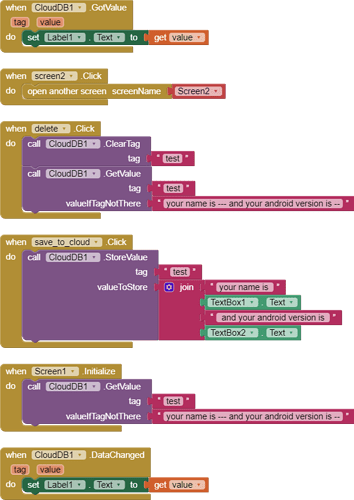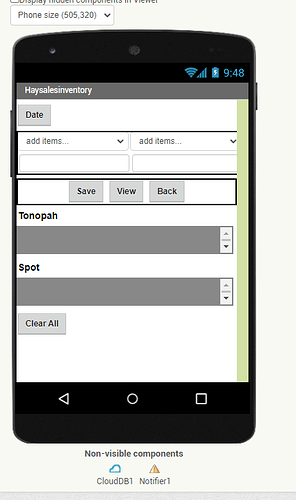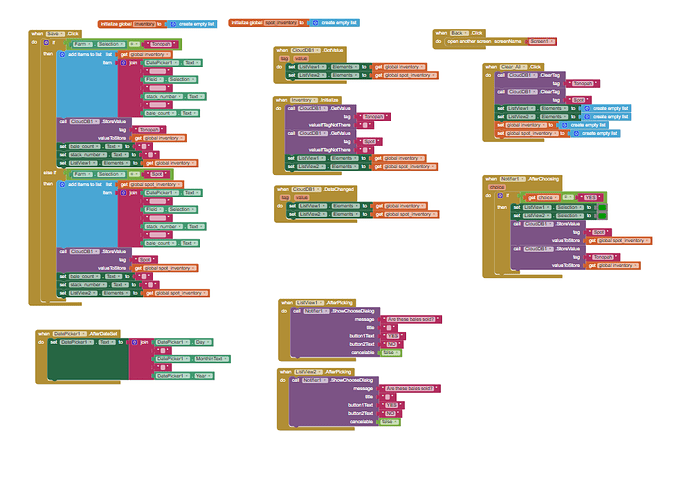I have no coding experience and have learned to use app inventor thur watching you tube turtorials.
However i cant find one about the issue im having.
I have an app built to use at our farm its keeps track of our hay inventory.
So the user is imputing information such as the date, hay stack number, and how many bales of hay.
I learned that the cloud db allows this information to be seen on other phones that have the app downloaded which is exactly what i want it to do but, when i testing my app after i imput the information i hit save it appears in list view but when i go to a different screen and then return to the inventory the previous information i entered is gone. Before i was using tiny db as the storage and my information would be there but when i switched to cloub db its not. Im not sure what im missing. and as i said i have no coding experience self taught with youtube, so im sure its something simple that im missing but i have no idea what it is. (please reply as if you are speaking to a dumb blonde lol, (i am blonde so im allowed to say it))
any help would be greatly appreciated
thank you
please send aia file or send blocks image
When using a CloudDb, you have to use two blocks to retrieve a value
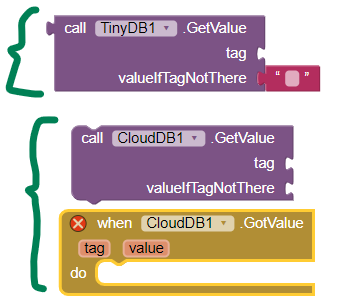 .
.
When you change screens, you probably have to request the information using the GetValue Block.
The second screen acts as a separate app and it might not be aware of the information in Screen1 is a guess. You can avoid something like this by using virtual screens rather than Screen2 etc. as described * Building Apps with Many Screens .
You might find this useful Brief introduction to cloud data and the FirebaseDB component
i created an example app to store data in cloud db @Ramie_Sander
AIA File for test
test1.aia (3.5 KB)
result of app
you can customize this blocks to as need
yes this is excatly what im trying to do. can i see how your blocks are put together so i can see what im missing?
thank you so much!
ok awesome i will look into that didnt even know virtual screens was a thing.
thank you
Yes, wait...
Im still having an issue with the data that was saved coming back when screen is initalized. and now i have one more issue. I added a notifier to pop up after selecting an item in list view and i would like the text to turn red if answered YES. however it turns the text red after selecting a list view selection no matter what the answer is.
Im sorry if im not using the correct terms or explaining myself very clear.
Well , is that what you wanted
So the user is imputing information such as the date, hay stack number, and how many bales of hay.
I learned that the cloud db allows this information to be seen on other phones that have the app downloaded which is exactly what i want it to do but, when i testing my app after i imput the information i hit save it appears in list view but when i go to a different screen and then return to the inventory the previous information i entered is gone. Before i was using tiny db as the storage and my information would be there but when i switched to cloub db its not. Im not sure what im missing.
I don't see you updating the global inventory variable anywhere.
Also, you should not open Screen1.
Your DataChanged event ignores the tag and value returned from CloudDB. That's wrong.
ok how do i update the global inventory?
well i want a back button so it goes back to home screen
and what do i need to do on the data changed?
Here is a sample app that shares a chess board across multiple users using CloudDB, for you to study.
Pay particular attention to the events that receive news of the board having been updated by the opponent, and how they use the tag and value received.