Dears
i'm just a starter and i have a screen , and i need to make a button when i press it it refresh the screen ..
thanks in advance
Dears
i'm just a starter and i have a screen , and i need to make a button when i press it it refresh the screen ..
thanks in advance
Hi @Aly_Hassan Welcome
You can do this by two methods:
1.Resetting all variables,values and properties
2.Reopening the screen
Thanks for your kind respond , but as i told you before i'm just starting my 1st application today , can you please show me the way ..
Sure.
You can use this to open any screen:
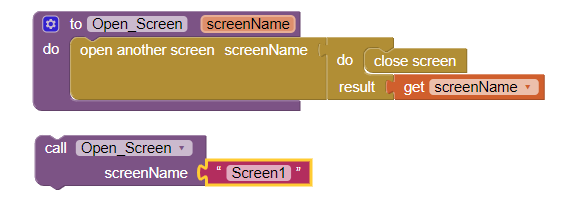
In above example it will close the current screen and open Screen1.
In fact this method is used to correctly switch screens to avoid OOM or Invalid Window Token error.
I will try it , Many thanks my friend
Many Thanks 
Wow, this is a new logic.
Can I make a tutorial topic with this logic, or you can create one
Not so new.
The tutorial is already available
Okay, I'm sorry 

Tried this code to refresh my screen. Did not work during testing 
Or does it work only when compiled into an apk?
Sorry did not work for me  I just need to reset my screen the way it happens when you click 'Refresh companion screen' after connecting via the AI companion. Any suggestions?
I just need to reset my screen the way it happens when you click 'Refresh companion screen' after connecting via the AI companion. Any suggestions?
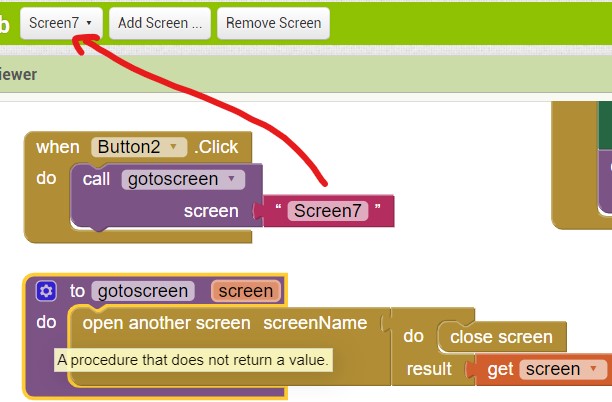
Yes, that only works with the APK, because otherwise Companion would have to be closed (and restarted).
Close Screen block / Close Application block does not work on emulator
(added to FAQ)
because it addresses Screen1 opening.
Yes it will not work in Companion.
Since you can't close companion app so close screen block does nothing here.
You will have to compile the app.
Thank you, Anke, Anup, ABG and vknow360. Will test in the apk
thank you so much 