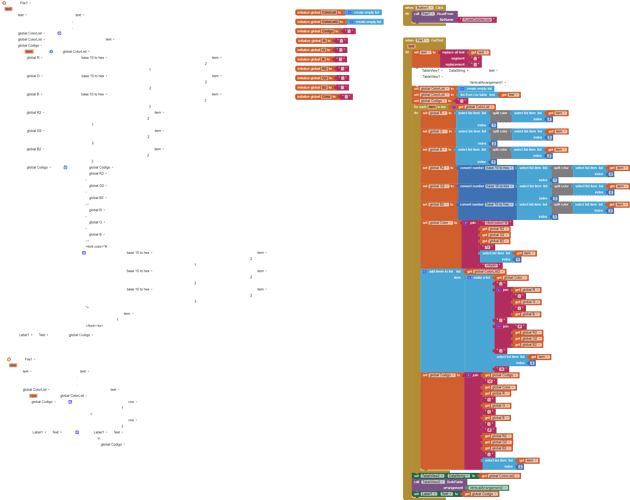Hi
I am trying to build a table, using TableView, from a CVS file (whose data was obtained from http://appinventor.mit.edu.ezproxy.canberra.edu.au/explore/app-inventor-color-chart.html )
I want to show the name of the color, the RGB, the hexadecimal value and the code. If I join all this data in a Label, I get the expected results, but if I transfer it to the TableView, it gives me the color code but it doesn't show me the color. Is this a TableView problem or am I doing something wrong? I attach the blocks and a screenshot
ABG
August 26, 2021, 8:01pm
2
I am not familiar with this TableView component.
I downloaded from this page
as the Appybuilder community has been closed, all extensions published there are lost... except of those, who are still available at web.archive.org
By accident I found version 3 of the tableview extension on my computer, so I guess it would be ok, if I upload it here into this thread... @Ken meanwhile agreed to provide his extension here. Thank you @Ken .
com.kennicholsandroid.TableView.aix (19.4 KB)
TableView_v3.aia (21.5 KB)
Taifun
Trying to push the limits! Snippets , Tut…
after reading other users in the forum
TIMAI2
August 26, 2021, 8:17pm
4
The tableview extension won't show you the colour. It can only handle text from a csv.
Why not show in a webviewer...
Also, see here:
For HEX, add a # in front, e.g. #A1BD1C, to use in html and designer - (or click and drag on the actual colour to get the code)
DECIMAL 32BIT is the android colour number returned if, in blocks, you set a component's background colour to a label's...
and here
https://docs.google.com/spreadsheets/d/e/2PACX-1vS357ev2l2saMfUjNRUgd-EDSGn-_SLj3ZAOYw-rSm00WhAwPXK28V6vXiJwClnHmZ7qUUCnMPEJ91n/pubhtml?gid=1426017183&chrome=false&single=true
and here