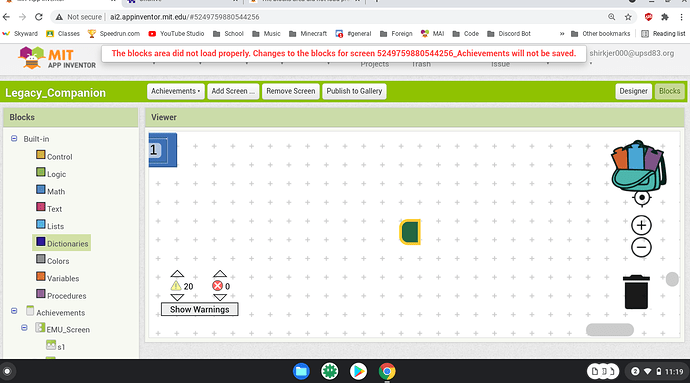I have an app that I have been working on for a couple months, and I call it the Legacy Companion App. All day yesterday, I had been working on the "Achievements" Screen, and I remember the chromebooks shortcuts being bad I believe I pasted the entire contents of my backpack at some point, but I didn't realize. When I come back to it later, I find an error saying, "The blocks area did not load properly. Changes to the blocks for screen 5249759880544256_Achievements will not be saved".
I looked throughout the Achievements screen and I find this block:
If only saving after was allowed because I believe those blocks were the source of the corruption.
I do not have any recent checkpoint of this project because that feature never seemed to work for this app, I cannot provide a blockview of the .aia because I deleted it off of MIT App Inventor, but I have
Legacy_Companion.aia
In my attempts to eradicate this error from my app, I found something really peculiar.
In the main directory of the aia, the files, ["youngandroidproject","src","Legacy_Companion","assets"] show.
I could not find any documentation on this, but from inspection the duplicate Legacy_Companion sub-folder appears to be a very outdated version of the app.
The .aia file is huge because of this duplicate, at 28.7MB
I tried many different ways to re-add this .aia to MIT including:
- Swapping small sound files over the 4 song files to make the whole thing smaller
- removing the achievements screen
- editing specific blocks out of the .bky
- reuploading copies of the app with different .zip parameters
But I could never get it to actually reupload, for it would only hang and not do anything for extended periods of time or tell me it was not a valid .aia.
I know I have good internet so that is most likely not the problem.
I made a copy and tried to edit all the pasted blocks that I believe were associated with the corruption out of it's .bky but it told me the aia wasn't valid.
I believe the corruption is due to ListPicker1 blocks in the Achievements screen (for there are no ListPicker components in that scree)
Does anyone know a solution to this problem?