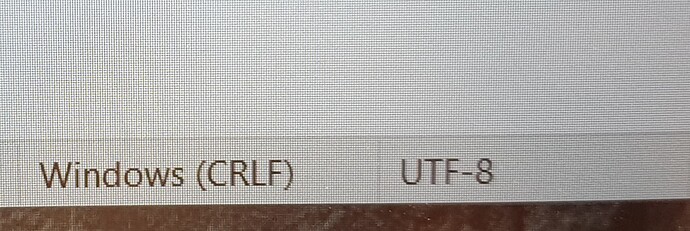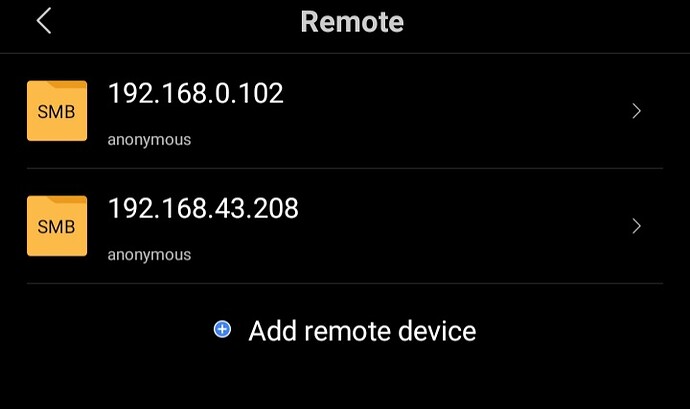Is there a solution to export a text file with crlf type and not unix via mit app inventor?
What transport mechanism are you using to get your file contents where they need to go?
- FTP? That has a binary/text option to govern \n to \r\n conversion.
- SMB?
- Dropbox?
- ...
Also, what happens if you use the AI2 REPLACE ALL text block to replace all \n with \r\n ?
Hello
Where do I use these symbols, where do I put them?
Something like this maybe ..?
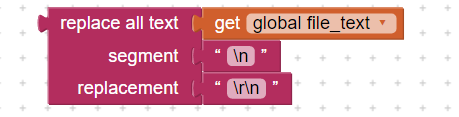
That will make the \r\n visible in the text.
[edit] this was my experience when handling text returned from a notifier text input, which doesn't handle line returns well
I found a way ...
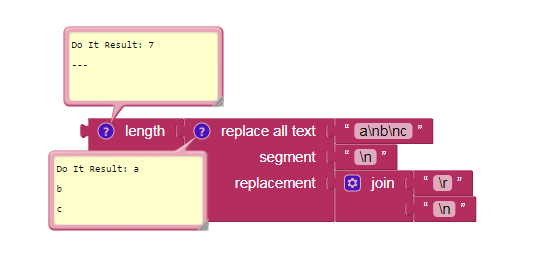
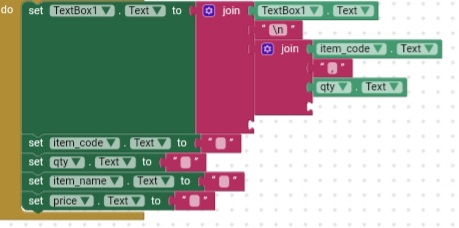
Where do I put these blocks, these are my blocks?
Are you trying to build a four column Comma Separated Values (CSV) table one row at a time?
Hello
Yes, a text file with column commas. My problem is that I want to convert the file from unix to crfl in order to send it to Windows to read on another program. Windows only reads the first line if unix when I convert it to crfl reads all lines.
A Textbox.Text is a poor place to accumulate data for later processing.
It is helpful for debugging, but comes with a risk of the TextBox component meddling with the end of line markers. (This has been an issue in the past.)
I recommend instead using a global variable, item_table, initially an empty list, and adding to it a make_list(your 4 .Text values) at each item, then after you are ready to write it out to a file, run the table through the list block that converts tables into CSV table text, then run that text through the replacement blocks I showed earlier. Once you have saved the resultant text into another global variable CSV_with_CRLFs, you are free to inspect it with Do It and to write it to a File.
Hi
Excuse me, can you give me an example, please?
Blocks
Here are four separate examples of accumulating lists outside of components:
https://groups.google.com/d/msg/mitappinventortest/II_RlElGddU/J0q_E-2rAwAJ
Hello dear
I read what you sent to me, but the solution was not, I will send my problem, what is it
After export data to txt file on sd card
When I send the text file to the laptop the file type is like this
I want it to be exported as crlf
Like this only
I have a program on my laptop that converts the file to crlf, but it is not workable. I want to export it from the phone not unix (crlf)
How do you send the text file to the laptop?
- Dismount the sd card from the phone and walk it over to an sd card reader plugged into your laptop?
- Use some other, network based transfer method that you did not name?
Do you have the free NotePad++ program on your laptop yet?
It is very good for displaying the inline CRLF sequences in text files.
Seeing the contents of the file at the byte level may prove informative.
I use it but the problem is I want to export it from mit app invortal crlf is there a solution
I looked in my collection of Files related techniques at
and found no entries for this particular problem.
I'm throwing this open to any one else on the forum with experience on CRLF conversion across network file transfers.
Much as I dislike extensions in general, it might be time for me to investigate Taifun's FTP extension.