good news, i found it in the list, but not connect. i found similar question in this forum, but not resolved (ESP32-WROOM-32 Does not Work with MIT App Inventor in BLE Mode (BluetoothLE)?)
waiting your support
good news, i found it in the list, but not connect. i found similar question in this forum, but not resolved (ESP32-WROOM-32 Does not Work with MIT App Inventor in BLE Mode (BluetoothLE)?)
waiting your support
when I add location sensor it shows the list of Bluetooth devices
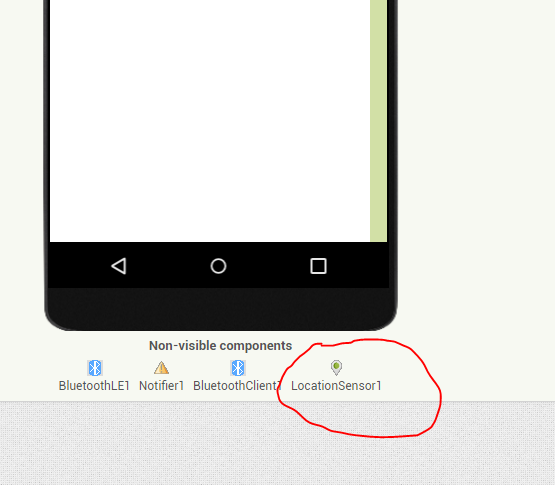
I am using ESP-WROOM-32 module, is this device can connect to MIT app inventor?
Do not use ESP-WROOM-32, use ESP32-WROOM-32D instead.
I have no access to get ESP32-WROOM-32D locally, that is why I am trying to get a solution for ESP32-WROOM-32.
Congratulation!!! Now it work for ESP32-WROOM-32 by adding KI04_Bluetooth1 extension from 160.- Bluetooth Low Energy. BLE. Librería. De AI2 a ESP32. De ESP32 a AI2.
Thank you all of them for trying to resolve my problem!!!
HI,
attached a screenshot of my work.
When looking to the mit app in settings, I do not find anything to enable as mentioned.
regards
ludo
Hi,
thanks for your quick feedback.
What do you mean by not using the latest version ? I only installed my software just a few days ago....(I see [grafik] in you message, but do not see a picture).
What do I change in my app to not use the permission ?
regards
Ludo
Check it.
Try this (and post a screenshot):
Sorry,
do not understand. Please tell me for what I need the latest version.
And show me a screenshot of where to change the BLE permission.
regards
Ludo
Install the APK, open it and you will understand it – hopefully.
Installed it, it just asked access toy location, but still not working.
Please answer my questions in the previous mail, installing the app is not a solution to the problem.
Use the permission helper blocks or write the permissions correctly
android.permission.BLUETOOTH_CONNECT
android.permission.BLUETOOTH_SCAN
Taifun
Show screenshot(s)..
Android version and device name?