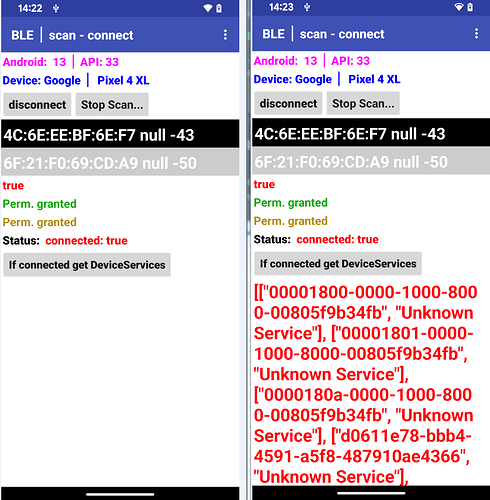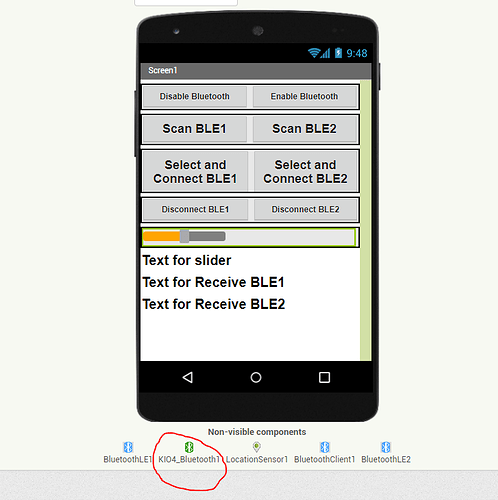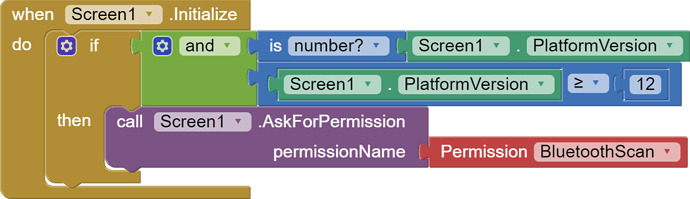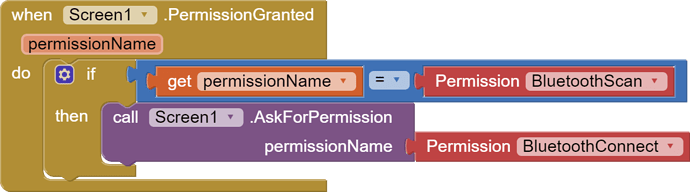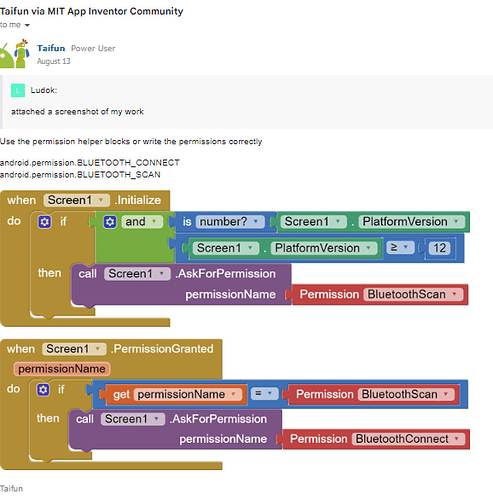I am using ESP-WROOM-32 module, is this device can connect to MIT app inventor?
Do not use ESP-WROOM-32, use ESP32-WROOM-32D instead.
I have no access to get ESP32-WROOM-32D locally, that is why I am trying to get a solution for ESP32-WROOM-32.
Congratulation!!! Now it work for ESP32-WROOM-32 by adding KI04_Bluetooth1 extension from 160.- Bluetooth Low Energy. BLE. Librería. De AI2 a ESP32. De ESP32 a AI2.
Now I connected two BLE with a single MIT app inventor.
Thank you all of them for trying to resolve my problem!!!
HI,
attached a screenshot of my work.
When looking to the mit app in settings, I do not find anything to enable as mentioned.
regards
ludo
Hi,
thanks for your quick feedback.
What do you mean by not using the latest version ? I only installed my software just a few days ago....(I see [grafik] in you message, but do not see a picture).
What do I change in my app to not use the permission ?
regards
Ludo
Check it.
Try this (and post a screenshot):
Sorry,
do not understand. Please tell me for what I need the latest version.
And show me a screenshot of where to change the BLE permission.
regards
Ludo
Install the APK, open it and you will understand it – hopefully.
Installed it, it just asked access toy location, but still not working.
Please answer my questions in the previous mail, installing the app is not a solution to the problem.
Use the permission helper blocks or write the permissions correctly
android.permission.BLUETOOTH_CONNECT
android.permission.BLUETOOTH_SCAN
Taifun
Show screenshot(s)..
Android version and device name?
Hi,
implemented this, and this works fine now. thank you.
regards
Ludo
Implemented what?
As I alread said, request permissions correctly or do not ask for BT permissions, because the current version of the BLE extension does it automatically.
Apart from that, my test app works on all Android versions:
OK, and once again: You don't need to request BT permissions at all - on any Android version. The current BLE extension takes care of this automatically.