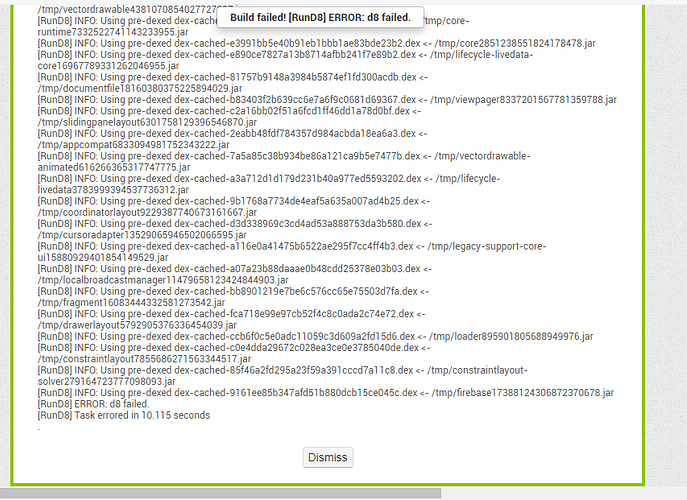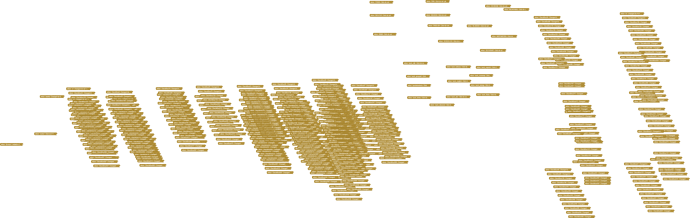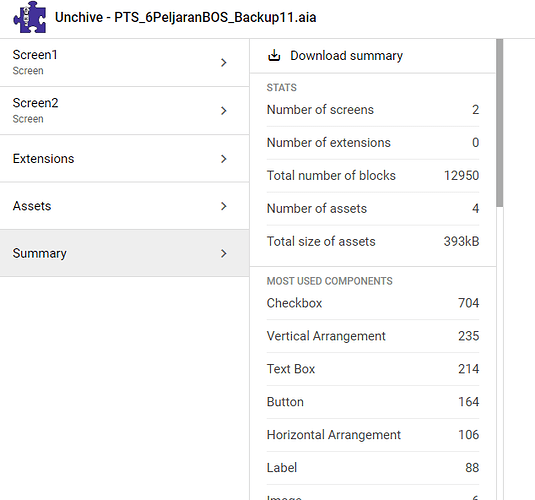Thank you very much for offering to investigate it Anke, but I wouldn't dare give you so much work, because there are 8600 blocks.
When I have some time, I'll try to simplify them with just the starter ones, to see what's going on.
By the way, the same thing happens to me with other apps that I made long ago. If I compile them again, they don't start on my old tablets and phones (with Android 4).
Did you read through the entire topic above for possible fixes ?
i already try to rename all the things, also i already double check to make sure the components have different name.
I have a technique that can be used to divide up your work into separate Projects, one per subject, if you are pressed for time.
Here is one of your subjects, as a separate project, with a dangling return hook:
geografi.aia (22.1 KB)
Here is how to copy it out of your base project:
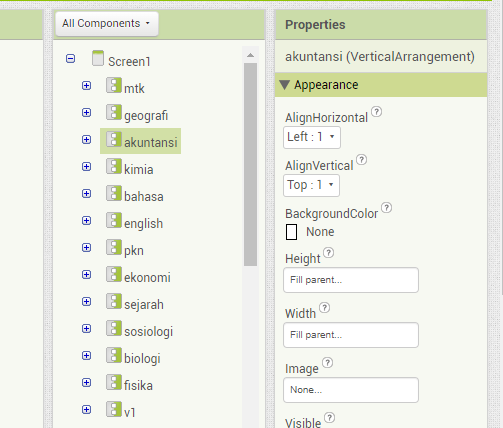
In the Designer, collapse everything down to the subject level and select one of the Arrangements, in this case akuntansi
Press Ctrl-C to copy that entire Arrangement and all its contained components and their event blocks to the clipboard.
Start a new Project and call it akuntansi (the subject name)

In the new project's Designer, select Screen1 in the component hierarchy (on the right).
Press Ctrl-V to paste in the clipboard contents
Now you have all the components for that subject.
Switch to the Blocks Editor to see what was lost ...
100 errors.
Not to worry, that's from two missing components:
After an Expand Blocks and a Cleanup blocks, we see
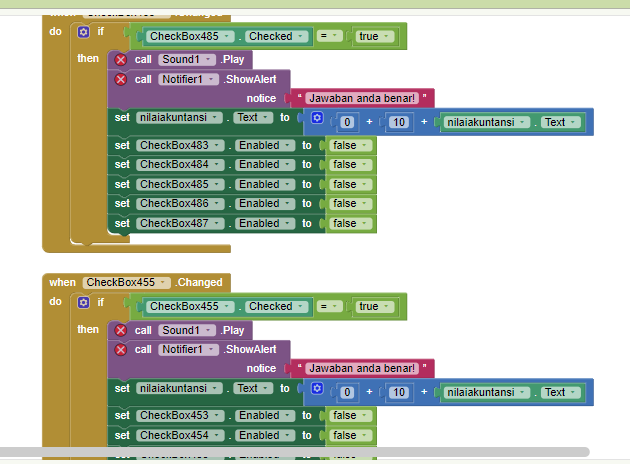
So go into the Designer and add the missing components.
You may need to give the Blocks Editor a moment to catch up and refresh its error counts.
I did not bring along any Media files in this process.
I also did not wire any way to cross from app to app, which you would need the Activity Starter for.
There is a price to gluttony.
Learn to code your content in a file and load it at run time, for the long term solution.
Is there any possible things that i can make all of them in one screen, before it was work when i make it 13 screen but my teacher said make all of them in 1 screen because of that i use the visible true and false ;-;
To impress your teacher, rewrite the app to load a six column table from a Media File, with these columns:
- Question
- Correct Answer
- Wrong Answer1
- Wrong Answer2
- Wrong Answer3
- Wrong Answer4
Make one File per subject.
Use only one set of five checkboxes and a Label, loading them from one row of the table as the student progresses through the quiz.
Search this board for Quiz to find lots of examples.
Hi,
Error D8 for me also.
- Empty project, I import "extension1" . I can build APK.
- I delete "extension1" and import "extension2" I can build APK.
- But If I import "extension1" and "extension2", I get Error D8
Here more details SmtpClient: An extension to send emails using SMTP server - #232 by MengeneeringSoft
I already tried Appinventor test server
Thank you
Claudio
For a possible reason see my answer here
Taifun
Somehow my project automatically fixed the error after I didn't touch it for over 2 months
Man, help me fix this problem
after I add the file "ekonomi" immediately error DB8
this is my .aia:
PTS_6PeljaranBOS_Backup_1 (1).aia (708.9 KB)
12,900 blocks, with 700 check boxes?
- Reduce your block count:
- Use parametrized procedures for common code
- Use Media text files instead of big clumps of text blocks
- Use generic blocks instead of repeating component event blocks
- Encode repeating decision patterns into lookup tables loaded from Media csv text files (does your blocks image look like a box of combs?)
- You don't need a component for every data instance. Reuse those components.
- If you can't fit data into a ListView or List Picker, show a small subset of the data in an Arrangement and slide it across the larger list of data.
...
What happened to Jonatan Lim ?
Did you learn nothing from his mistakes?
thank you
Salve mi trovo co il problema uguale, ho seguito i consigli di ridurre le immagini a 1040X1040 max e impostato classic ma risultati nessuno no riesco a compilare lAPP e mi da errore :Compilazione non riuscita! [RunD8] ERROR: d8 failed.
App Inventor non è in grado di compilare questo progetto.
L’errore di compilazione è
una pagina di informazioni che non capisco come correggere, ho letto tanve volte la chat ma non riesco
capire come fare, c'è qualcuno che mi può aiutare !
Post the statistics overview from here https://unchive.kodular.io and let us know, which extensions you are using
Taifun
scusa se sono lento ma non capisco bene come funziona la chat. la estensione dovrebbe essere ChartMaker
Upload your project to
to get some statistics of you project similar to
And
Into this thread
Taifun
(Canned Reply: ABG- Export & Upload .aia)
Export your .aia file and upload it here.

.
..
Ok grazie Taifun, sembrerebbe quello il problema la estensione CharMaker non permetteva la compilazione del APP, cancellata ora funziona