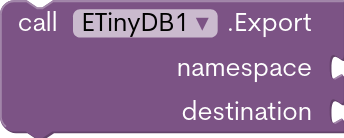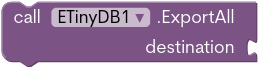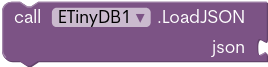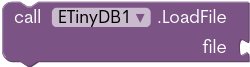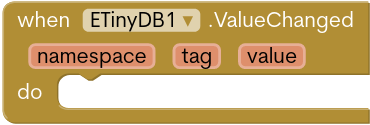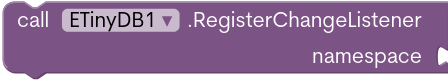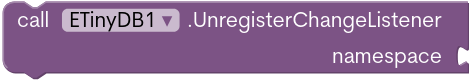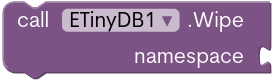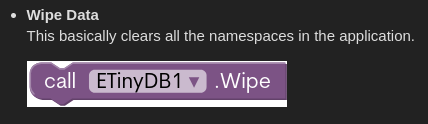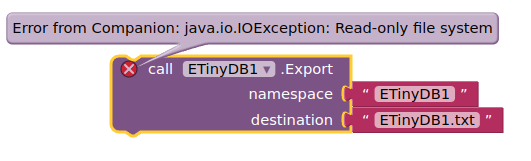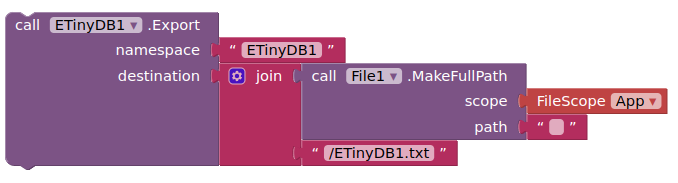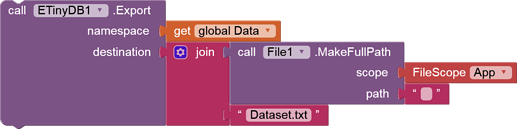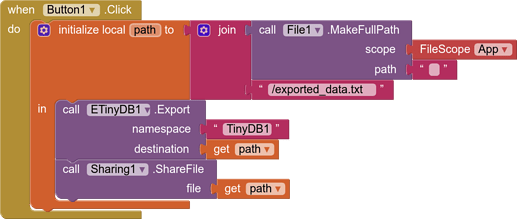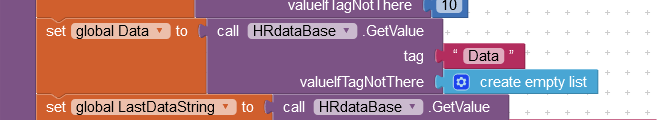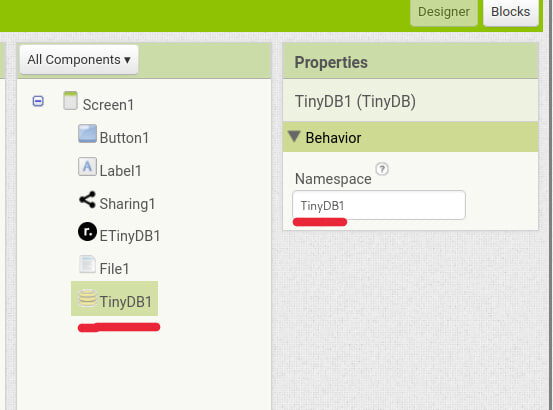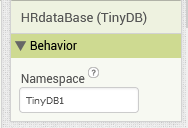ETinyDB as E xtraTinyDB provides some additional utilities for the TinyDB component.
Sample JSON:
[
{
"namespace": "TinyDB1",
"length": 1,
"preferences": {
"count": "123"
}
}
]
Extension : xyz.kumaraswamy.etinydb.aix (32.1 KB)
Old versions
Extension : xyz.kumaraswamy.etinydb.aix (10.7 KB)
Extension is open source under MIT License:
ETinyDB.java
/*
MIT License
Copyright (c) 2024 Kumaraswamy B G
Permission is hereby granted, free of charge, to any person obtaining a copy
of this software and associated documentation files (the "Software"), to deal
in the Software without restriction, including without limitation the rights
to use, copy, modify, merge, publish, distribute, sublicense, and/or sell
copies of the Software, and to permit persons to whom the Software isshow original
Thanks
13 Likes
Peter
January 20, 2024, 3:27pm
2
This is great. This should be in the TinyDB component and not "just" as an extension.
2 Likes
TIMAI2
January 20, 2024, 3:39pm
3
Looks really handy
Possible to add feature to just wipe a specific namespace ?
2 Likes
TIMAI2
January 24, 2024, 9:31am
6
What path does one need to set the the destination?
(this done in companion, Android 13, I guessed at the ASD...)
Had a look at your gist, and see it needs a full path:
2 Likes
Peter
January 24, 2024, 10:31am
8
You miss a leading slash in your filename text box.
1 Like
TIMAI2
January 24, 2024, 10:38am
10
Did you look in your ASD folder ?
/storage/emulated/0/Android/data/<packageName>/files
I am using Android 13... I don't see " /storage/emulated/0/"
BTW: I am using the PC to more rapidly search the entire phone
You wont see " /storage/emulated/0/" on your pc, it will be just named as Internal storage....
1 Like
Thank you. I scanned the entire phone and cannot find the file
Frustrated after 12 hours just trying to save JSON to file
Wes_Savage:
What is the "global Data" here? It needs to be a real valid namespace.
Global Data is the namespace on TinyDB that I need
No automatic searches .. I search by hand but I search both Internal and SD at once
That is a bad thing to hide the real name in a variable....
Try these blocks, they will export the file and directly open a share dialog in the phone:
helphim.aia (12.9 KB)
Make sure to carefully change your namespace accordingly... Naming sensitive
1 Like
That is not the namespace then, it wil never work that way...
wait
ahhhhh! thats what namespace means
Confusing: I also have a TinyDB1 with namespace TinyDB1
1 Like
Is the intent of your ETinyDB to save and restore the entire database ( namespace). I do not want to restore the entire thing... that would be disastrous!
I need to only restore the one variable "Global Data"