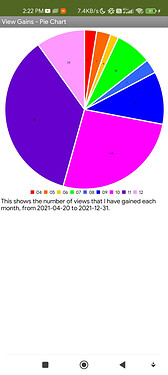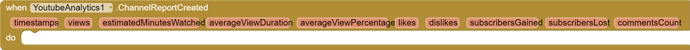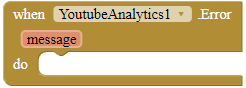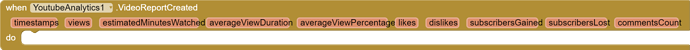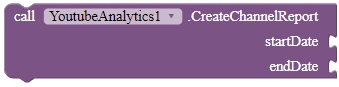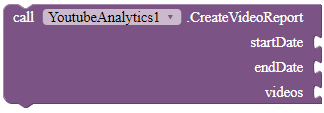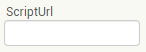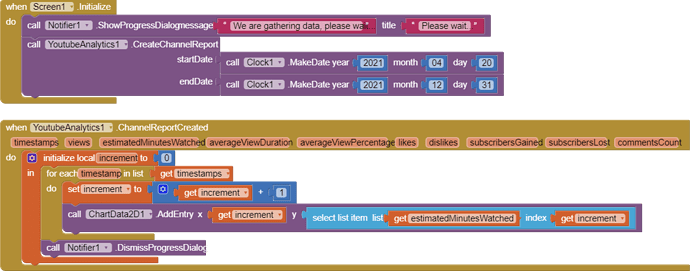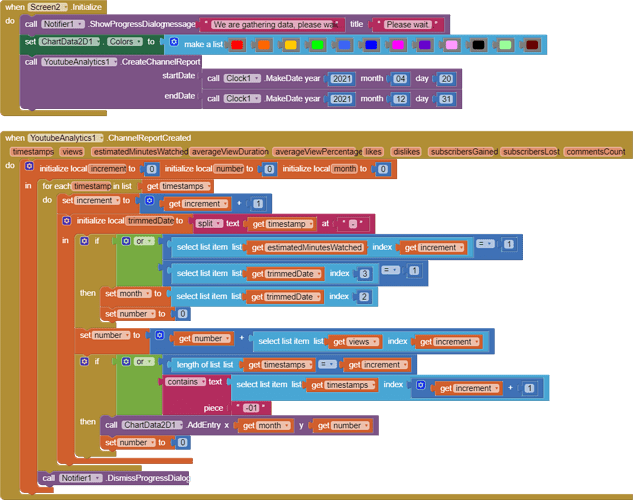![]() Introduction
Introduction
I'm here to deliver my Christmas present. It is an extension that allows you to get real-time data on your YouTube channel. This is a non-visible extension that analyzes data of your YouTube account. This will create a report which indicates the daily increase of the subscriber/comment/like/dislike/view count of your channel. This will not return the current data, but include the increase of data over time, just like Google Analytics.
![]() Stats
Stats
![]() Built with: Niotron IDE
Built with: Niotron IDE
![]() Version: 2
Version: 2
![]() Released on: 2022-12-17T16:00:00Z
Released on: 2022-12-17T16:00:00Z
Event blocks
ChannelReportCreated
This event is fired when the extension has retrieved a list of your YouTube channel statistic increments.
Parameters: all parameters are lists of texts.
Error
This event is fired when an error has occurred.
Parameters: message = text
VideoReportCreated
This event is fired when the extension has retrieved a list of your YouTube video statistic increments.
Parameters: all parameters are lists of texts.
Method blocks
CreateChannelReport
Creates a report of your channel, including the daily increase of subscriber/comment/like/dislike/view increment of your channel. startDate and endDate are used to indicate the time frame of this increase. For example, if you want to see the increase of subscribers of your channel in May 2022, use "May 1 2022" and "May 31 2022".
Parameters: startDate = instant, endDate = instant
CreateVideoReport
Creates a report of your selected videos, including the daily increase of subscriber/comment/like/dislike/view increment of your videos. startDate and endDate are used to indicate the time frame of this increase. For example, if you want to see the increase of subscribers of your selected videos in May 2022, use "May 1 2022" and "May 31 2022".
Use the 'videos' parameter to limit the number of videos the data is from. For example, you might want to create a report only about two of your videos. You can set a maximum of 500 videos. The videos parameter only accepts video IDs.
Parameters: startDate = instant, endDate = instant, videos = list (of texts)
Property blocks
ScriptUrl
Indicates the URL of the script that you are using.
Requires: text
![]() Sample blocks and usage
Sample blocks and usage
Screen1: using a line chart to display the increment of estimated minutes watched on my channel.
Screen2: using a line chart to display the increment of views of my channel.
![]() Downloads
Downloads
AIX: com.gordonlu.youtubeanalytics.aix (13.7 KB)
![]() Please read the Setup section before you download the extension.
Please read the Setup section before you download the extension.
AIA: YTT.aia (18.5 KB)
SCRIPT: Redirect to GitHub page
![]() Setup
Setup
Set up a script like how you do it normally, however there is one more thing you need to do.
- After you have pasted the script, click on the + icon next to Services at the left side.
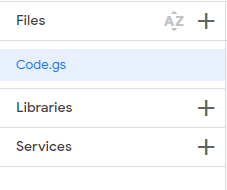
- You will see a dialog popping up and a list in it. Enable two services separately: YouTube Analytics API and YouTube Data API v3. Do not change the identifiers or any other settings.
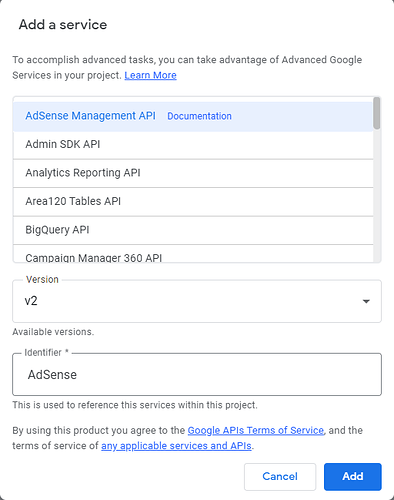
![]() FAQ
FAQ
Q1: Is there a quota for this API?
A1: By default, YouTube Data API allows you to make 10,000 unit calls every day, and should be sufficient for your use. YouTube Data API Overview | Google for Developers.
Q2: Should I consider sharing my deployment key or deployment link with other people?
A2: Don't share the deployment key or deployment link with others. If you do, they will have access to most of the data on your YouTube channel and may do something nasty (I don't know).
Q3: What is a YouTube Analytics report?
A3: This has little to do with your current YouTube account statistics. This extension, rather, show the increment of data over a specific period, such as, the increase of subscribers or views day by day. You would most likely want to use a Chart component with this extension. If you want to get the current data directly, you can use [Free] Youtube API Extension : Get Everything by API 🥳 - Extensions - Kodular Community.
![]() Remarks
Remarks
-
The channel which has data processed is the channel of the script owner. Make sure to be careful when you share the data of your channel with your users.
-
You must enable the services in your script, or else it will not work.
-
This extension is open source! Free to modify and redistribute it, but please credit me as the author and a link to this topic.
![]() Credits
Credits
Shoutout to all of the users whom you have seen below (no ranking order).
Guidance: @MohamedTamer, @Kumaraswamy
Beta-testers: @Alireza_Sharifi, @Salman_Dev, @Android_Creator
I would also like to thank you for taking the time to read this topic. Please click that beautiful ![]() Like please, this extension took a month to make and I genuinely appreciate your kindness.
Like please, this extension took a month to make and I genuinely appreciate your kindness.
Merry Christmas! Frohe Weihnachten! 聖誕快樂!