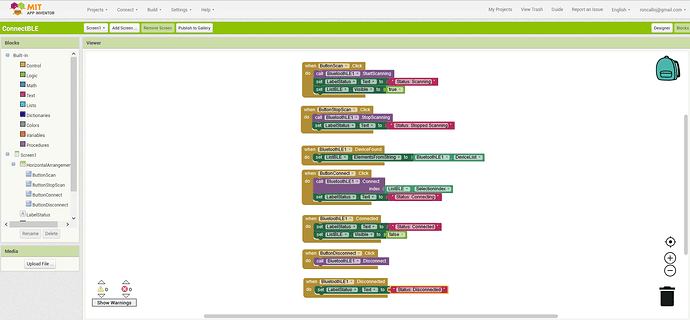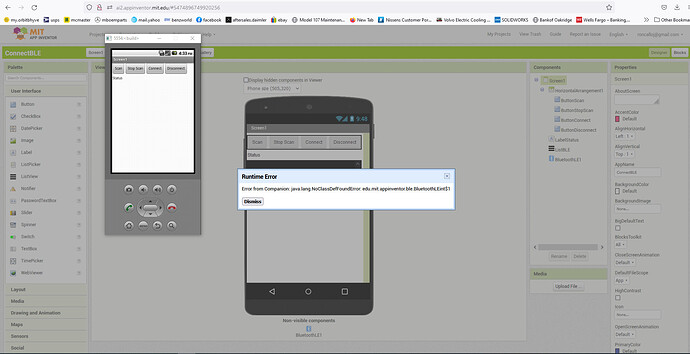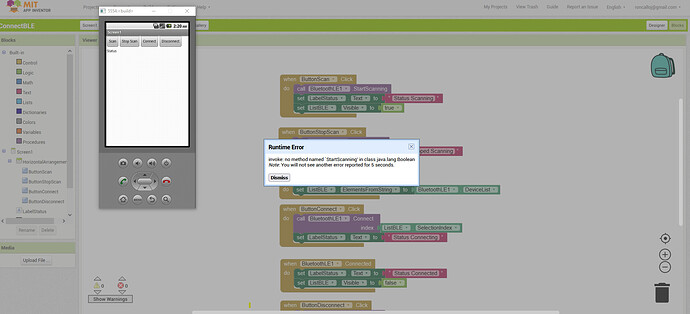Hello Ladies and Gentlemen
As my first app I tried to just copy a sample of a demonstration program to connect a BLE Device to an Android phone. I thought that would be simple and then I could add to the code to make it do what I want.
The App is a simple first step to create a connection from a BLE device to the Android. I found this app and instructions on this sight:
My own code is presented here which I believe is exactly as shown in the example.
Unfortunately when I try to run it, I get these messages.
Without any real text code to review, I'm finding myself at a screeching halt.
I am running this on Windows 10. I did notice the installation instructions stated Windows XP and Windows 7. I wasn't sure if it just doesn't work on Windows 10 or the installation guide was just never updated.