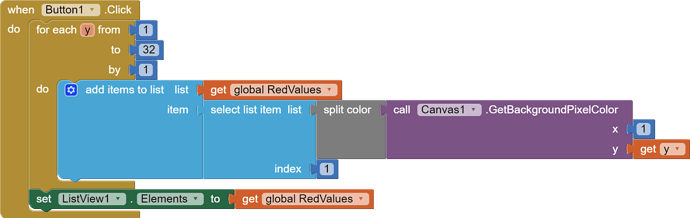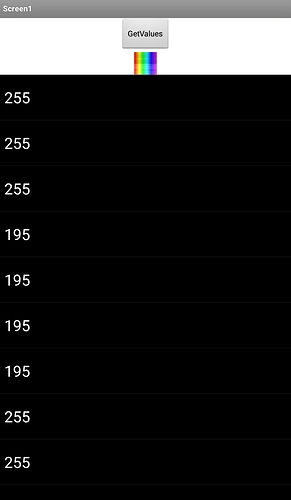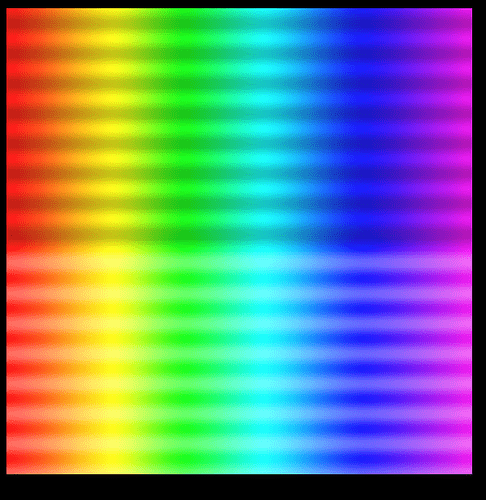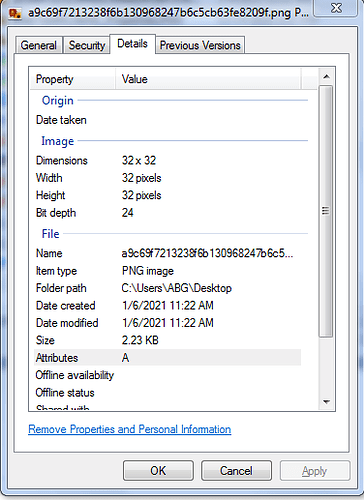I downloaded your first image, and applied it to my convert canvas to foreground aia project, adding another list to just get the red values, this is what it returned for every pixel, working vertically
x=1 y=1,x=1 y=2 and so on
[255, 255, 255, 255, 255, 255, 255, 255, 255, 255, 255, 255, 255, 255, 255, 255, 255, 255, 255, 255, 255, 255, 255, 255, 255, 255, 255, 255, 255, 255, 255, 255, 255, 255, 255, 255, 255, 255, 255, 255, 255, 255, 255, 255, 255, 255, 255, 255, 255, 255, 255, 255, 255, 255, 255, 255, 255, 255, 255, 255, 255, 255, 255, 255, 255, 255, 255, 255, 255, 255, 255, 255, 255, 255, 255, 255, 255, 255, 255, 255, 255, 255, 255, 255, 255, 255, 255, 255, 255, 255, 255, 255, 255, 255, 255, 255, 255, 255, 255, 255, 255, 255, 255, 255, 255, 255, 255, 255, 255, 255, 255, 255, 255, 255, 255, 255, 255, 255, 255, 255, 255, 255, 255, 255, 255, 255, 255, 255, 255, 255, 255, 255, 255, 255, 255, 255, 255, 255, 255, 255, 255, 255, 255, 255, 255, 255, 255, 255, 255, 255, 255, 255, 255, 255, 255, 255, 255, 255, 255, 255, 255, 255, 255, 255, 255, 255, 255, 255, 255, 255, 255, 255, 255, 255, 255, 255, 255, 255, 255, 255, 255, 255, 255, 255, 255, 255, 255, 255, 255, 255, 255, 255, 255, 255, 255, 255, 255, 255, 255, 255, 255, 255, 255, 255, 255, 255, 255, 255, 255, 255, 255, 255, 255, 255, 255, 255, 255, 255, 255, 255, 255, 255, 255, 255, 227, 227, 227, 227, 227, 227, 227, 227, 227, 227, 227, 227, 227, 227, 227, 227, 227, 227, 227, 227, 227, 227, 227, 227, 227, 227, 227, 227, 226, 226, 227, 255, 227, 227, 227, 227, 227, 227, 227, 227, 227, 227, 227, 227, 227, 227, 227, 227, 227, 227, 227, 227, 227, 227, 227, 227, 227, 227, 227, 227, 226, 226, 227, 255, 111, 111, 111, 111, 111, 111, 110, 111, 111, 111, 111, 111, 111, 111, 111, 111, 111, 111, 111, 110, 110, 110, 110, 110, 110, 111, 111, 111, 111, 111, 110, 255, 111, 111, 111, 111, 111, 111, 110, 111, 111, 111, 111, 111, 111, 111, 111, 111, 111, 111, 111, 110, 110, 110, 110, 110, 110, 111, 111, 111, 111, 111, 110, 255, 55, 55, 55, 56, 55, 55, 55, 56, 56, 55, 55, 55, 55, 55, 55, 55, 55, 55, 55, 56, 55, 55, 55, 55, 55, 55, 55, 55, 55, 55, 55, 255, 25, 25, 25, 25, 25, 25, 25, 25, 25, 25, 25, 25, 25, 25, 25, 25, 25, 25, 25, 25, 25, 25, 25, 25, 25, 25, 25, 25, 25, 25, 25, 255, 25, 25, 25, 25, 25, 25, 25, 25, 25, 25, 25, 25, 25, 25, 25, 25, 25, 25, 25, 25, 25, 25, 25, 25, 25, 25, 25, 25, 25, 25, 25, 255, 25, 25, 25, 25, 25, 25, 25, 25, 25, 25, 25, 25, 25, 25, 25, 25, 25, 25, 25, 25, 25, 25, 25, 25, 25, 25, 25, 25, 25, 25, 25, 255, 25, 25, 25, 25, 25, 25, 25, 25, 25, 25, 25, 25, 25, 25, 25, 25, 25, 25, 25, 25, 25, 25, 25, 25, 25, 25, 25, 25, 25, 25, 25, 255, 25, 25, 25, 25, 25, 25, 25, 25, 25, 25, 25, 25, 25, 25, 25, 25, 25, 25, 25, 25, 25, 25, 25, 25, 25, 25, 25, 25, 25, 25, 25, 255, 25, 25, 25, 25, 25, 25, 25, 25, 25, 25, 25, 25, 25, 25, 25, 25, 25, 25, 25, 25, 25, 25, 25, 25, 25, 25, 25, 25, 25, 25, 25, 255, 25, 25, 25, 25, 25, 25, 25, 25, 25, 25, 25, 25, 25, 25, 25, 25, 25, 25, 25, 25, 25, 25, 25, 25, 25, 25, 25, 25, 25, 25, 25, 255, 25, 25, 25, 25, 25, 25, 25, 25, 25, 25, 25, 25, 25, 25, 25, 25, 25, 25, 25, 25, 25, 25, 25, 25, 25, 25, 25, 25, 25, 25, 25, 255, 25, 25, 25, 25, 25, 25, 25, 25, 25, 25, 25, 25, 25, 25, 25, 25, 25, 25, 25, 25, 25, 25, 25, 25, 25, 25, 25, 25, 25, 25, 25, 255, 25, 25, 25, 25, 25, 25, 25, 25, 25, 25, 25, 25, 25, 25, 25, 25, 25, 25, 25, 25, 25, 25, 25, 25, 25, 25, 25, 25, 25, 25, 25, 255, 25, 25, 25, 25, 25, 25, 25, 25, 25, 25, 25, 25, 25, 25, 25, 25, 25, 25, 25, 25, 25, 25, 25, 25, 25, 25, 25, 25, 25, 25, 25, 255, 30, 30, 30, 30, 30, 30, 30, 30, 30, 30, 30, 30, 30, 30, 30, 30, 30, 30, 30, 30, 30, 30, 30, 30, 30, 30, 30, 30, 30, 30, 30, 255, 30, 30, 30, 30, 30, 30, 30, 30, 30, 30, 30, 30, 30, 30, 30, 30, 30, 30, 30, 30, 30, 30, 30, 30, 30, 30, 30, 30, 30, 30, 30, 255, 79, 79, 79, 79, 79, 79, 79, 79, 79, 79, 79, 79, 79, 79, 79, 79, 79, 80, 80, 79, 79, 79, 79, 79, 79, 79, 79, 79, 79, 79, 79, 255, 79, 79, 79, 79, 79, 79, 79, 79, 79, 79, 79, 79, 79, 79, 79, 79, 79, 80, 80, 79, 79, 79, 79, 79, 79, 79, 79, 79, 79, 79, 79, 255, 112, 112, 112, 112, 112, 112, 112, 112, 112, 112, 112, 112, 112, 112, 111, 112, 112, 112, 112, 112, 111, 111, 112, 112, 112, 112, 112, 112, 111, 111, 112, 255, 179, 179, 179, 179, 179, 179, 179, 180, 180, 180, 180, 180, 179, 179, 179, 180, 180, 179, 179, 179, 180, 180, 179, 180, 180, 179, 179, 179, 179, 179, 179, 255, 179, 179, 179, 179, 179, 179, 179, 180, 180, 180, 180, 180, 179, 179, 179, 180, 180, 179, 179, 179, 180, 180, 179, 180, 180, 179, 179, 179, 179, 179, 179, 255, 237, 237, 237, 237, 237, 237, 237, 236, 236, 236, 236, 237, 237, 237, 237, 236, 236, 237, 237, 237, 236, 236, 237, 236, 236, 237, 237, 237, 237, 237, 237, 255, 255, 255, 255, 255, 255, 255, 255, 255, 255, 255, 255, 255, 255, 255, 255, 255, 255, 255, 255, 255, 255, 255, 255, 255, 255, 255, 255, 255, 255, 255, 255, 255]
![]()