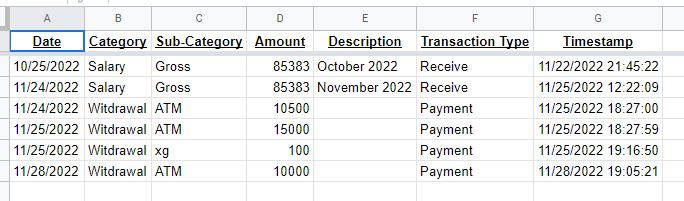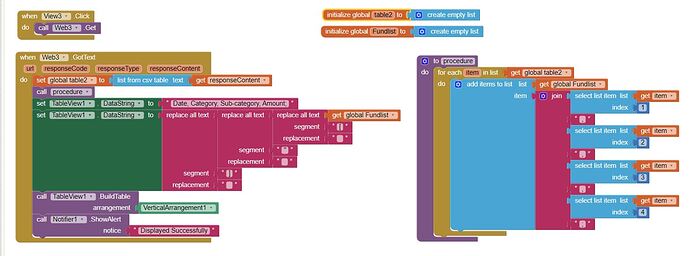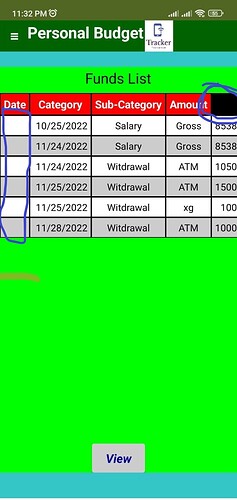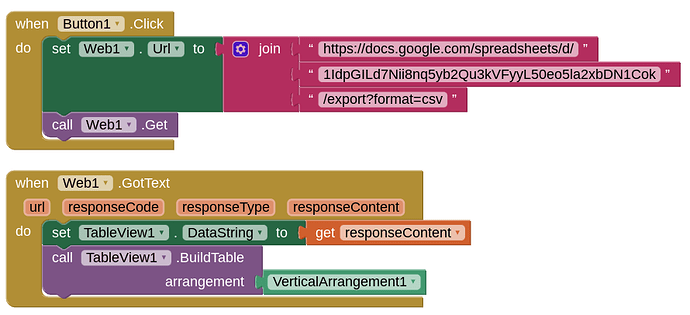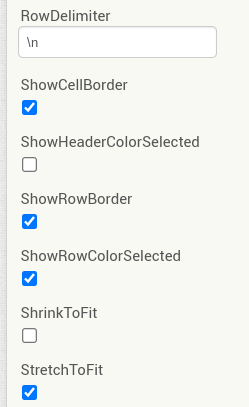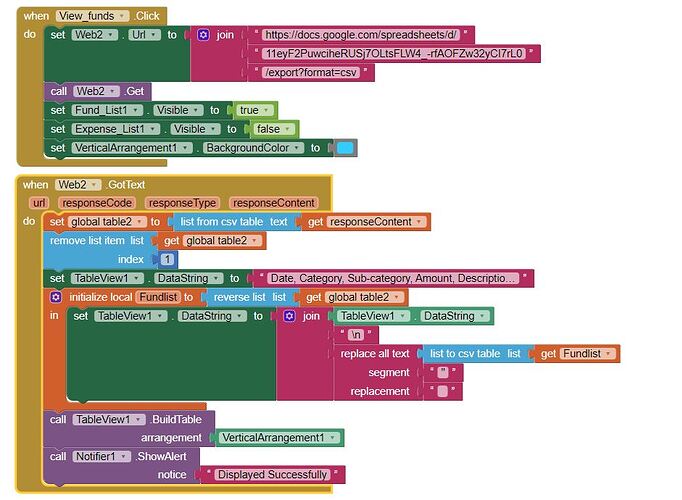Tapos
December 8, 2022, 6:19pm
1
Hi
looking forward for a solution of this problem.
TIMAI2
December 8, 2022, 7:40pm
2
Several problems, I will prepare an example project for you....
Tapos
December 8, 2022, 7:44pm
3
Thanks.. eagerly waiting to see that........
TIMAI2
December 8, 2022, 7:53pm
4
Blocks:
Designer(for Tableview properties):
Ensure that your google sheet cell contents do not contain any commas ,
Tapos
December 8, 2022, 8:17pm
5
Thank you for your effort. let me try as you suggested. I'll provided feedback after trying.
Tapos
December 10, 2022, 7:38pm
6
Thanks TIM. your suggestion worked. now I've set my blocks like this.
And the result is
But I've some more quires. such as
Can I fixed the table Header?
Also can I remove some Column which exists in google sheet.
Is it possible to make an search bar in table view like filterbar in listview. (put a text box and insert info. to search if it exists in the tableview)
Will be glad if you give me some example blocks for my quires like earlier.
1 Like
TIMAI2
December 10, 2022, 9:31pm
7
Yes, if you use version 4 of the extension, takes a little setting up. (but it will not give you a synchronised horizontal scroll)
Yes, you can manipulate the csv table that is returned to remove the columns you do not want
Yes, you could create a custom filter bar that searched the underlying data
WIll take some time and effort to put all that together....
On second thoughts, you may have more success (and find it easier to create) using @Kevinkun 's Tableviewer extension:
I have make another version of TableViewer, it's a package of Webviewer and Javascript and CSS.
so you can set up the style as you wish, if you know some CSS knowledge.
(read everything, and use the latest version)
system
December 31, 2022, 8:27am
8
This topic was automatically closed 7 days after the last reply. New replies are no longer allowed.