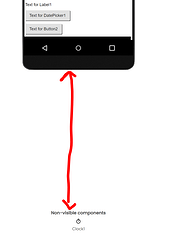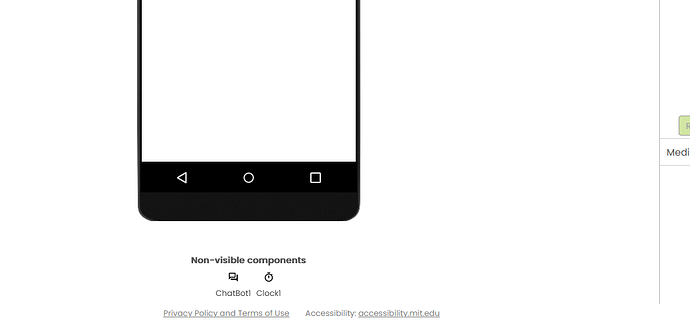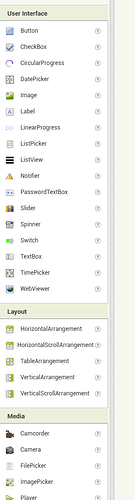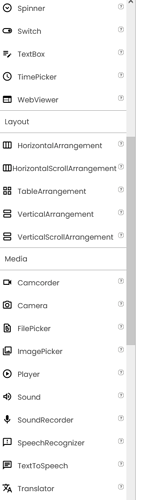Not about workarounds, it should be visible, regardless of browser.
Yes, this is a bug in the test version. We will work on a fix and get it deployed.
Yes, I'm working on it.
Another suggestion , it would be great if you make different package name for test server companion
ai2-test has been updated with some bug fixes, which should include a fix for the missing extensions panel. Please let us know if you encounter further issues.
Extension tab is added but still we cant import extension, extension tab wont click when there is no extensions.even in previous project there is no import option.
Yes, in the classic view it looks like this...it looks cut off.
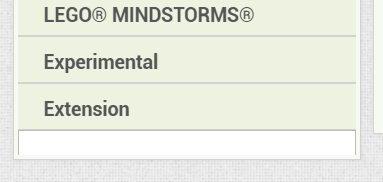
Another difference with respect to the current is the gap between the designer and the non-visible components. I don't know if it's done on purpose. It seems to be put there to fit when Monitor Size is selected.
Besides that, when you delete all the extensions, the section disappears and you have to refresh the site!
We've deployed another change to ai2-test to address the extension panel issue.
Yes, you can open an arbitrary number of panels, including 0. For example, someone making a game may want to have both of the Drawing & Animation and Media drawers open and they don't take up much vertical space collectively.
I'm planning on releasing nb197 tomorrow (Sunday, July 7). It is the same code that is currently on ai2-test.
And release nb197 is live... New Companion should show up in Google Play in an hour or less.
(updated FAQ)
UI Collapse, all the Width becomes smaller for some of my projects,
trying to figure out why this issue occurs, Do anyone experience same issue?
Only "some" of your projects? Does this mean you can open another project in the same session and it will display the UI correctly? What happens if you refresh the page, start a new session, etc. ?
This means only few of my existing/old projects which was created with previous version of MIT AI2. Also tried to export and import the Project but same issue occurs.
I refreshed and tried on chrome instead Safari,
same issue occurs, also tested on test server too,
I think I need to import extension one by one and find out the issue.