I tried this Upload image in list view with image picker - MIT App Inventor Help - MIT App Inventor Community help but for some reason it doesnt work for me and it gives me runtime error.
here is my block
I tried this Upload image in list view with image picker - MIT App Inventor Help - MIT App Inventor Community help but for some reason it doesnt work for me and it gives me runtime error.
this is not all your blocks. check the block 'remove list item'
i just tried to remove one but when i upload an image (I used imagepicker) it either show just a string of path file or nothing at all
here is all the block:
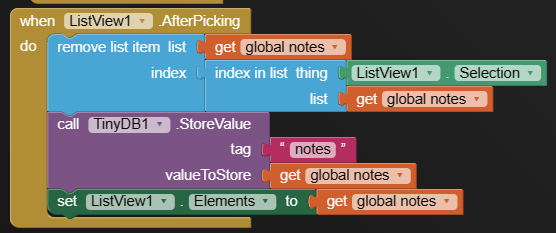
have you checked what's inside the variable notes? it's a list of dictionary.
if you check the index of listview.selection in notes, it will return 0.
you need to use listview.selectionIndex as index to remove list item.
this what happens if it's selection index:
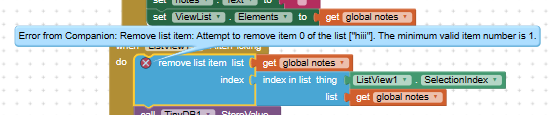
what I wanted to do is to insert an image into listview using image picker but it keeps putting string path file in listview instead of an image
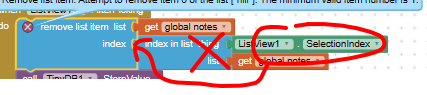
And to show an image in the ListView make sure that in Designer you have configured the ListView with one of the options that allows images:
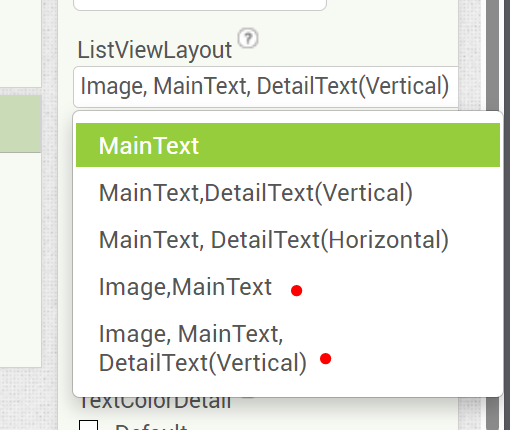
as a side note... you should switch screens correctly...
see App Inventor Tutorials and Examples: Manager Screen | Pura Vida Apps
or App Inventor Tutorials and Examples: Multiple Screens | Pura Vida Apps
Taifun
This topic was automatically closed 7 days after the last reply. New replies are no longer allowed.