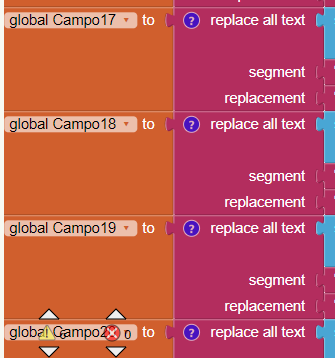
Why aren’t you using a global list instead of numbered global variables?
Because I don´t know how make it. ;-(
Regarding remove all comments; there is not any way to remove all the comments at once. Remove them one at a time. Right Click on the ? icon, then use the pop up MENU to Remove Comments
If you right click on a white area of the Blocks screen, you bring up the following:
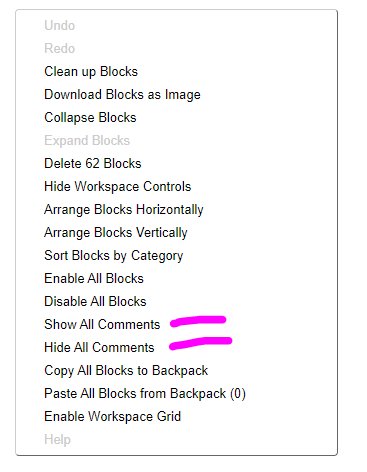 . You can Show All Comments or Hide All Comments but not remove them all in one action.
. You can Show All Comments or Hide All Comments but not remove them all in one action.
Thank you!
It would be very useful if possible
A very good way to learn App Inventor is to read the free Inventor's Manual here in the AI2 free online eBook http://www.appinventor.org/book2 ... the links are at the bottom of the Web page. The book 'teaches' users how to program with AI2 blocks.
There is a free programming course here http://www.appinventor.org/content/CourseInABox/Intro and the aia files for the projects in the book are here: http://www.appinventor.org/bookFiles
How to do a lot of basic things with App Inventor are described here: http://www.appinventor.org/content/howDoYou/eventHandling .
Also do the tutorials Our Tutorials! to learn the basics of App Inventor, then try something and follow the Top 5 Tips: How to learn App Inventor
Taifun
Trying to push the limits! Snippets, Tutorials and Extensions from Pura Vida Apps by ![]() Taifun.
Taifun.