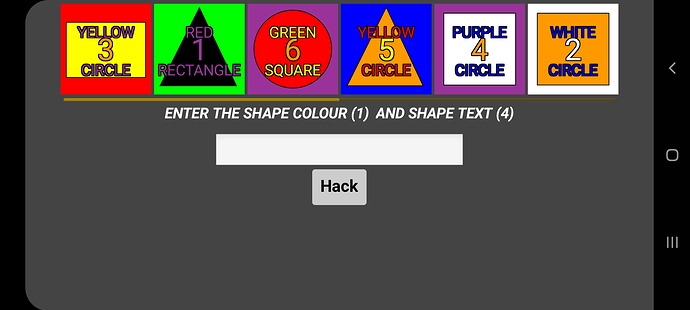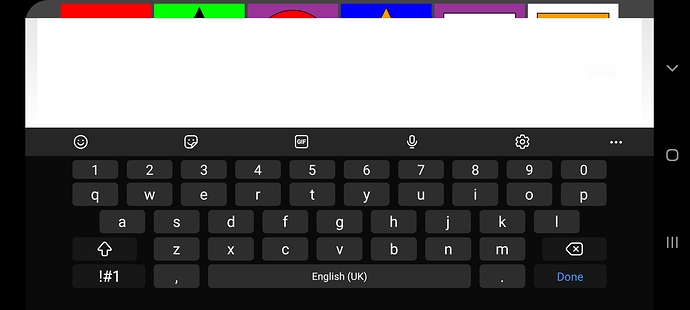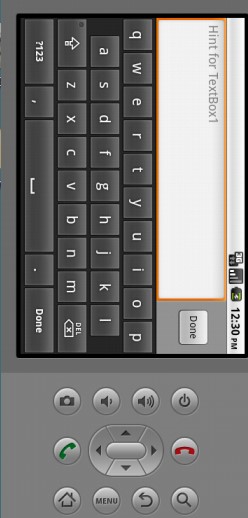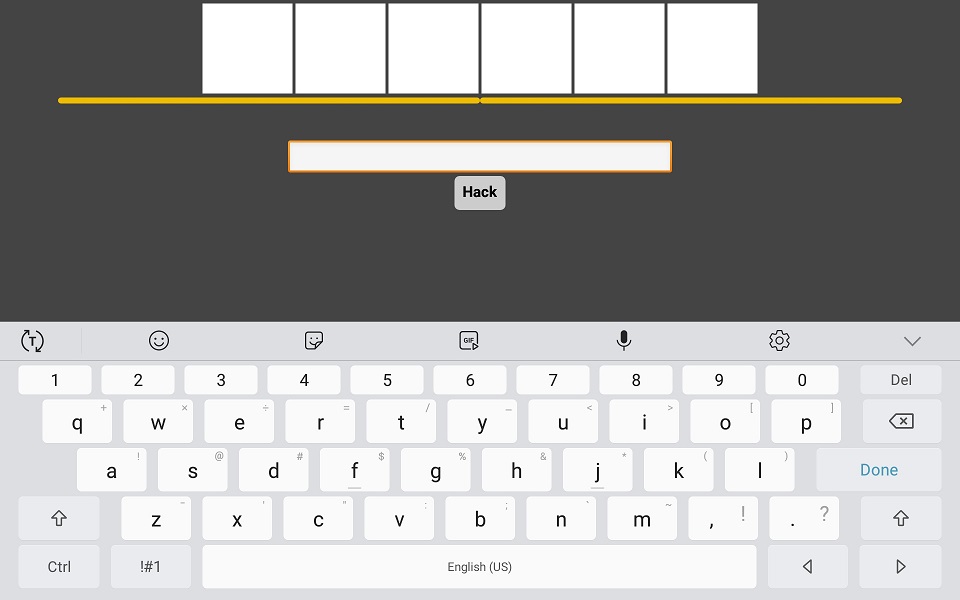Hello, I am working on an game where I need to type in a textbox when a phone is in landscape mode. However, when I click the textbox a big white box appears above the onscreen keyboard blocking the rest of the screen. I need this removed, if this was not there then i would still see everything I need. I tested on other apps and it works its just MIT app inventor apps as far as I can see.
You don't get one in portrait mode.....
Looks like an android/keyboard "feature" to me ...
yeah my thoughts as well but I have tried on other android applications and the bar doesn't appear its just MIT app inventor ones. I looked through every keyboard setting on he phone that I could find and the only one that removed it was having a floating keyboard, but that wont work for what I want. I have tried on a few phones and on the ios companion app but all same thing.
You are using a Classic Theme and possibly Fixed Sizing ; try using Device Default Theme and Responsive Sizing. If you change these settings, what happens?
Share your aia project for an overview.
I don't want my project shared publicly yet as I have put a lot of work into it. Is there a way I can send it to you privately ?
Tried this, didn't work unfortunately
You can make a copy of the project, remove blocks, and only share the interface itself, because that's where the problems are.
After that, I believe that if someone is using free software and expects free help, they should be ready to share the project for help or advice.
Sending in a private message is also possible, but for educational reasons it would be better if everything is in the general forum.
I didn't think about the educational purposes of it. Okay I will just send it as is then give me 5 mins
When I do something similar in an Android 8.1, the keyboard does not obscure. However, if I run the app in the native emulator, I get the same response. Are you using an emulator? Try a real device.
Your response might be your Android version. The emulator is about an Android 4 (or close).
Okay here is the app so far, sound section is empty and hack is in progress the rest should work (feedback welcomed).
vault hack section is where problem is:
MemoryGames_copy.aia (480.5 KB)
I have tried on 3 real devices all have the same problem
What Android versions. I see do not see this issue using Companion with an Android 8.1. Oh well.
I get it in Android 11 (landscape mode only)
I have tried android 10 and 11
If it is an android thing it is probably because it thinks the keyboard blocks the textbox on the screen so it shows it above bigger. have you tried it on a android 8.1 phone ? I believe because its a bigger screen on a tablet it might not have the same effect.
but again I only have this issue on MIT app inventor apps not any other app I have tried when typing in landscape mode
In android 9, same problem. It is simply an enlarged text field. I think @ewpatton could say something more about why this is so and is it possible to change something to make it different.
I also noticed that your game uses different screen orientations. You can redo the last screen to use it vertically.
I cant use the last game vertically because depending on the difficulty you have 6 different tiles with the numbers and info on them (click the button and after the time runs out the info shows) , you then have a time limit to enter the information such as text colour or what the text says to pass the level (works on the basis of a modified stroop effect problem ) so the tiles need to be as big as they currently are otherwise any smaller and the small bits of information are to hard for the user to see