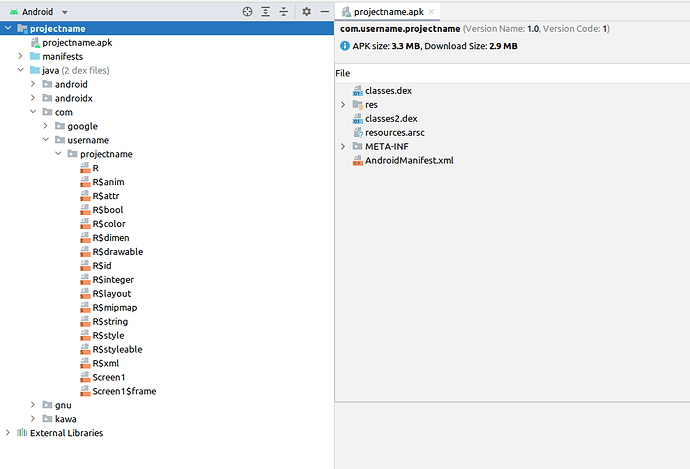Even though Kodular and Niotron use MIT source code, why we can't change the "package name", is there any extension or tricks possible to do in MIT AI2
I did a Kodular community search for you!!
Again, please ask on the correct community for your builder.
In Kodular there is a built in option, so that doesn't help
This outdated method doesn't work in 2022
Which of them doesn't work as there are several
I think this still works however, you need to be logged in to see the page
USING APKTOOL,
ok i hope in future MIT AI2 update, this feature should be included
Why? Kodular and Niotron are commercial App Inventor clones. App Inventor is an educational tool. What would the educational part in being able to change the packagename.
Maybe just to the extent of learning how to change the packageName. And this is quite a challenge - at least for beginners. ![]()
There is a paid solution too if you are interested in creating your own builder.
let me know the pricing
You can offer a price.
Download and install MIT AI2 offline version from SourceForge
Now you can export your Apk files with your own package name.
Even you use other builders like Kodular or Niotron, you also get branding like (io.kodular or niotron,etc..)
But this is your own version and no branding.
See Screenshot below:
username is the username of the user and
projectname is the project name of the app.
You can create unlimited users and also apps under the users will be packaged similarly and Viceversa.
But, as I have pointed out several times, there must be no Screen.AboutScreen blocks on any screen. These must all be removed beforehand in order to be able to import an app (from AI2 online) to AI2Offline.
It is not completely yours and is same like default package name in AI2, without any branding.
I am sure they do provide a designer property to specify custom package name.
Yes they provide, but when we debug apk, package name would be same, but in the Java folder, it denotes io.kodular.username
Which can be easily notable that apk is made from kodular
You have misunderstood activity class as package name.
And, not everyone is going to decompile apk just to see app is made on which platform.
However, since you have found the solution, we should stop the discussion.
Can you please explain this in more detail. What do you mean by that?