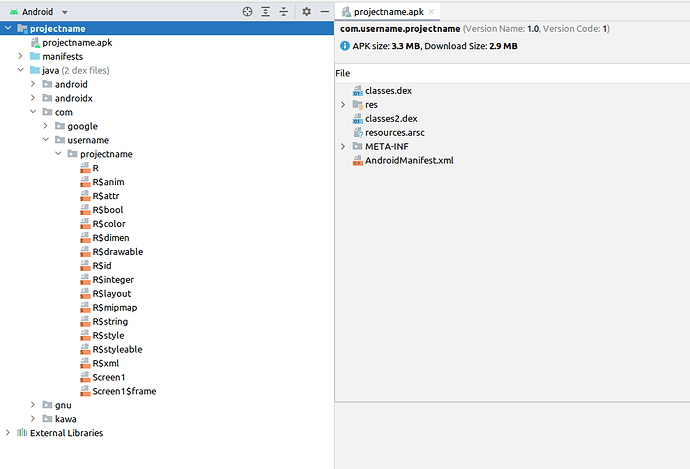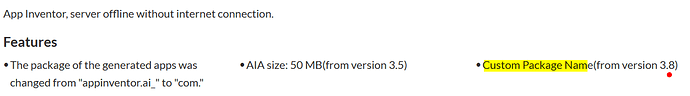There is a paid solution too if you are interested in creating your own builder.
let me know the pricing
You can offer a price.
Download and install MIT AI2 offline version from SourceForge
Now you can export your Apk files with your own package name.
Even you use other builders like Kodular or Niotron, you also get branding like (io.kodular or niotron,etc..)
But this is your own version and no branding.
See Screenshot below:
username is the username of the user and
projectname is the project name of the app.
You can create unlimited users and also apps under the users will be packaged similarly and Viceversa.
But, as I have pointed out several times, there must be no Screen.AboutScreen blocks on any screen. These must all be removed beforehand in order to be able to import an app (from AI2 online) to AI2Offline.
It is not completely yours and is same like default package name in AI2, without any branding.
I am sure they do provide a designer property to specify custom package name.
Yes they provide, but when we debug apk, package name would be same, but in the Java folder, it denotes io.kodular.username
Which can be easily notable that apk is made from kodular
You have misunderstood activity class as package name.
And, not everyone is going to decompile apk just to see app is made on which platform.
However, since you have found the solution, we should stop the discussion.
Can you please explain this in more detail. What do you mean by that?
Default package name in AI2 appinventor.ai_{email}.{app_name} while offline versions of AI2 offer a different and non branding package name prefix such as com.xyz.abc . But you don't have an option to set completely customizable package name like we get in Kodular or Niotron.
Though activity class can't be changed even there as it will break a lot of things.
For example which one not?
Does it has any field to set package name in designer?
Yes of course.
open app in LuckyPatcher and show activity.
Sorry maybe I won't have understood what you are all suggesting to do, but when I have to change the name of the apk all I do is:
- eg: The apk has the name foo.apk
- I save the whole project with the new name (Alberto.apk) that I intend to give
- and correct the name in the properties screen
So I have a new package with the new name, fine.
If I misunderstood, excuse me.
The main problem is to change the first snippets of the package name like ai.mitappinventor.projectname to com.company.projectname
Unfortunately I find it hard to understand, I am not yet able to understand what you are asking, not being an appinventor professional, but I try to give you one last piece of advice and then I withdraw, apologizing to everyone, for having had the iarrogance to be able to solve a problem, when I don't even know how to solve mine.
However, when I have to replace something within the project, I download winrar, compress the .aia file and view the file where I am interested in replacing a data with the notepad, then I save it in winrar and close everything. Then I unzip the .aia file and reload it in appinventor.
If I still don't understand, I humbly apologize and get out of the way. hello and good day everyone.
However, I hope that these further tips can be used by others to do other interesting things.