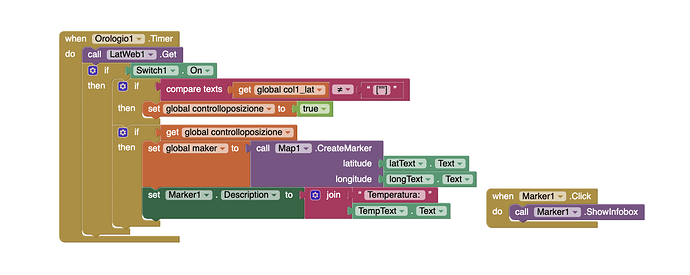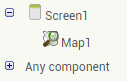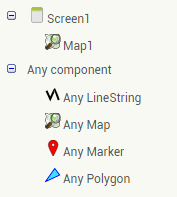Hello everyone!
I'm designing an app that takes values from a csv file created on Google Sheet. In particular, it takes data of latitude, longitude as well as data of temperature, humidity, pressure.
With latitude and longitude data, create a new Marker on the map every 10 seconds to keep track of the route.
I was looking for a method to ensure that for each new marker created, when you click on it, a description box appears in which the data of temperature, humidity, pressure ect are saved.
I noticed that among the blocks there is only the possibility to create a box for the description but only for the first marker, but for the others that are created on the map this option is not there.
Can you help me find a solution? Thanks in advance