I have a label and I would like to modify it based on what is written in the text box
has anyone done this yet? you can help me?
Dear Paolo, welcome to the Community.
Can you please explain a bit more what is your willing ?
The text box is a multi line one ? If yes, please be aware that the label display area shall be large enough to contain it, otherwise the label can become larger at runtime, if the text moved from the text box to the label, exceeds the space reserved for the label.
For example:
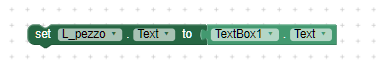
copies the text contained in TextBox1 into the label called L_Pezzo (I'm italian too  )
)
Ciao !
EDIT : Dear Paolo, according to Patel's suggestion I've changed the title in English (hoping I've interpreted correctly the issue you are facing with).
Another doubt is related to the category: you've set as category "arduino" but the question isn't related to it. Would you have also help on Arduino ?
Ciao.
Perché il titolo in italiano ? perdi visibilità.
the title was in Italian because I realized later that you have to write in English.
However,
I have to enter a text that appears on the label in the text box, it's not long, but it's numbers, letters and symbols. this text after being written, I send it to arduino. my problem is that the text does not come out and I get this message: "com.google.appinventor.components.runtime.textbox@152d0e7"
You need a TextBox.Text block, not TextBox block some where.
Or show your blocks.
Dear Paolo, obviously it's not mandarory to write in English, but it's worth to do, so to have a larger visibility.
Anyway, back to your problem: you do write symbols in the text box ? Which ones (are they out of ASCII codes) ? It seems that the problem isn't to copy the contents of the text box into a label, but it's the textBox itself ... 
As @Kevinkun has suggested, please post your relevant blocks so we can have a look on them.
To post the blocks, use the command "Clean Up" so to put them all on a single column, then download them as png on your PC, and link the image to the post.
Ciao!
ok, thanks!
I don't know how to clean it, but I took a screenshot of the screen.
this is the last test i did, i created a variable that takes the value of the textbox and the label takes the same variable, that in the textbox are numbers letters and the symbol :
but what blocks do you put to fill in a label with a text box? I had another doubt, does the order in the design affect the blocks?
should i put label and textbox at the same height?
Please upload your screenshot directly into this thread. Thank you.
Taifun
Dear Paolo,
please, as @Taifun has said, upload the screenshot directly into the post..
By right clicking on an empty area of the screen you can then use this command:
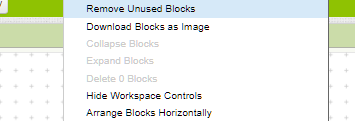
(Download Blocks as Image). than you can upload the image to the post.
i did it, this works.
i have another question, do i post here or i have to open another topin?
how i do to use the timer?
i tried but not works
this are the bloks:
nooooo, there aren't in that sequence 
This thread is about textbox, for other questions please start a new thread
Also it would be great to switch the language to English before taking a screenshot to get more help...
You also might want to elaborate what you are trying to do, what you expect and what you get instead...
See also
Taifun
ok tanks and sorry for my mistakes
