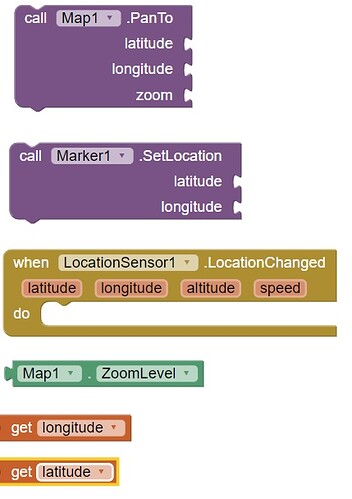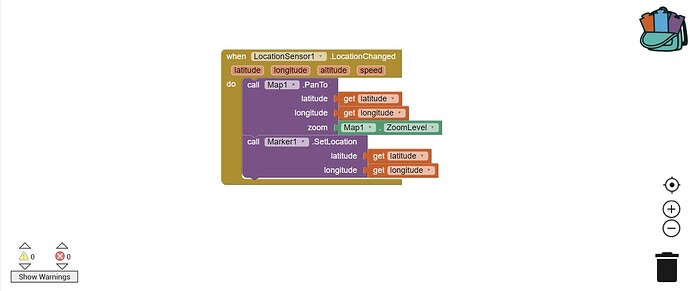Hello guys!
I will show you to how get and show device location in your application, maybe the codes don't work but the problems are shown at the end of the post and the solution is also shown.
first we need to drag and drop these components
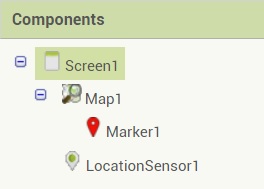
these components are enough lets see blocks
Attention! All properties are default, any changes can change your project too
block requirements:
these blocks can get and show user location but the order of the blocks.
now the application is ready and it will show user location
maybe application can't show your location, lets see the reason and solution
Problem 1- Maybe the app shows you a location in China or Japan but you are in the USA or another country. you need to calibrate your location sensor in your device (draw 8 with your device) then restart the app
Problem2- Maybe the calibration doesn't work! This means that your device does not have a location sensor!