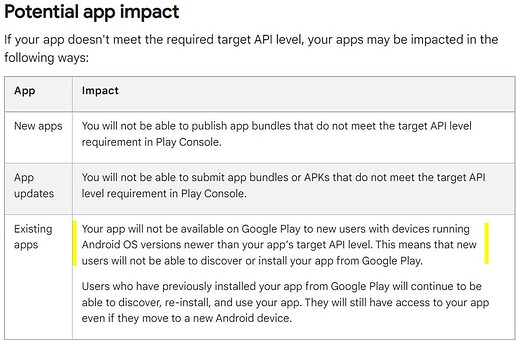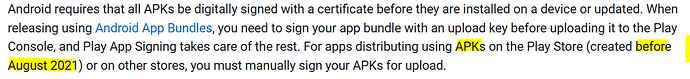If you want to upload and publish an app in the Play Store, the following should be observed:
-
Apps that were published in the Play Store before Aug 1, 2021 can still be uploaded as APKs in the Play Developer Console (even after Nov 2021) and therefore do not need to switch to Google App Signing (which simplifies it).
-
Apps that were published in the Play Store after July 31, 2021 must use AABs and also Google App Signing. To test such apps in advance, you should always have an APK generated from the bundle (
AAB).
To do this,
- upload the
AABto the Play Store as an internal test track and then- download the general
APKgenerated afterwards and- test this
APKon your own test devices.- In addition, you should always wait for the Pre-launch report, which can find discrepancies and bugs that you yourself have overlooked.
None of my apps have ever been published without at least 1 Pre-launch report.
Note:
-
It is not sufficient to have the
APKcreated by AI2 as we know (e.g. from Kodular) that anAPKcreated by Kodular will work, but theAABdoes not. -
I would recommend using APKs (where possible) as these are more flexible, e.g. APKs can easily be decompiled and the Manifest and / or assets can be adjusted. Plus, as mentioned earlier, you don't have to switch to Google App Signing.
"Updates to existing apps: No new publishing format requirement" → If you uploaded an APK to the Play Store (before Aug 2021), you can still use APKs for updates!
Aug 2022
Sign your app
https://developer.android.com/studio/publish/app-signing#debug-mode