But whenever I store the text using tinyDB, the tag doesnt work and it pops up as the valueIfTagNotThere.
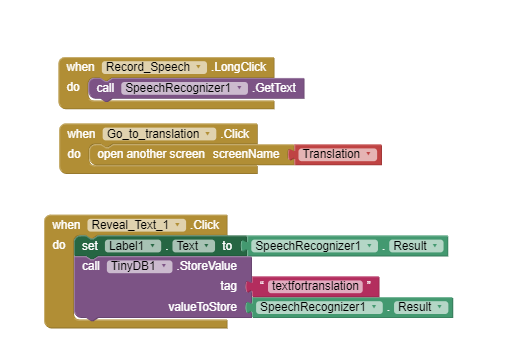
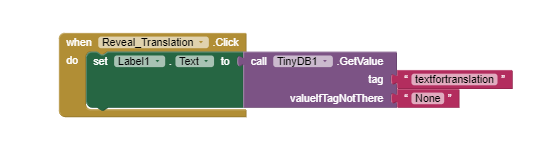
But whenever I store the text using tinyDB, the tag doesnt work and it pops up as the valueIfTagNotThere.
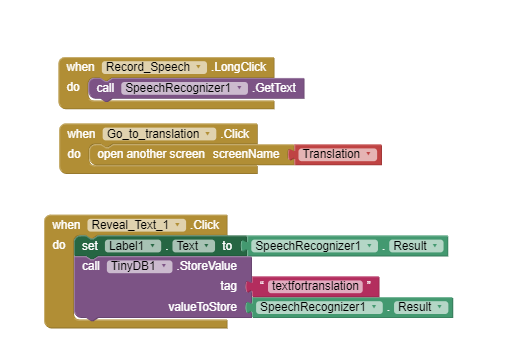
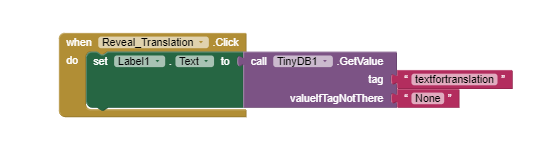
Use the AfterGettingText event to store the result in TinyDB
Taifun
where should I place it within the blocks? sorry im new.
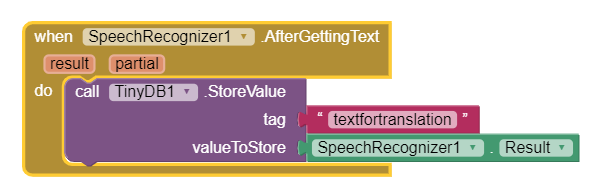
would this be correct?
i tried it but it still keeps putting out valueIfNoTags, is there something wrong with it?
Make sure to use the same tag and the same namespace for TinyDB
Taifun
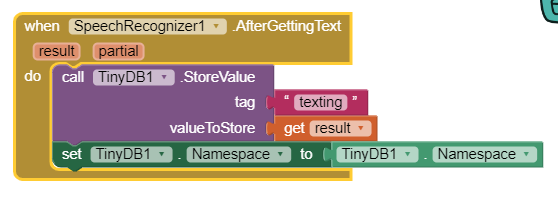
would it look like this?
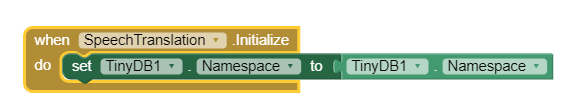
or this?
No
You set the namespace to some text, default is TinyDB1, that text should he the same on all screens
Get the value from TinyDB on screen SpeechTranslation and display it as test in a label. What will be displayed?
Also what about providing a screenshot of your relevant blocks from that screen?
Also learn to debug...
Use the companion app and Do it to debug your blocks, see also tip 4 here App Inventor: How to Learn | Pura Vida Apps
see also Live Development, Testing, and Debugging Tools
Taifun
Trying to push the limits! Snippets, Tutorials and Extensions from Pura Vida Apps by ![]() Taifun.
Taifun.